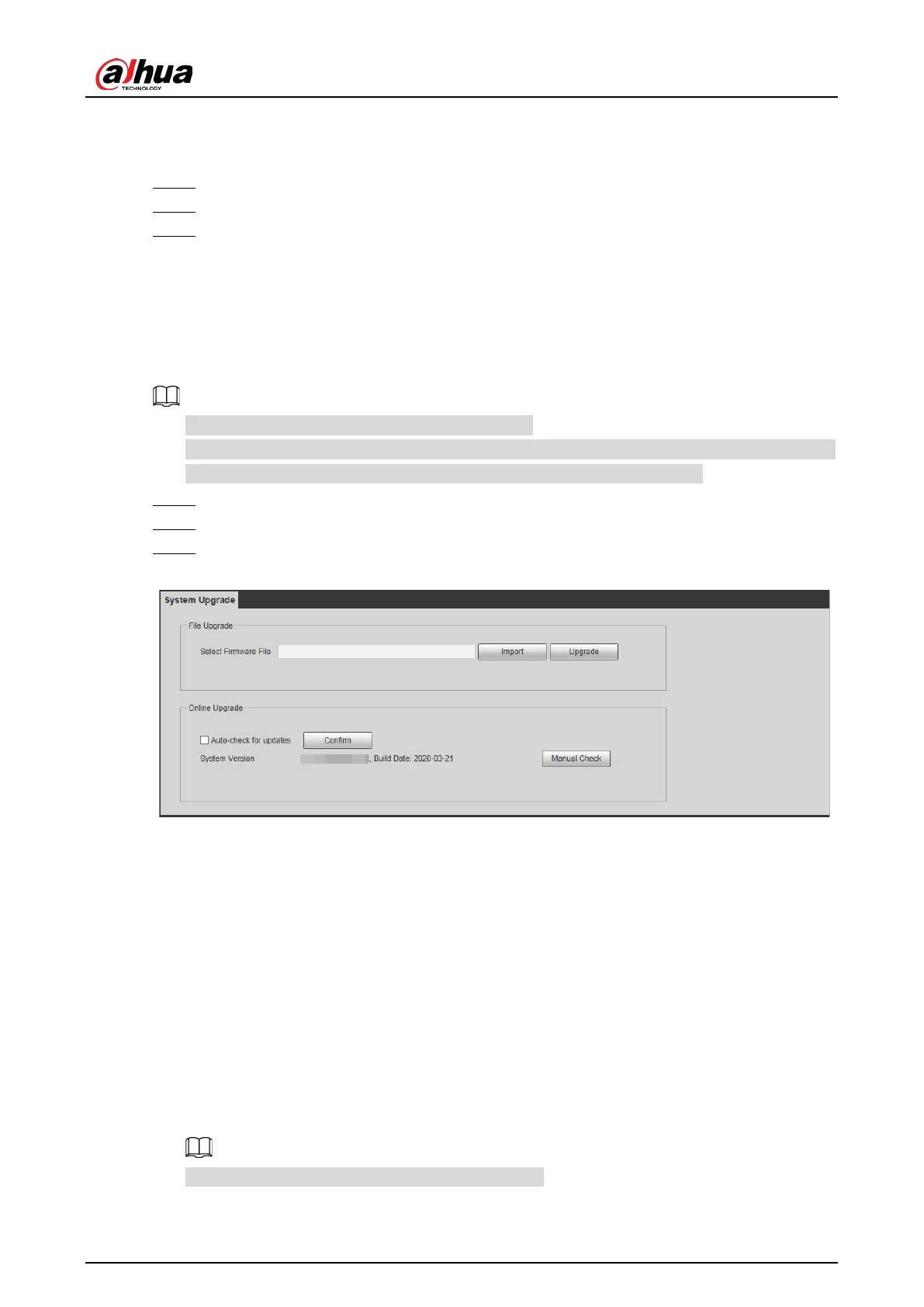Web Operation Manual
87
5.7.6.2 Emergency Maintenance
Select Setting > System > Auto Maintain > Emergency Maintenance. Step 1
Select On to enable emergency maintenance. Step 2
Click Save. Step 3
5.7.7 System Upgrade
You need to update the firmware to the latest version to make the Camera run properly.
Import the update file in the format of .bin to the system, and then update the system.
Online Upgrade function is currently not available.
Do not disconnect the power or network, or restart or shut down the Camera during update.
Incorrect update programs might result in the Camera being unable to work.
Select Setting > System > System Upgrade. Step 1
Click Import to select the firmware update file (.bin). Step 2
Click Upgrade to update the firmware. Step 3
Upgrade Figure 5-86
System Information 5.8
You can view information such as version, log, online user, and work status.
5.8.1 Version Information
Select Setting > System Info > Version to view information such as device model, and the
version of the hardware, system, and software.
Select Setting > System Info > Peripheral Edition Info to view version information of the
external device, such as radar and flashing light.
Version might differ depending on the device model.
