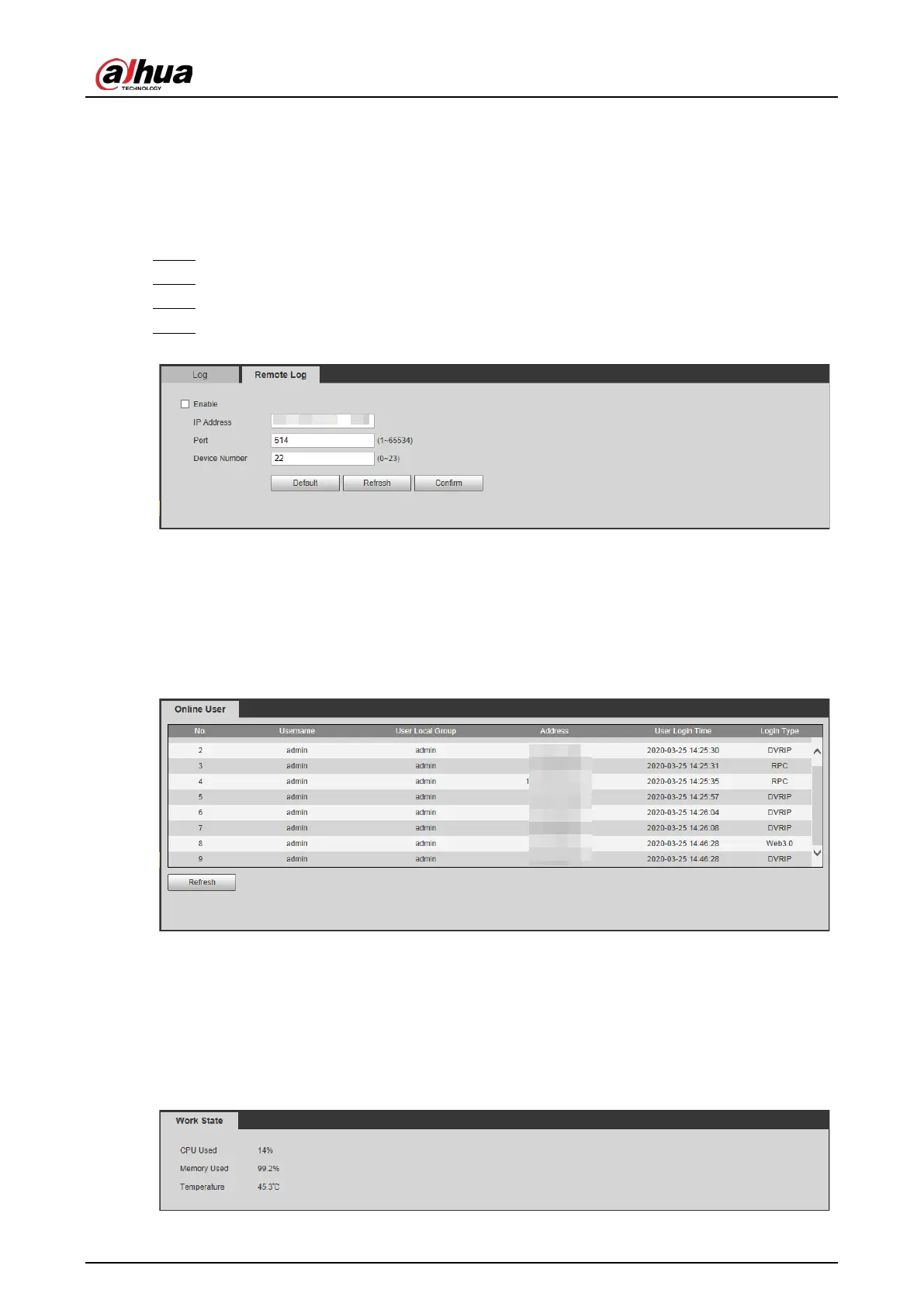Web Operation Manual
89
5.8.2.2 Remote log
Critical logs can be saved to the log server. This helps provide important clues to the source of
security incidents. The log server needs to be deployed in advance by a professional or system
administrator.
Select Setting > System Info > Log > Remote Log. Step 1
Select Enable to enable Remote Log. Step 2
Configure the IP address, port and device number. Step 3
Click Confirm. Step 4
Remote log Figure 5-89
5.8.3 Online User
Select Setting >System Info > Online User, and then you can view online users’ information, such
as username, user local group, IP address, and user login time.
Online user Figure 5-90
5.8.4 Work Status
Select Setting >System Info > Work State, and then you can view device work status, including CPU
used, memory used, and temperature.
Work state Figure 5-91
