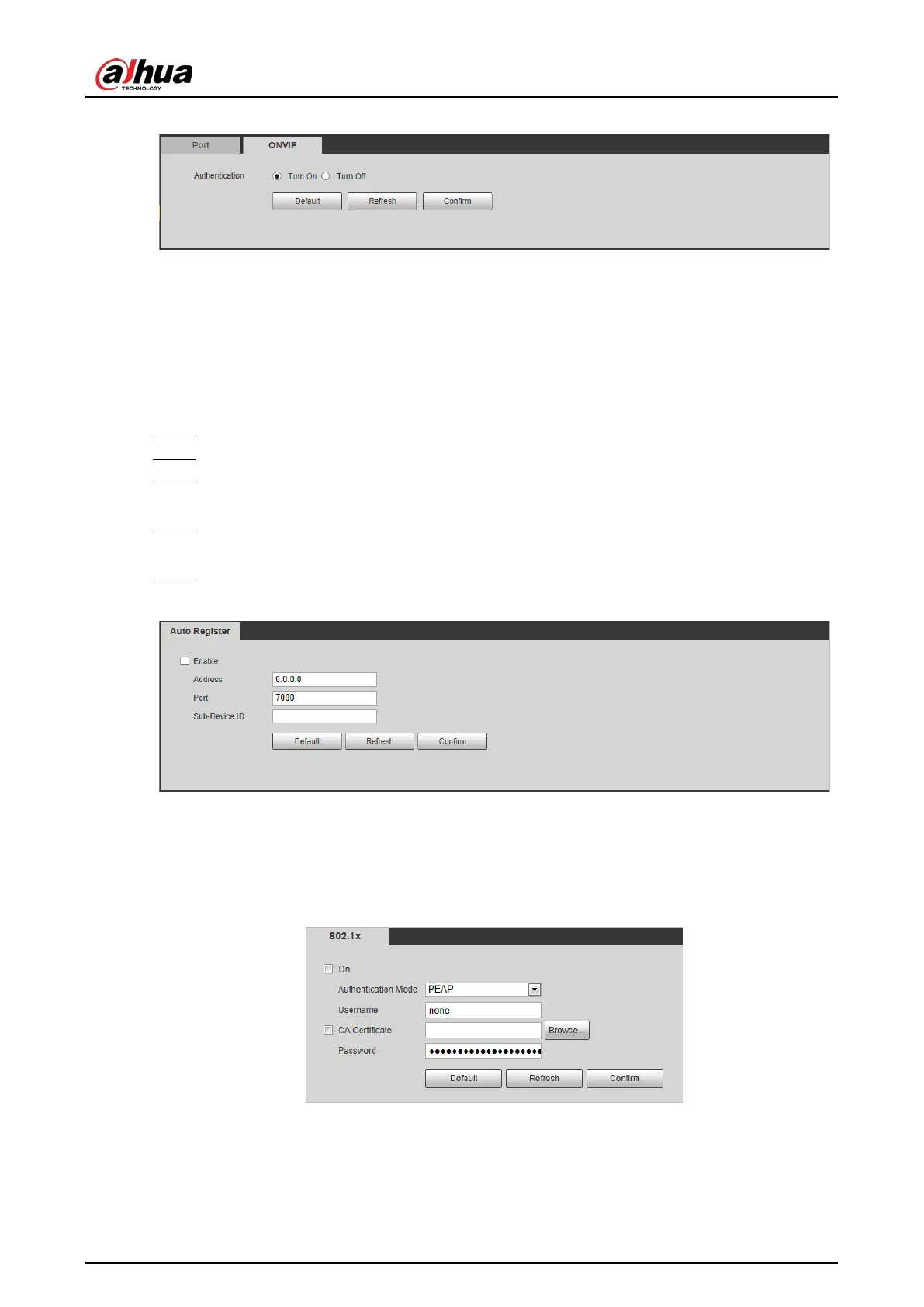Web Operation Manual
31
ONVIF Figure 5-10
5.2.3 Configuring Auto Registration
When the Camera is connected to the network, it will automatically report its location to the server
specified by the user. This helps client software to access the Camera through the server for viewing
and monitoring the live video.
Select Setting > Network > Auto Register. Step 1
Select the On checkbox to enable auto registration function. Step 2
Enter the IP address of server that needs to be registered, and also the port for auto Step 3
registration.
Enter the Sub-Device ID, meaning the device ID assigned by the server for auto registration. Step 4
Make sure that there are no repeated device IPs.
Click Confirm. Step 5
Auto register Figure 5-11
5.2.4 Configuring 802.1x
802.1x Figure 5-12
