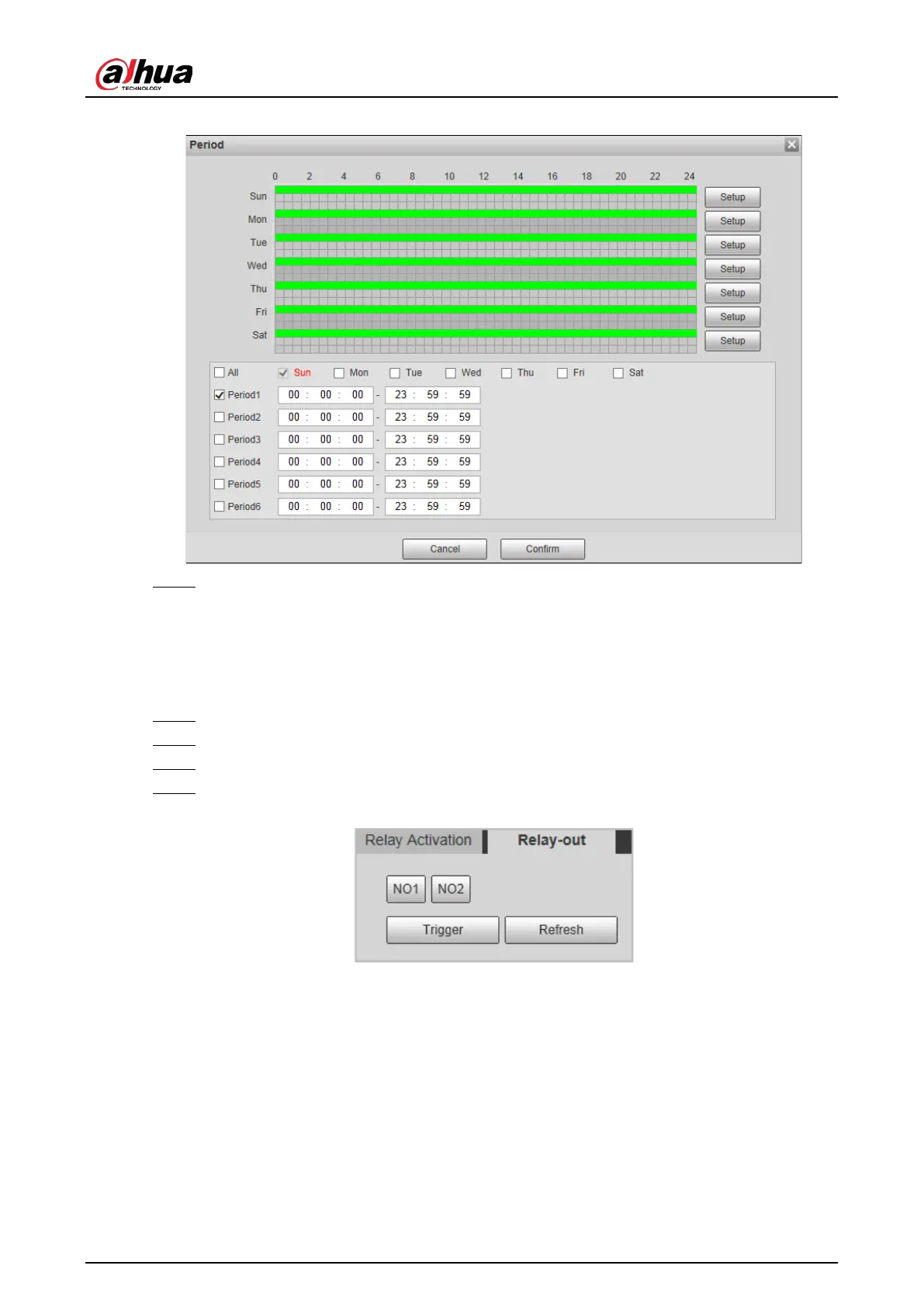Web Operation Manual
59
Period setting Figure 5-45
Click Confirm. Step 4
5.4.8.2 Relay-out
You can simulate to trigger alarm output signal.
Select Setting > Event > Alarm> Relay-out. Step 1
Click NO1 or NO2 to configure one-channel alarm output. Step 2
Click Trigger to trigger alarm output. Step 3
Click Refresh to view the status of alarm output. Step 4
Relay-out Figure 5-46
5.4.9 Abnormality
An alarm will be triggered when an abnormal event occurs. The event types include:
SD Card: Alarm will be triggered when there is No Storage, Storage Error, or Scarcity of
Storage Space (no enough storage space).
Network Error: Alarm will be triggered when there is Off-line Event (the Camera is offline) or IP
Conflict.
Illegal Access: Alarm will be triggered when unauthorized access is detected by the system.
