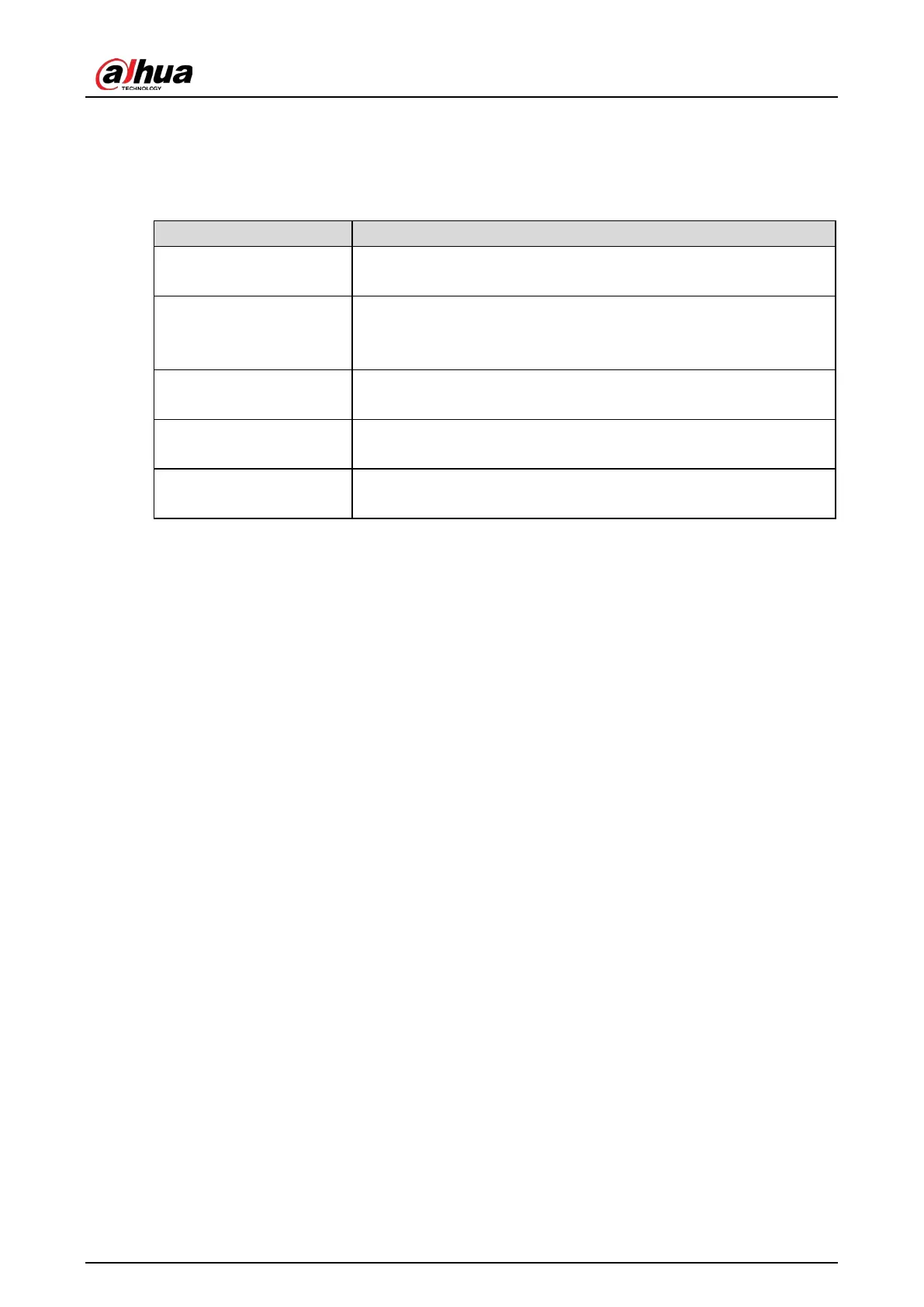Web Operation Manual
92
7 FAQ
Table 7-1 FAQ
Question Solution
Device error, unable to start
or operate normally
Press and hold the Reset button for 5 seconds to restore the Camera to
factory settings.
TF card hot swapping
Stop recording and image capturing, and then wait for at least 15
seconds before removing the TF card. This helps ensure data integrity
and avoid losing all the data on the card.
TF card read/write limit
Do not set the TF card as the storage media for pre-set recording. It
might damage the TF card.
TF card cannot be used as
storage media
When the TF card hibernates or its capacity is full, format the card
through the web first.
Recommended TF card
We recommended using TF card of 16 GB or above. This helps to avoid
data loss due to insufficient capacity.
