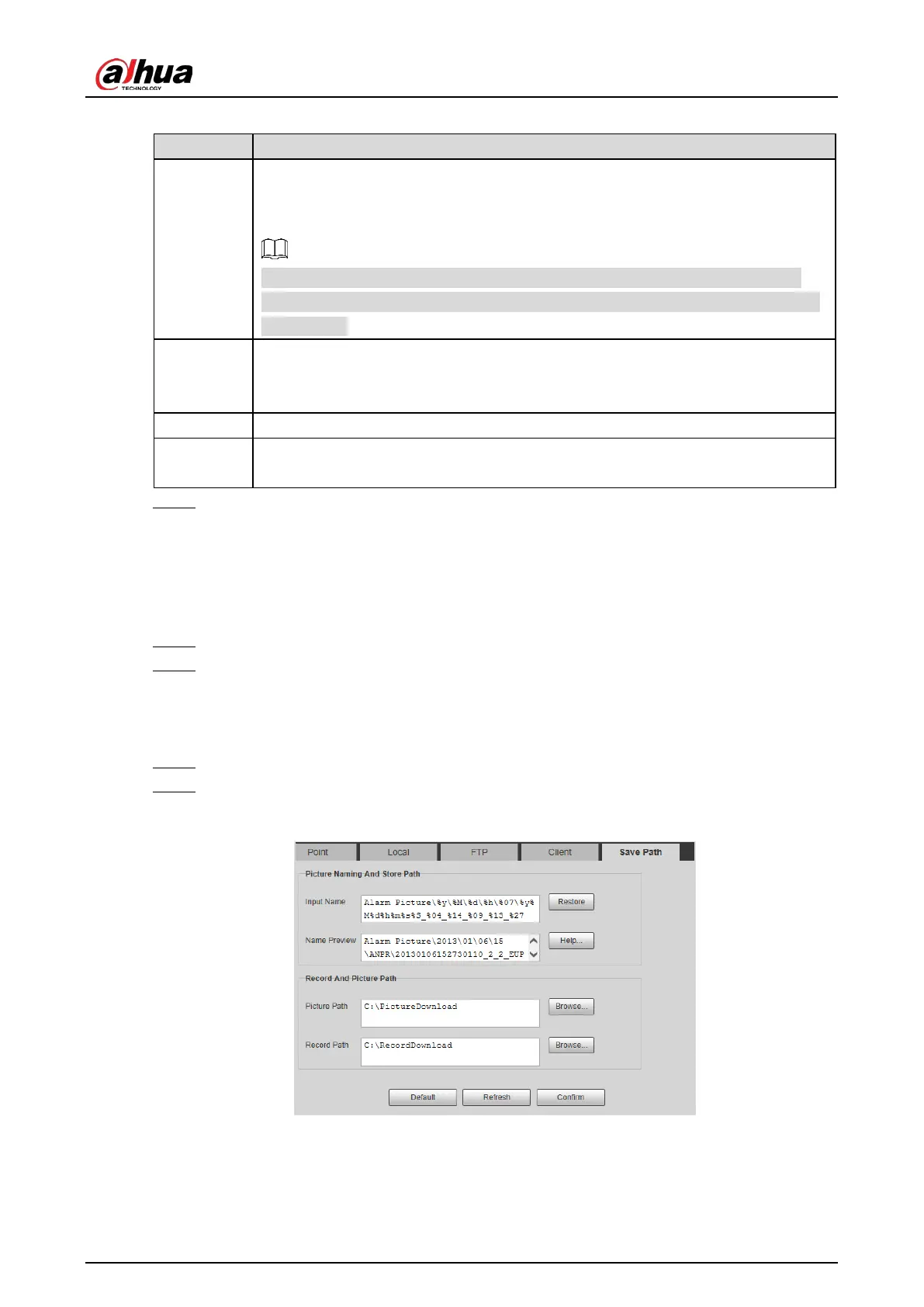Web Operation Manual
69
Table 5-34 Client parameters
Parameter Description
Offline
Transfer
When the network is disconnected or fails, the Camera stores the snapshots to its TF
card (when TF card is inserted), and it will automatically upload
snapshots to platform server after the network resumes.
When selecting Offline Transfer, Manual Upload option will be displayed, and
then you can configure Begin Time and End Time of upload, and select the server
to upload to.
Type
Select connection type with platform server.
IP: Connect to platform server through IP address.
MAC: Connect to platform server through MAC address.
Server
Select the server, which includes Server1 and Server2.
Server IP
When Type is set to IP, enter the server’s IP address.
When Type is set to MAC, enter the server’s MAC address.
Click Confirm. Step 3
5.6.5 Save Path
You can configure the names and storage paths of snapshots and video recordings.
Select Setting > Storage > Destination >Save Path. Step 1
Name the snapshots in the Input Name section. You can click Help… to view the Picture Step 2
Naming Help, or click Restore to restore the naming rule to the default.
After setting the naming rule, you can preview an example of the name in the Name
Preview section.
Click Browse… to set the save paths of snapshots and video recordings respectively. Step 3
Click Confirm. Step 4
Table 5-35 Save path
