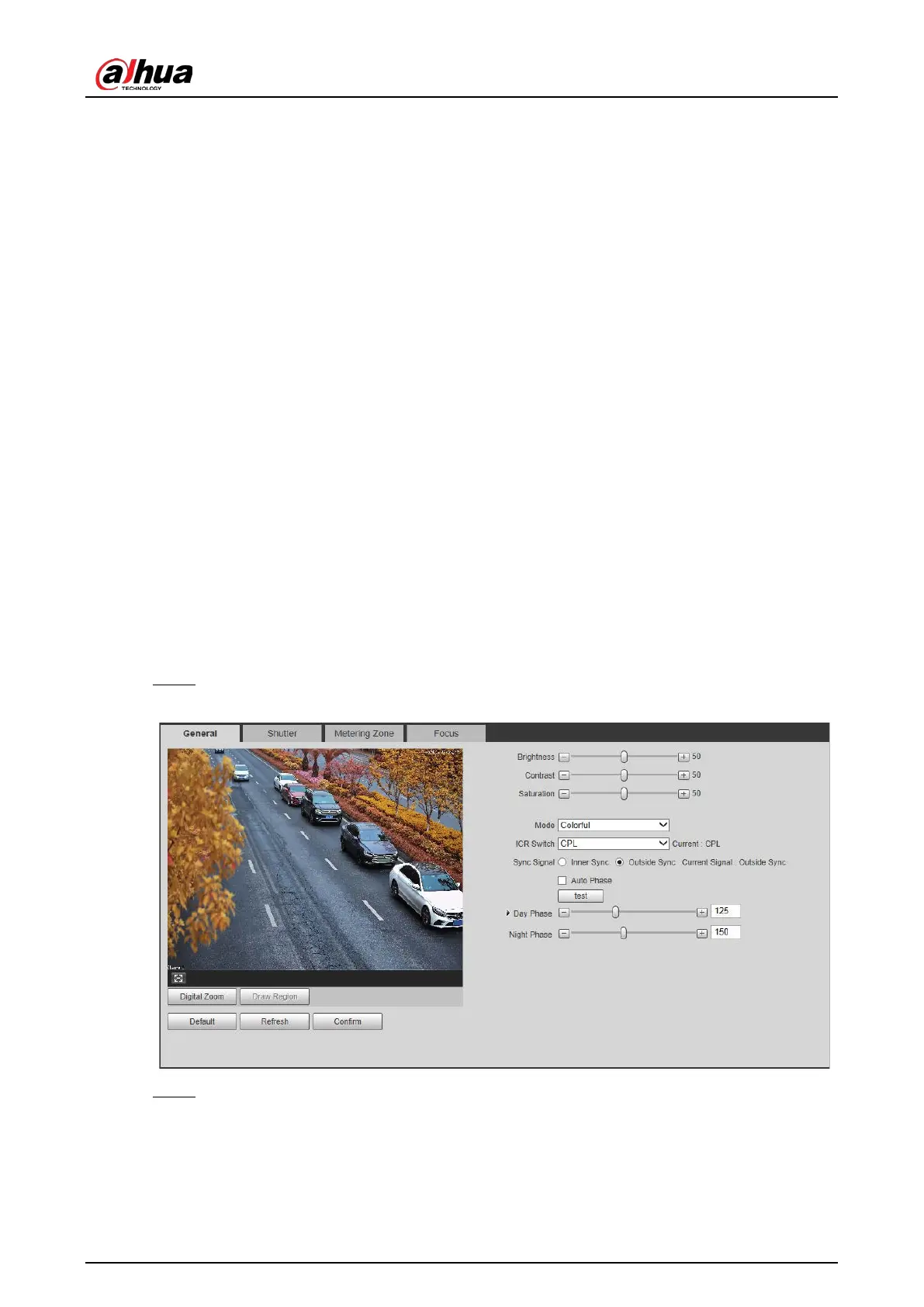Web Operation Manual
20
5 Settings
You can configure camera attributes to make the Camera clearly display the monitoring image of the
scenario, set the detection rules to make the Camera detect violations (such as running a red light,
not yielding to pedestrians, and speeding, and more), set the network parameters of the Camera,
and view device and system information.
Camera 5.1
You can configure camera attributes such as brightness, contrast, shutter, metering zone and focus.
5.1.1 Attributes
After connecting the Camera to the network and viewing the live video on its web page, you can
adjust the image parameters of the Camera when necessary to get clear images.
5.1.1.1 Configuring General Parameters
You can configure the brightness, contrast, saturation, mode, and other properties of the Camera.
Select Setting > Camera > Camera Attribute > General. Step 1
General Figure 5-1
Configure the parameters. Step 2
