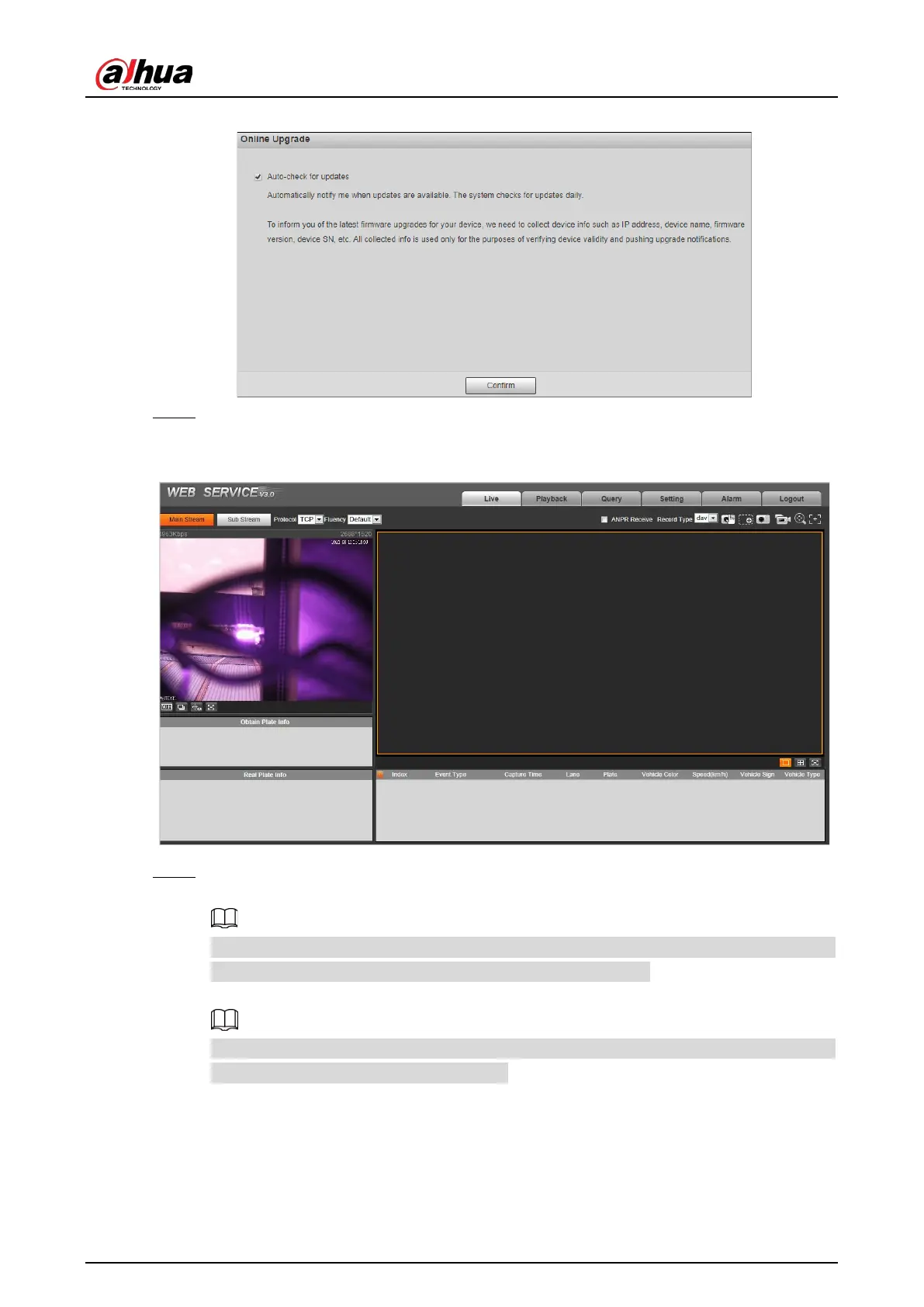Web Operation Manual
2
Login Figure 1-2
On the Login page, enter the username (admin) and the password that you set, and then Step 7
click Login.
Live page Figure 1-3
For first-time login, click Please click here to download and install the plug-in, and then Step 8
install the plug-in.
Before installing the plug-in, make sure that ActiveX controls (in Internet Explorer) from
Tools > Internet Options > Security > Custom Level is enabled.
After successfully installing the plug-in, the live view of the Camera is displayed.
If there is no operation for a long time, the system prompts Authorized failed. Please login
again! In this case, you need to log in again.
Login 1.2
You can log in to the web by following the steps below. For first-time login, see "1.1 First-time Login".
