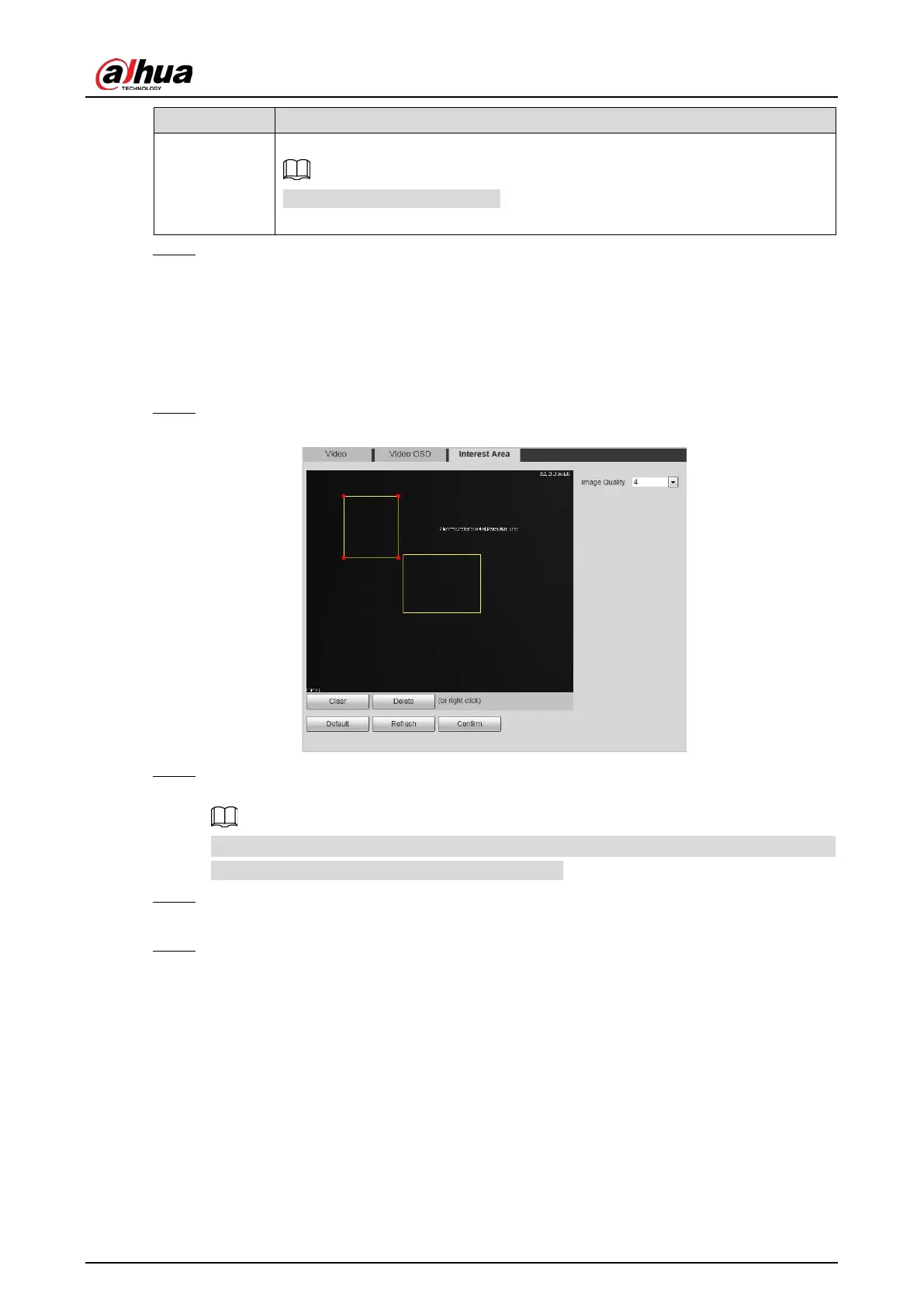Web Operation Manual
28
Parameter Description
customized) of custom information OSD.
You can add up to 5 custom titles.
Click Confirm. Step 3
5.1.2.3 Interest Area
Set the region of interest in the video image, and then the selected image will be displayed with the
configured quality.
Select Setting > Camera > Video > Interest Area. Step 1
Interest area Figure 5-7
Drag anywhere in the video image to draw the region of interest. You can draw more than Step 2
one region when necessary.
You can click Clear to delete all the regions of interest, or click Delete or right-click on the
video image to delete the most recently drawn area.
Set the image quality of the regions of interest. 6 quality levels are available. The higher the Step 3
value, the better the quality.
Click Confirm. Step 4
Network 5.2
You can configure network parameters such as IP address, subnet mask, default gateway, and more.
5.2.1 Configuring TCP/IP
You can configure host name, IP address, and more.
