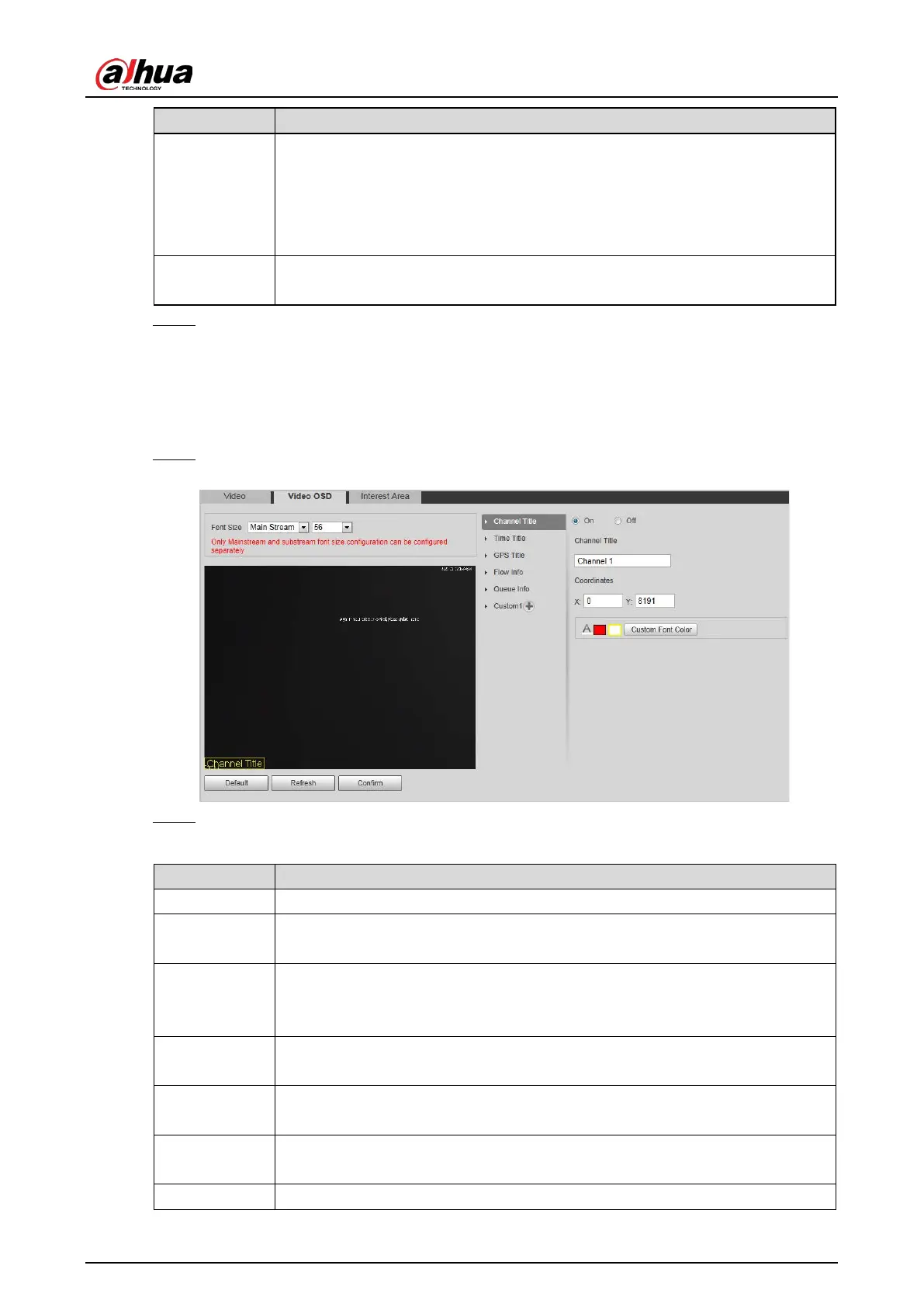Web Operation Manual
27
Parameter Description
Watermark
Settings
You can verify the watermark to check whether the video has been tampered.
Select the Watermark Settings checkbox to enable watermark verification. The
watermark character is DigitalCCTV by default.
Watermark character consists of up to 85 characters with numbers, letters and
underlines.
Enable
Enable sub stream when your network bandwidth is insufficient or other conditions
that influence the video smoothness in main stream.
Click Confirm. Step 3
5.1.2.2 Configuring Video OSD
Configure the OSD information of videos.
Select Setting > Camera > Video > Video OSD. Step 1
Video OSD Figure 5-6
Configure parameters. Step 2
Table 5-6 Description of video OSD parameters
Parameter Description
Font Size
Set the font size of Main Stream or Sub Stream.
Channel Title
Enable the function and set the channel title, coordinates and font color (can be
customized) of channel information OSD.
Time Title
Enable the function and set the coordinates and font color (can be customized) of
time information OSD. You can select Display Week Info to display week
information on the video image.
GPS Title
Enable the function and set the coordinates and font color (can be customized) of
channel information OSD.
Flow Info
Enable the function and set the coordinates and font color (can be customized) of
flow information OSD.
Queue Info
Enable the function and set the font color (can be customized) of queue information
OSD.
Custom Enable the function and set the coordinates, custom title and font color (can be
