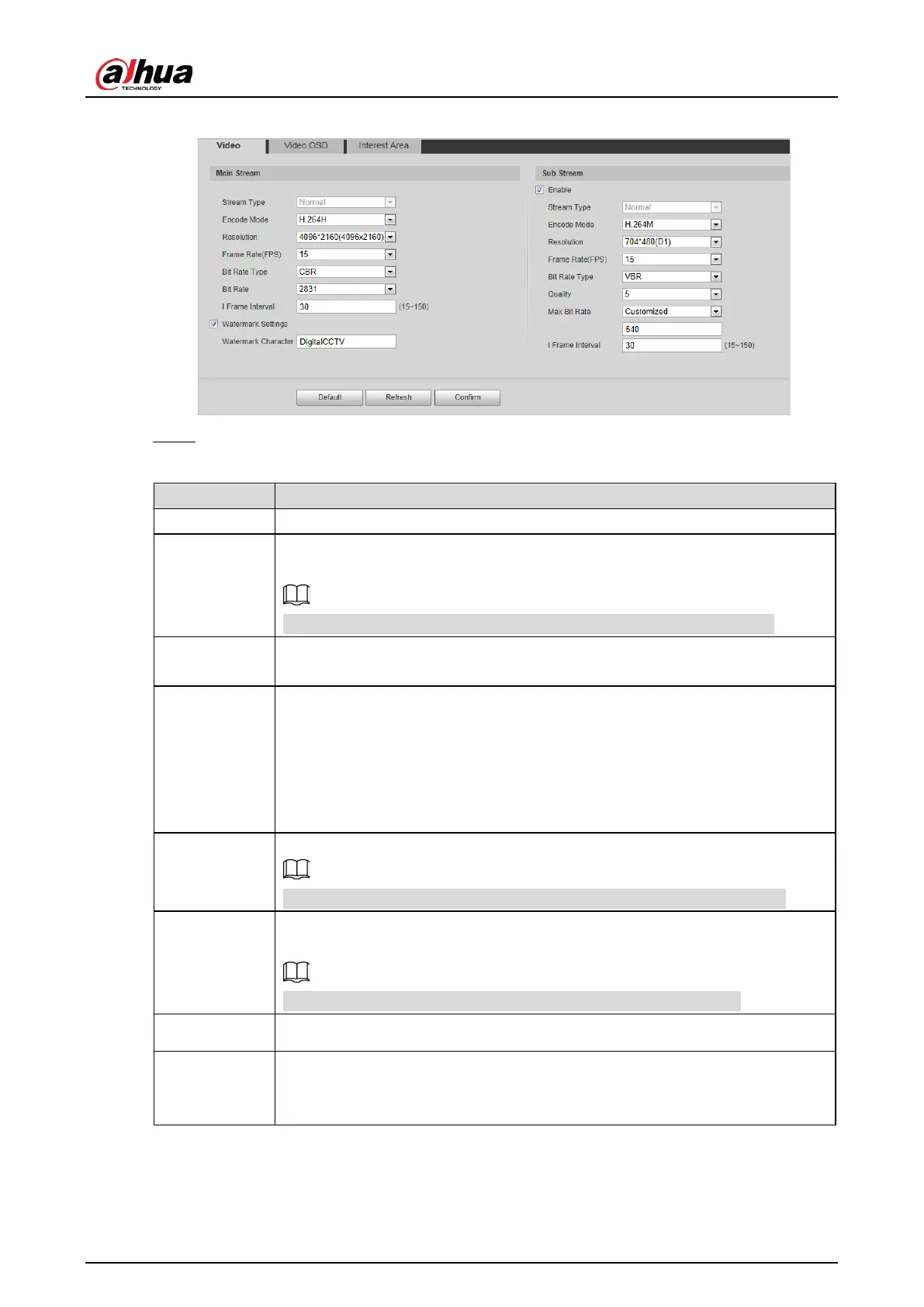Web Operation Manual
26
Video stream Figure 5-5
Configure the parameters. Step 2
Table 5-5 Video stream parameter
Parameter Description
Encode Mode Modes of H.264M, H.264H, MJPEG, and H.265 can be selected.
Resolution
The higher the value, the clearer the overall image. For each resolution, the
recommended bit stream value is different.
The resolution of sub stream cannot be greater than that of main stream.
Frame Rate
(FPS)
The higher the value, the smoother the video image. The frame rate might vary due
to different resolutions.
Bit Rate Type
You can select from VBR (variable bitrate) and CBR (constant bitrate).
VBR: Gives the best balance between quality and file size as the bitrate can
be altered depending on the video.
CBR keeps the bitrate the same during encoding, and it i
advantageous to use
when the network connection is limited to
performing at, for example, 320 Kbps.
Quality
6 quality levels are available. The higher the value, the better the quality.
You need to configure the image quality when VBR is set to Bit Rate Type.
Bit Rate
Higher bit rate signifies greater image or video quality, but also occupies more
storage space.
You need to configure the bit rate when CBR is set to Bit Rate Type.
Max. Bit Rate It is the upper limit of stream in VBR. In CBR, the value is fixed.
I Frame Interval
The number of P-frame between two I-frames. The number varies according to the
bit rate. The range is 25–150. We recommend configuring the value to be twice the
amount of the bit rate.
