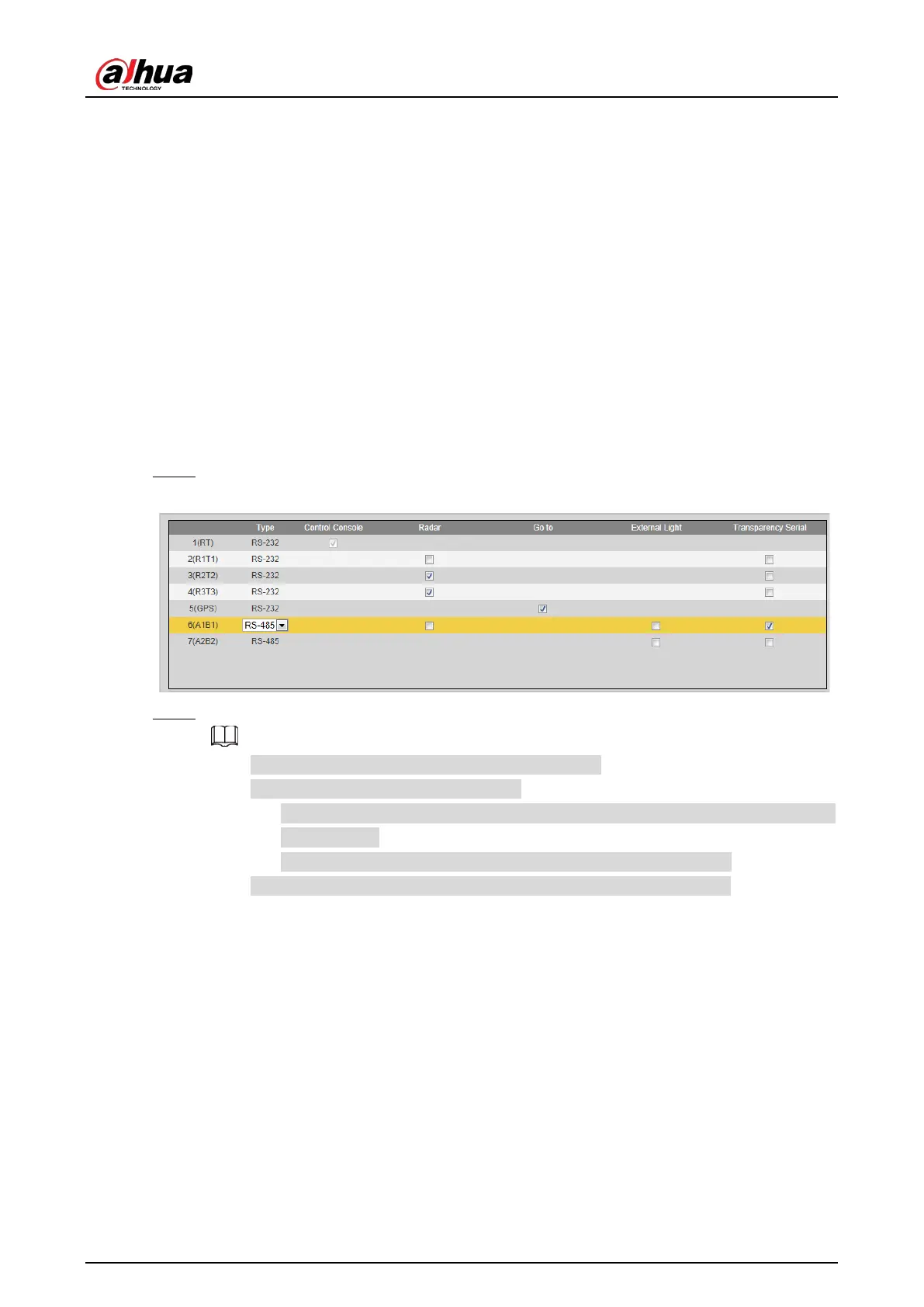Web Operation Manual
61
Peripheral 5.5
5.5.1 Extra Device Status
Select Setting > Peripheral > Extra Device Status, and then you can view the information related
to the external device.
5.5.2 Serial Port Settings
This section displays all serial ports of the Camera, and integrates all devices which can be connected
so you can configure them on one page. At present, the Camera supports configuring radar,
positioning method, external light and transparency serial.
Select Setting > Peripheral > Serial Port Settings. Step 1
Serial port settings Figure 5-48
Configure external devices. Step 2
One serial port can only enable one external device.
RA-485 and RS-232 ports are supported.
RS-232 port can enable radar for single lane, and RS-485 enables radar for
multiple lanes.
You cannot enable single lane and multiple lanes at the same time.
Only one external device can be enabled for one port at the same time.
Radar
1) Select Radar.
