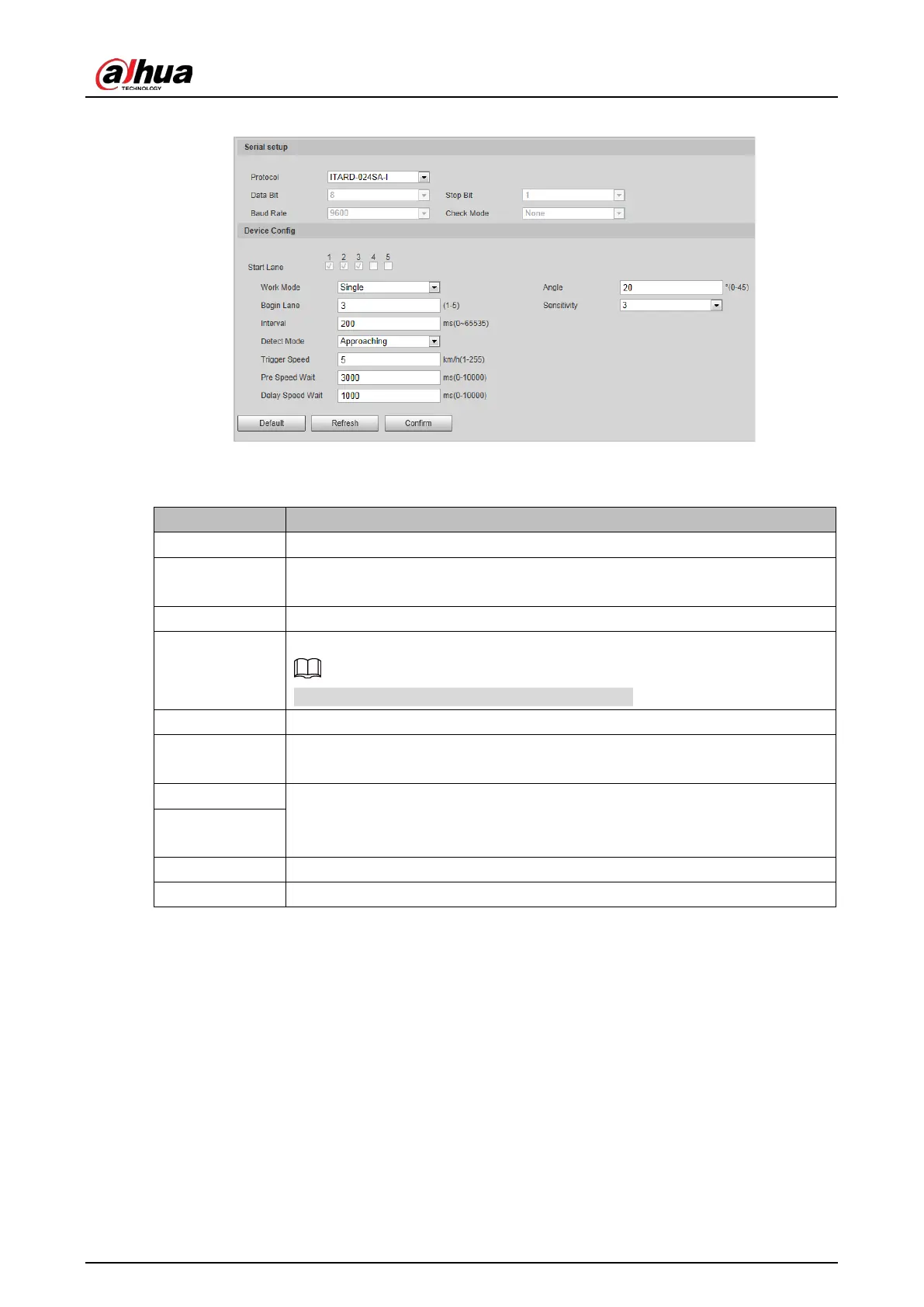Web Operation Manual
62
Radar configuration (single lane) Figure 5-49
2) Configure radar parameters.
Table 5-30 Description of important parameters of the radar
Parameter Description
Start Lane The number of lanes on which the radar has been enabled.
Work Mode
Select the work mode of the radar from Speed Measure Mode, Calculate Mode,
Single, Continuous and Manual.
Begin Lane The lane number on which the radar starts detecting.
Interval
During the interval, the radar only detects one object.
This function works together with a special program.
Detect Mode The direction of radar detection.
Trigger Speed
The low speed limit that triggers the radar to send a capture signal to the Camera.
Once the vehicle exceeds the limit, the Camera takes a snapshot.
Pre Speed Wait During the speed wait, if the Camera reads the speed from the radar, it is the
vehicle speed; Otherwise, the displayed vehicle speed is a random value within the
speed limit.
Delay Speed Wait
Angle The angle between the radar beam and vehicle driving direction.
Sensitivity Supports adjusting the sensitivity of the radar capture. 5 is the most sensitive.
3) Select RS-485 to enable multi-lane radar detection.
