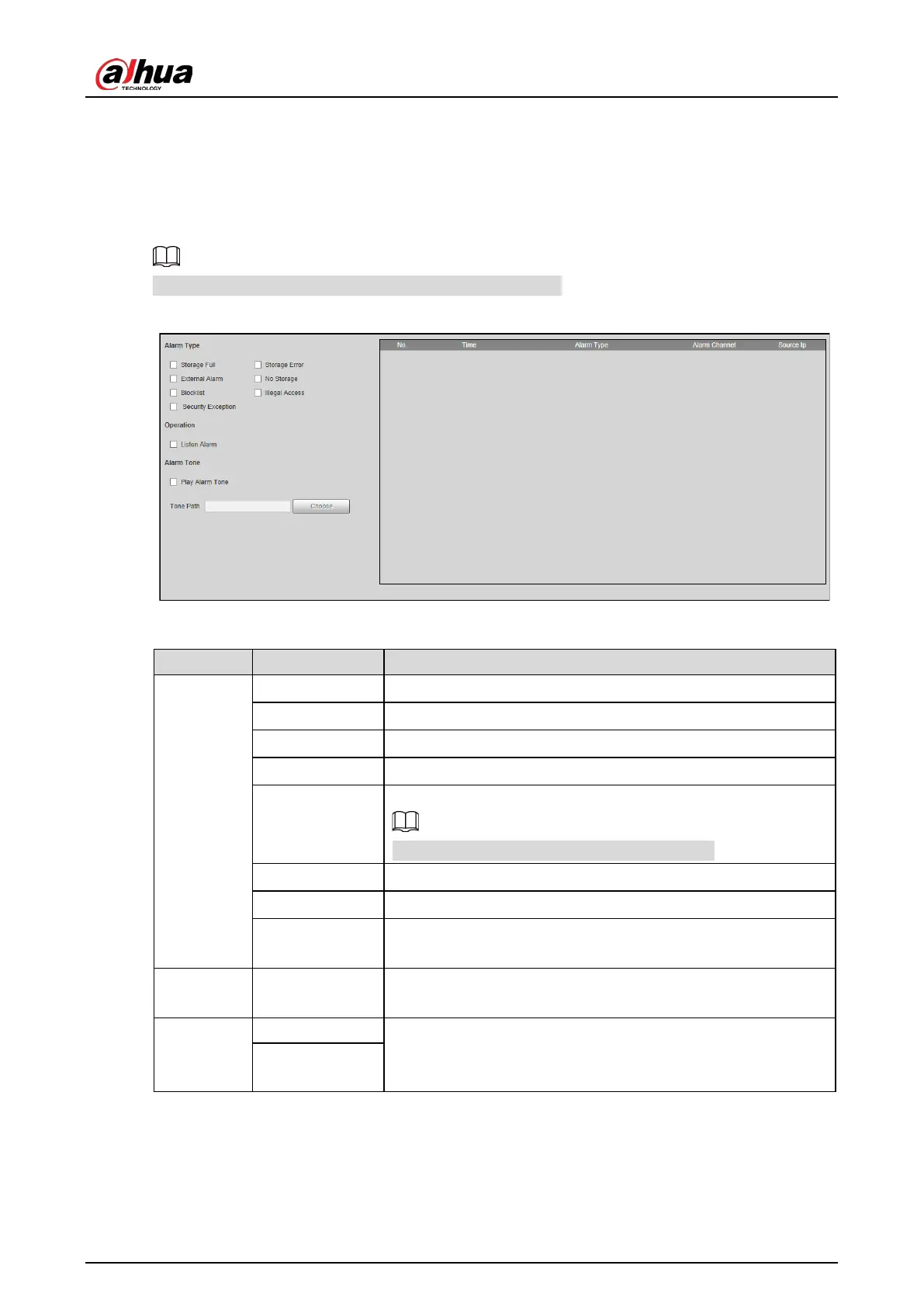Web Operation Manual
91
6 Alarm
Select Alarm at the upper-right corner of the web page, and then you can select the event type to
trigger an alarm, and also configure the sound of the alarm.
The alarm type might differ depending on the device model.
Alarm (ANPR) Figure 6-1
Table 6-1 Alarm parameters
Name Parameter Description
Alarm Type
Storage Full Alarm is triggered when storage is full.
Storage Error Alarm is triggered when storage error occurs.
External Alarm Alarm is triggered by alarm input device.
No Storage Alarm is triggered when there is no storage space available.
Traffic Light Fault
Alarm is triggered when a traffic light fails.
This function is only available in E-Police mode.
Blocklist Alarm is triggered when a license plate in the blocklist is detected.
Illegal Access Alarm is triggered when illegal access is detected.
Security
Exception
Alarm is triggered when a network security problem is detected,
such as session hijacking.
Operation Listen Alarm
When an alarm is triggered, the Camera will inform users on the
web page.
Alarm Tone
Play Alarm Tone
Select the Play Alarm Tone checkbox, and then click Choose to
select the alarm tone. The system will play the defined alarm tone
when an alarm is triggered.
Tone Path
