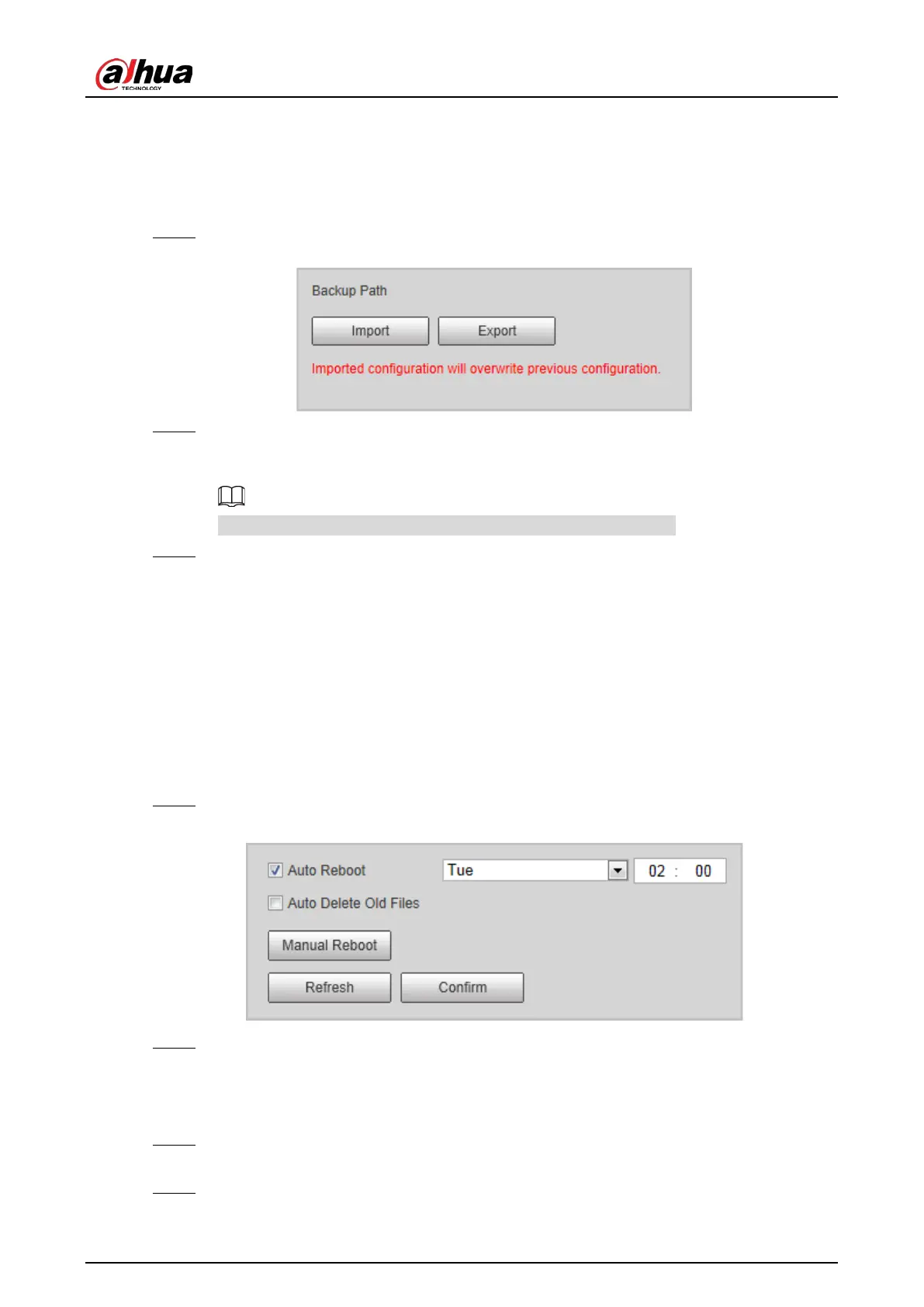Web Operation Manual
86
5.7.5 Import/Export
The system supports exporting the configurations from the web to local PC, and importing the
configuration files from local backup.
Select Setting > System > Import/Export. Step 1
Import/Export Figure 5-84
Click Import or Export. Step 2
Import: Import the configuration files from local backup.
Export: Export the configuration from the web page to local PC.
The imported and exported files should be in the format of .backup.
Select the path of the file to import, or the path of the file to export. Step 3
5.7.6 Configuring Auto Maintain
You can select to either automatically restart the Camera at the defined day and time, or manually
restart the Camera to solve problems such as stuck images.
5.7.6.1 Auto Maintain
Select Setting > System > Auto Maintain > Auto Maintain. Step 1
Auto maintain Figure 5-85
Select the restart mode. Step 2
Auto Reboot: Select the Auto Reboot checkbox, and then configure the day and time.
The system will automatically restart at the defined day and time.
Manual Reboot: Click it to manually restart the Camera.
Select the Auto Delete Old File checkbox, and the system will automatically delete the old Step 3
files.
Click Confirm. Step 4
