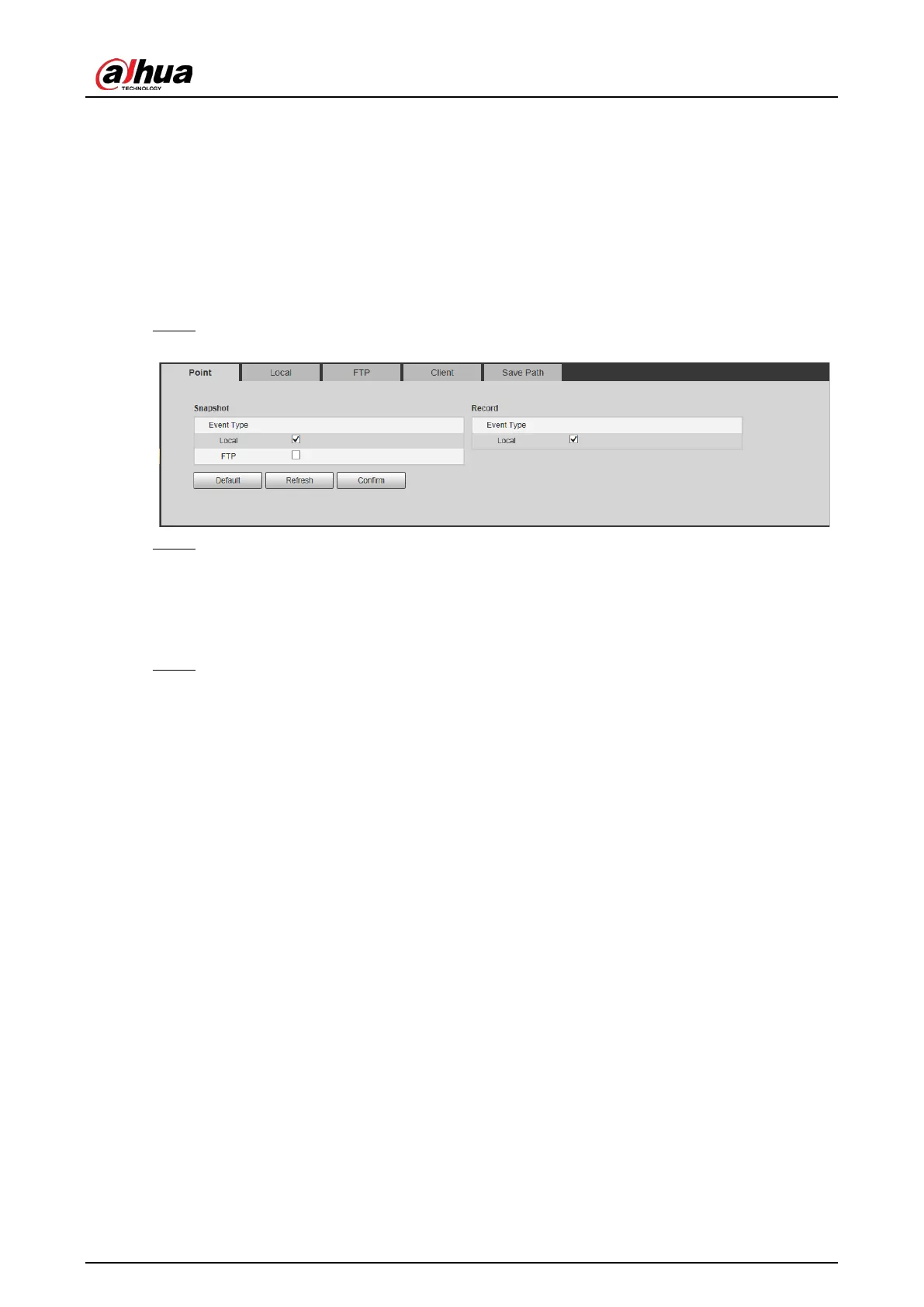Web Operation Manual
66
Storage 5.6
You can configure the storage path of snapshots and video records.
5.6.1 Point
Set the storage path of snapshots and video recordings.
Select Setting > Storage > Destination > Point. Step 1
Point Figure 5-55
Select storage path as needed. Step 2
Local: Store in the TF card, which has a limited capacity but offers continuous access to
its storage, even during network failure. Videos can only be stored in TF card.
FTP: Store in the FTP server, which offers a greater capacity but it will stop storing when
the network fails.
Click Confirm. Step 3
5.6.2 Local
Select Setting > Storage > Destination > Local, and the page displays the information of the TF
card.
You can Format or Hot Swap the TF card, or select to Overwrite or Stop storage when the disk is full.
Click Confirm after these operations.
Make sure that a TF card is inserted; otherwise, no card information will be displayed on the Local
page.
