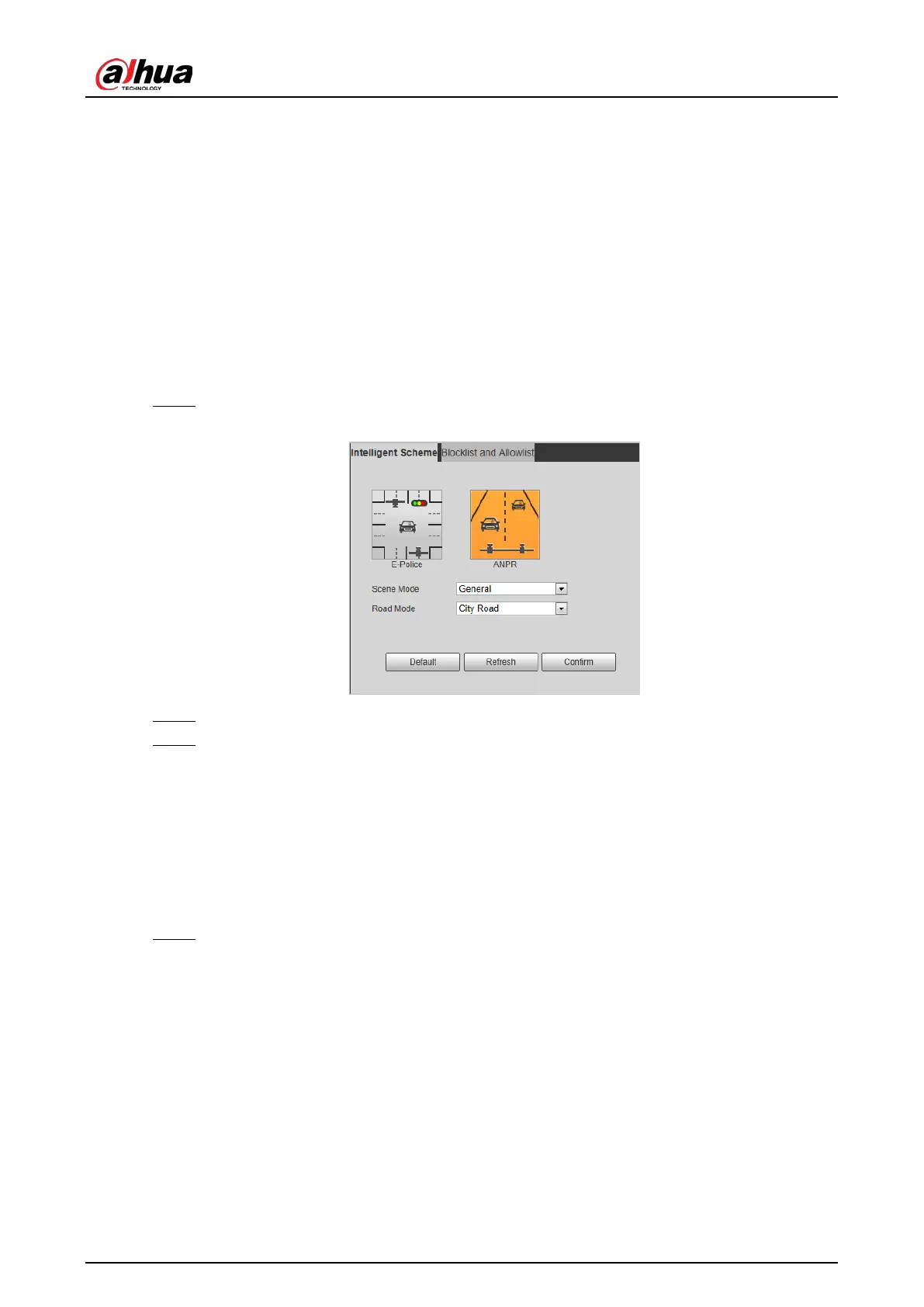Web Operation Manual
33
5.4.1 Intelligent Scheme
5.4.1.1 Switching between E-police and ANPR
You can switch the working mode of the Camera between E-police and ANPR.
ANPR is applicable to road sections without signal lights to detect violations such as speeding,
driving slow, not wearing seat belt, calling while driving, and more. See "6.4.3 Configuring ANPR
Snap".
E-Police is ideal for intersections with signal lights to detect violations such as running a red
light, and more. See "6.4.2 Configuring Electronic Police".
Select Setting > Event > Intelligent Scheme > Intelligent Scheme. Step 1
Select a working mode Figure 5-14
Select E-police or ANPR. Step 2
For ANPR, set Scene Mode and Road Mode. Step 3
Scene Mode
General: For capturing vehicles.
Person: For capturing people and non-motor vehicles.
Non-flash: For the scenes not using illuminator.
Road Mode
City Road: Used on city roads.
High Road: Used on highways
Click Confirm. Step 4
5.4.1.2 Configuring and Searching Blocklist and Allowlist
An alarm is triggered when a vehicle is detected in the blocklist. A vehicle in the allowlist will not be
captured.
5.4.1.2.1 Fuzzy Matching
You can enable fuzzy matching for allowlist. In this way, if the fuzzy matching result shows that the
number plate of a vehicle is in the allowlist, the vehicle will not be captured and there will be no
alarm.
