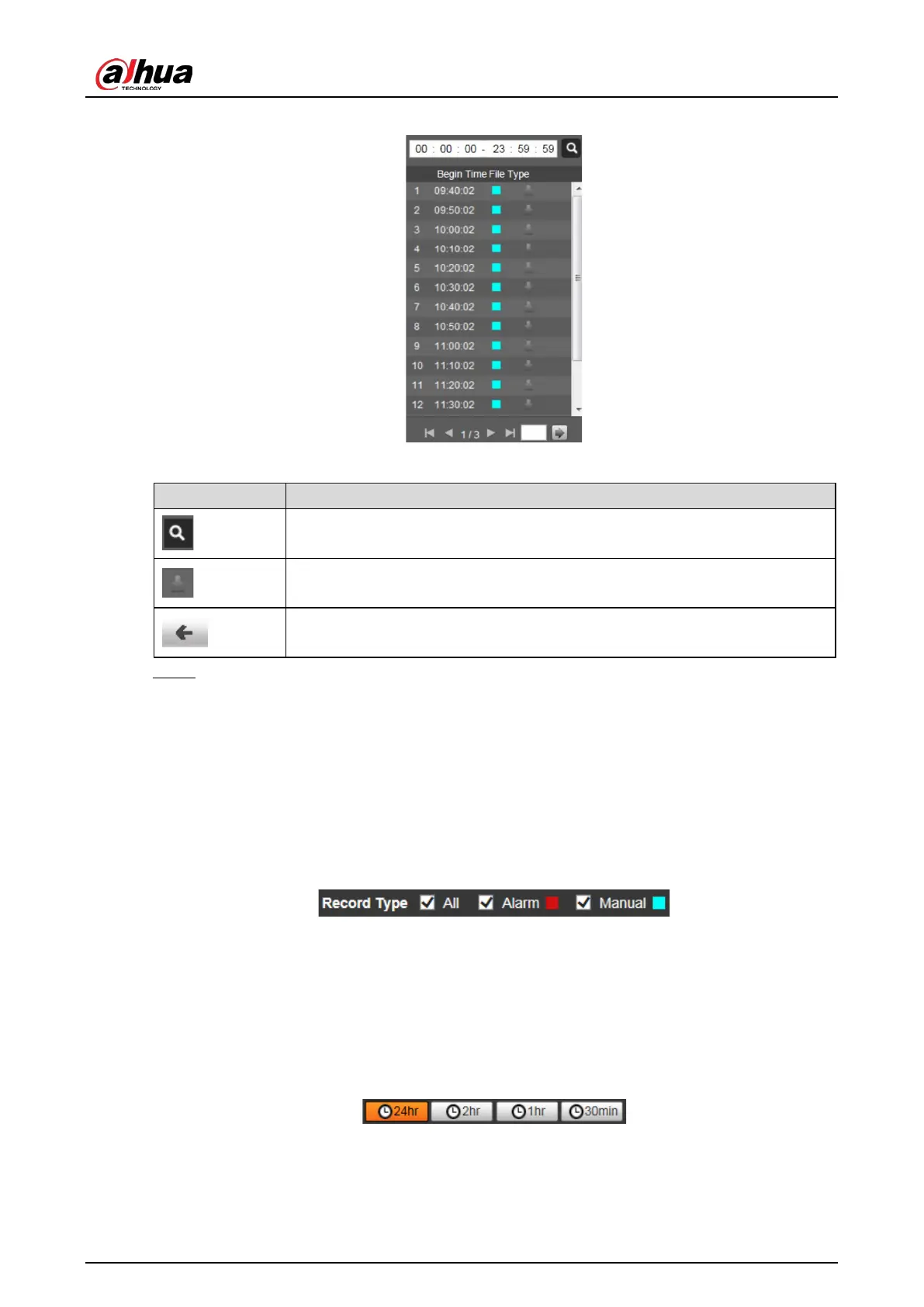Web Operation Manual
13
Playback file Figure 3-4
Table 3-3 Playback file description
Parameter Description
Search for all the video files within the selected period.
Click it to download files to local.
Click it to go back to the calendar page, where you can search and play back
videos of other periods.
Double-click a file in the list, and the file will be played with information displayed such as Step 5
the file size, start time, and end time.
Record Type 3.3
Select a record type, and then only files of the selected types will be displayed on timeline and in the
file list.
Record type Figure 3-5
Time Format 3.4
Displays time in different formats. You can click each time format to play back the videos in 24-hour
mode, 2-hour mode, 1-hour mode, and 30-minute mode respectively.
Time format Figure 3-6
