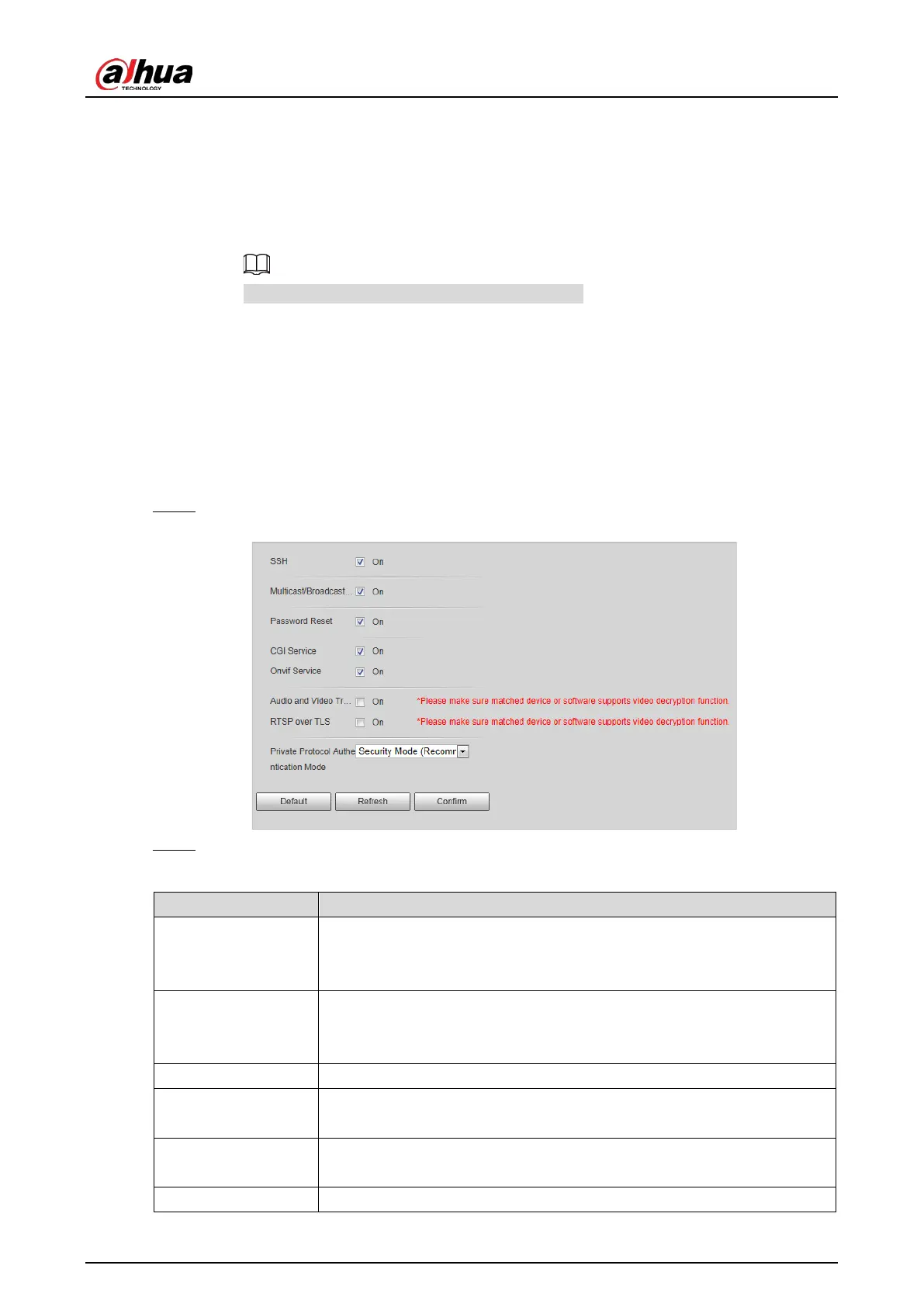Web Operation Manual
79
Modify password: On the Modify User page, select the Modify Password checkbox.
Enter the old and new passwords, and confirm password. Click Save after configuration.
Configure the password according to the password strength prompt. The new
password must be 8–32 characters and contain at least two of the following types of
characters: Numbers, upper case letters, lower case letters and special characters
(excluding ' " ; : &).
For password strength evaluation, see Table 6-42.
5.7.3 Safety
5.7.3.1 System Service
You can enable multiple system services to secure network safety.
Select Setting > System > Safety > System Service. Step 1
System service Figure 5-72
Enable the service(s). Step 2
Table 5-39 System service
Parameter Description
SSH
Secure Shell (SSH) is a cryptographic network protocol for operating network
services securely over an unsecure network. It is a method for secure remote
login, providing secure access for users.
Multicast/Broadcast
Search
Multicast identifies logical groups of computers group members. This allows a
single message to be sent to the group. Broadcast allows all devices on the
same network segment to see the same message.
Password Reset Enable it so that you can reset the password.
CGI Service
Select the Enable checkbox to enable Common Gateway Interface (CGI)
service.
Onvif Service
Select the Enable checkbox to enable Open Network Video Interface Forum
(ONVIF) service.
Audio and Video Enable this function to encrypt stream transmitted through private protocol.
