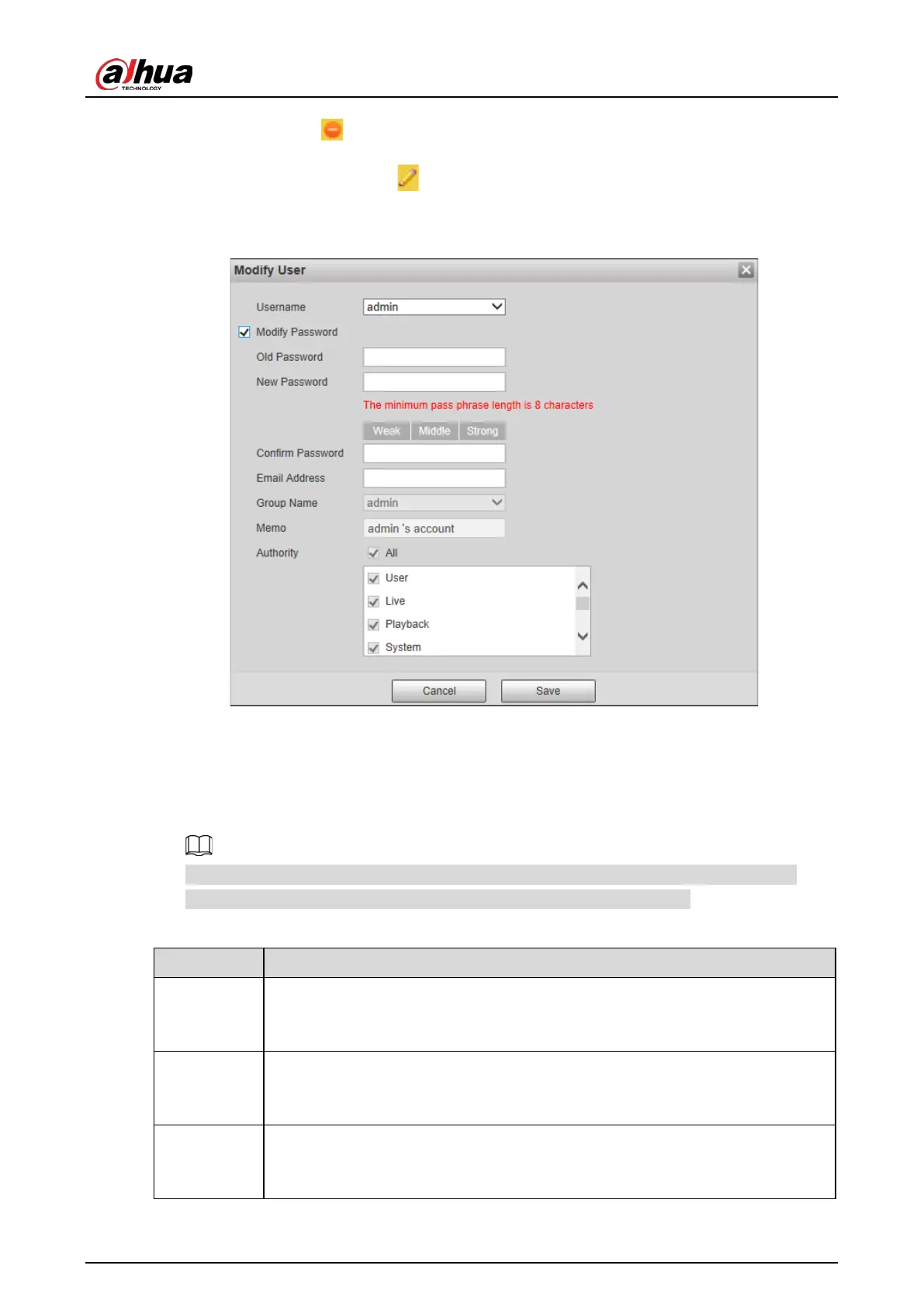Web Operation Manual
75
Delete a user: Click to delete the corresponding user.
Modify user information: Click corresponding to the user. You can modify information such
as username, password, email address, group name, and memo. Click Save to save the settings.
Modify user Figure 5-65
Change password: On the Modify User page, select the Modify Password checkbox. Enter the
old and new passwords, and confirm password. Click Save after configuration. Configure the
password according to the password strength prompt. The new password must be 8–32
characters and contain at least two of the following types of characters: Numbers, upper case
letters, lower case letters and special characters (excluding ' " ; : &).
Password strength prompts will be made according to the points obtained from password
length, letters, numbers, characters, and combination. See the table below.
Table 5-38 Password strength evaluation
Item Evaluation
Length
5 points: Not more than 4 characters.
10 points: 5–7 characters.
25 points: 8 characters or more.
Letter
0: No letter.
10 points: Only upper or lower case letters.
20 points: A combination of upper and lower case letters.
Number
0: No number.
10 points: 1 number.
20 points: 3 numbers or more.
