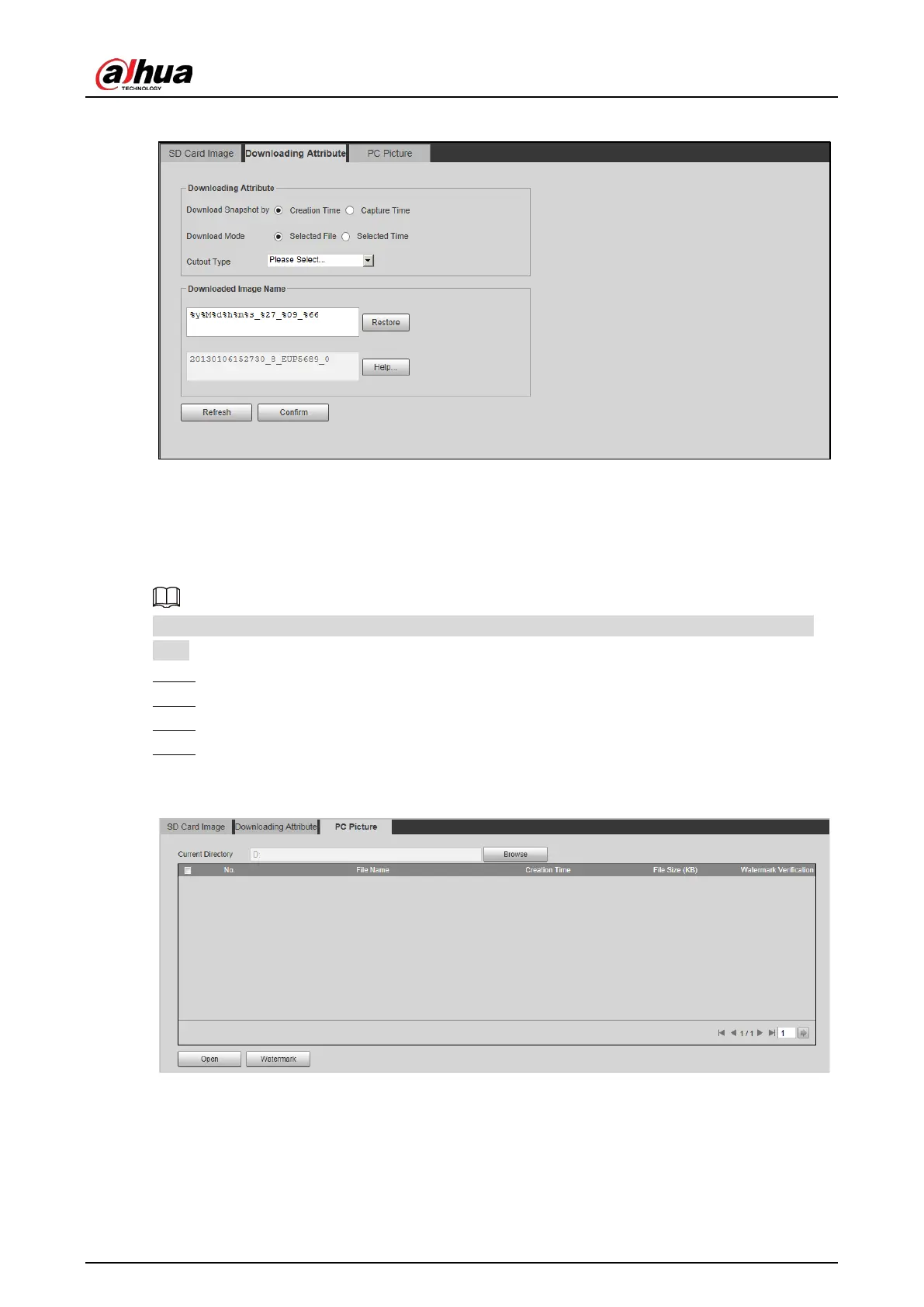Web Operation Manual
16
Downloading attribute Figure 4-2
4.1.3 PC Picture
You can view images saved on your PC and verify whether the image contains a watermark.
To view or set the save path of images on your PC, go to Setting > Storage > Destination > Save
Path.
Select Query > Image Search > PC Picture. Step 1
Click Browse to select the file that includes the picture to be verified. Step 2
Select the picture to be verified, and then click Watermark. Step 3
Select a picture and click Open, or double-click a picture to view the picture in a photo Step 4
viewer.
PC picture Figure 4-3
Flow Query 4.2
You can search for traffic flow and pedestrian flow within the defined period.
