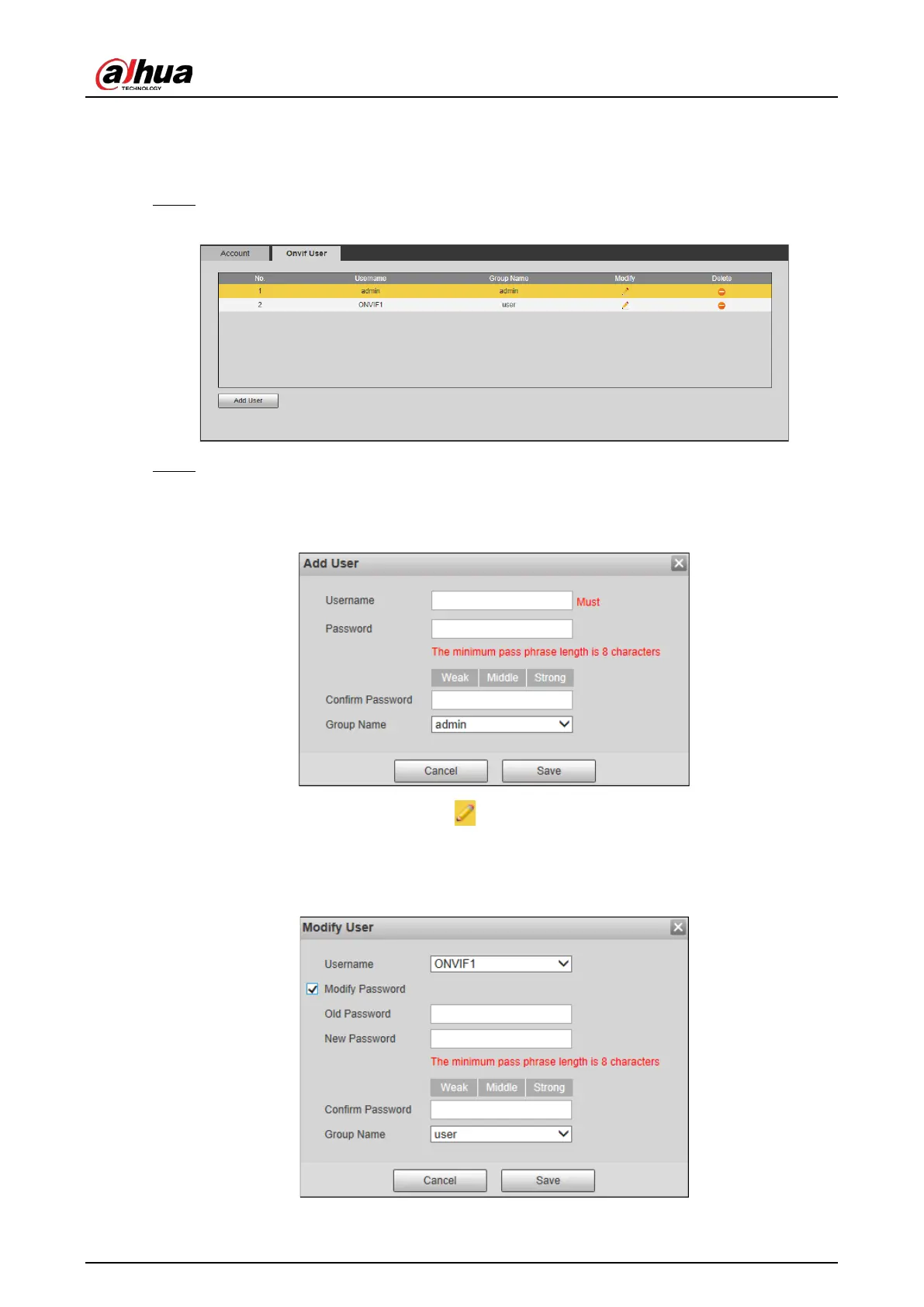Web Operation Manual
78
ONVIF User Management
You can view ONVIF user information, add or delete user(s), and modify user password.
Select Setting > System > Account > Onvif User. Step 1
Onvif user Figure 5-69
Manage ONVIF users. Step 2
Add ONVIF user: Click Add User, and then you can configure user information such as
username, password, and group name. Click Save after configuration.
Add User Figure 5-70
Modify user information: Click corresponding to the user, and then you can modify
information such as username, password, and group name. Click Save after
configuration.
Modify user Figure 5-71
