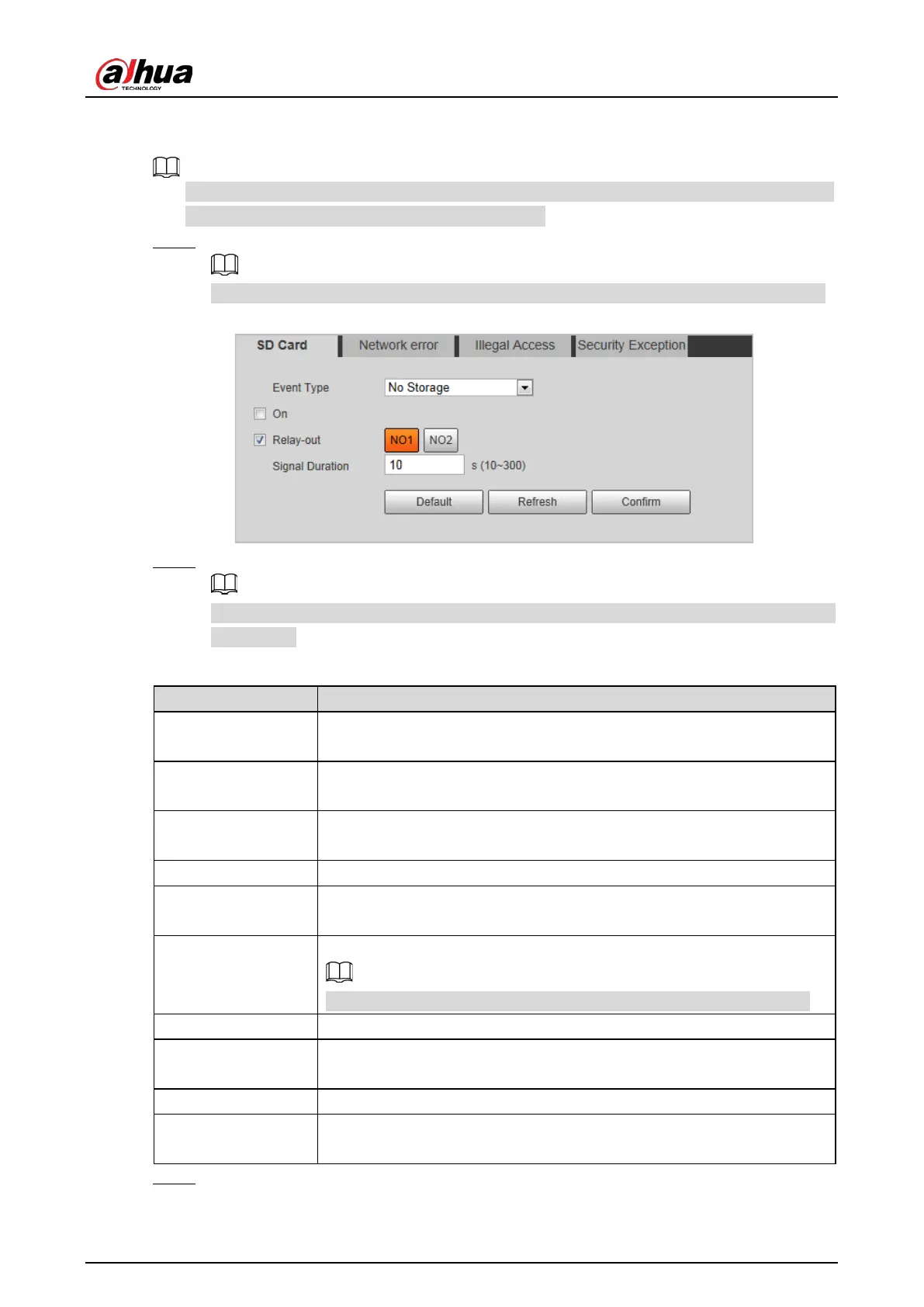Web Operation Manual
60
Security Exception: Alarm will be triggered when security problem occurs.
Traffic Light Fault: Alarm will be triggered when the Camera detects traffic light fault.
You can set the alarm tone by selecting Alarm at the upper-right side of the Camera’s web page.
Traffic Light Fault is only available in E-Police mode.
Select Setting > Event > Abnormality. Step 1
The following figure uses SD Card as an example. For other events, refer to the actual page.
SD card event Figure 5-47
Configure the parameters. Step 2
Refer to the actual page to view the parameters that you need to configure for each
abnormality.
Table 5-29 Parameters of abnormality events
Parameter Description
Enable
Select it to enable alarm of abnormality event. Select Alarm Enable for
Traffic Light Fault event in E-Police mode.
Relay-out
Select it to enable the corresponding alarm output of event, and select the
corresponding port.
Signal Duration
The alarm linkage keeps running for the defined time after alarm ends. The
time range is 10 s–300 s.
Capacity Limit Configure the storage available for triggering abnormality.
Ethernet Card1,
Ethernet Card2
Select the Ethernet card that triggers alarm output.
Max Switch Time Value
Configure the maximum time that traffic light remains unchanged.
This parameter is required only for Traffic Light Fault in E-Police mode.
Login Error Configure the number of login errors allowed. The range is 3–10 times.
Rollover Angel
Threshold
Configure the threshold of rollover angle.
Pitch Angle Threshold Configure the threshold of pitch angle.
Acceleration
Threshold
Configure the threshold of acceleration.
Click Confirm. Step 3
