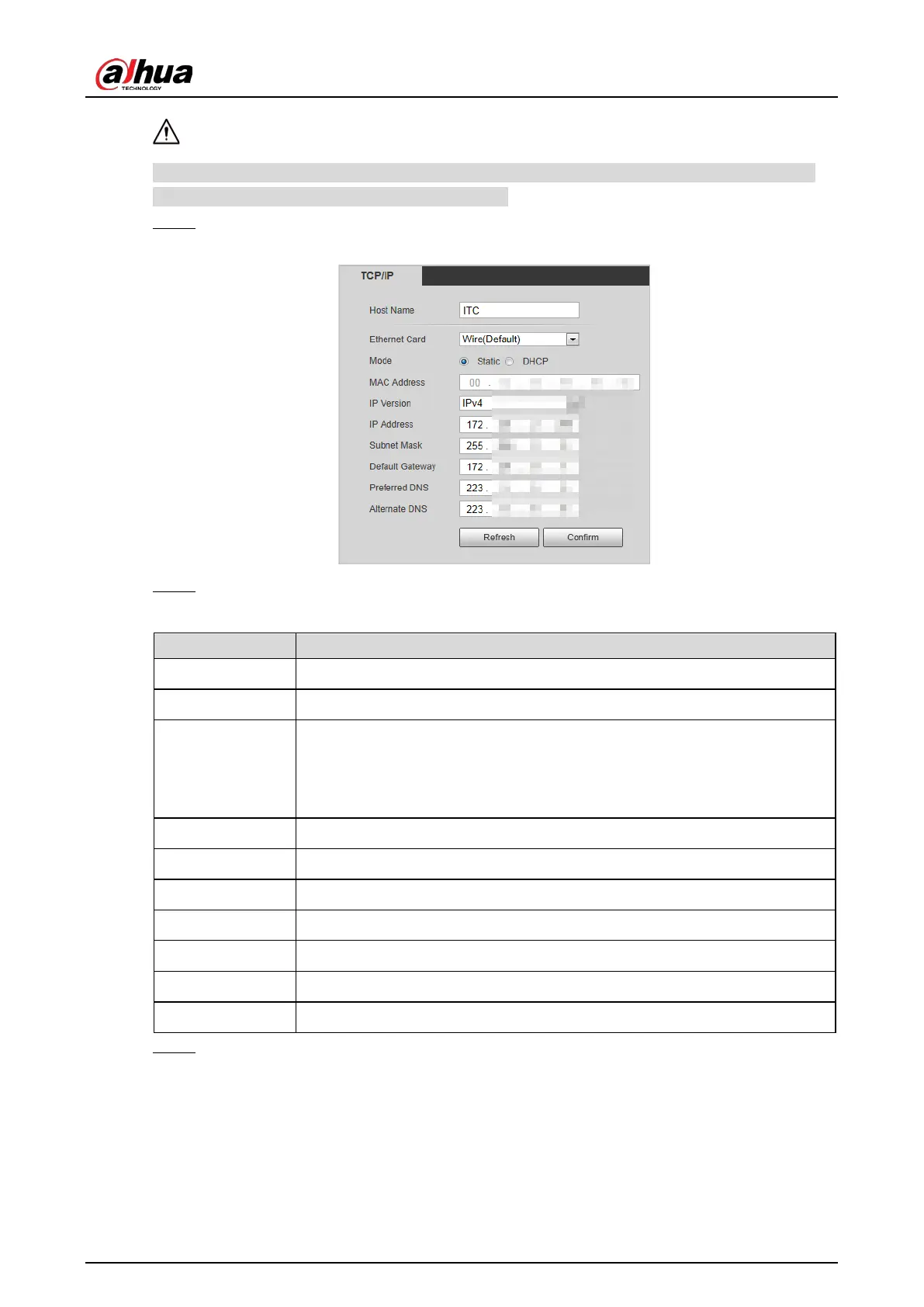Web Operation Manual
29
Some models are designed with two network ports. Do not configure the ports to be on the same
network segment; otherwise, the network might fail.
Select Setting > Network > TCP/IP. Step 1
TCP/IP Figure 5-8
Configure the parameters. Step 2
Table 5-7 TCP/IP parameters
Parameter Description
Host Name Configure the host name (not exceeding 32 characters).
Ethernet Card Supports wired network only.
Mode
DHCP: The camera automatically searches IP. In this case, the IP
Address, Subnet Mask, and Default Gateway cannot be configured.
Static: The IP Address, Subnet Mask, and Default Gateway need to be
manually configured.
MAC Address Displays host MAC address.
IP Version IPv4 and IPv6 are available. Both IP versions can be accessed.
IP Address IP address of the Camera.
Subnet Mask The subnet mask that masks the IP address of the Camera.
Default Gateway The default gateway corresponding to IP address of the Camera.
Preferred DNS IP address of preferred DNS.
Alternate DNS IP address of alternate DNS.
Click Confirm. Step 3
