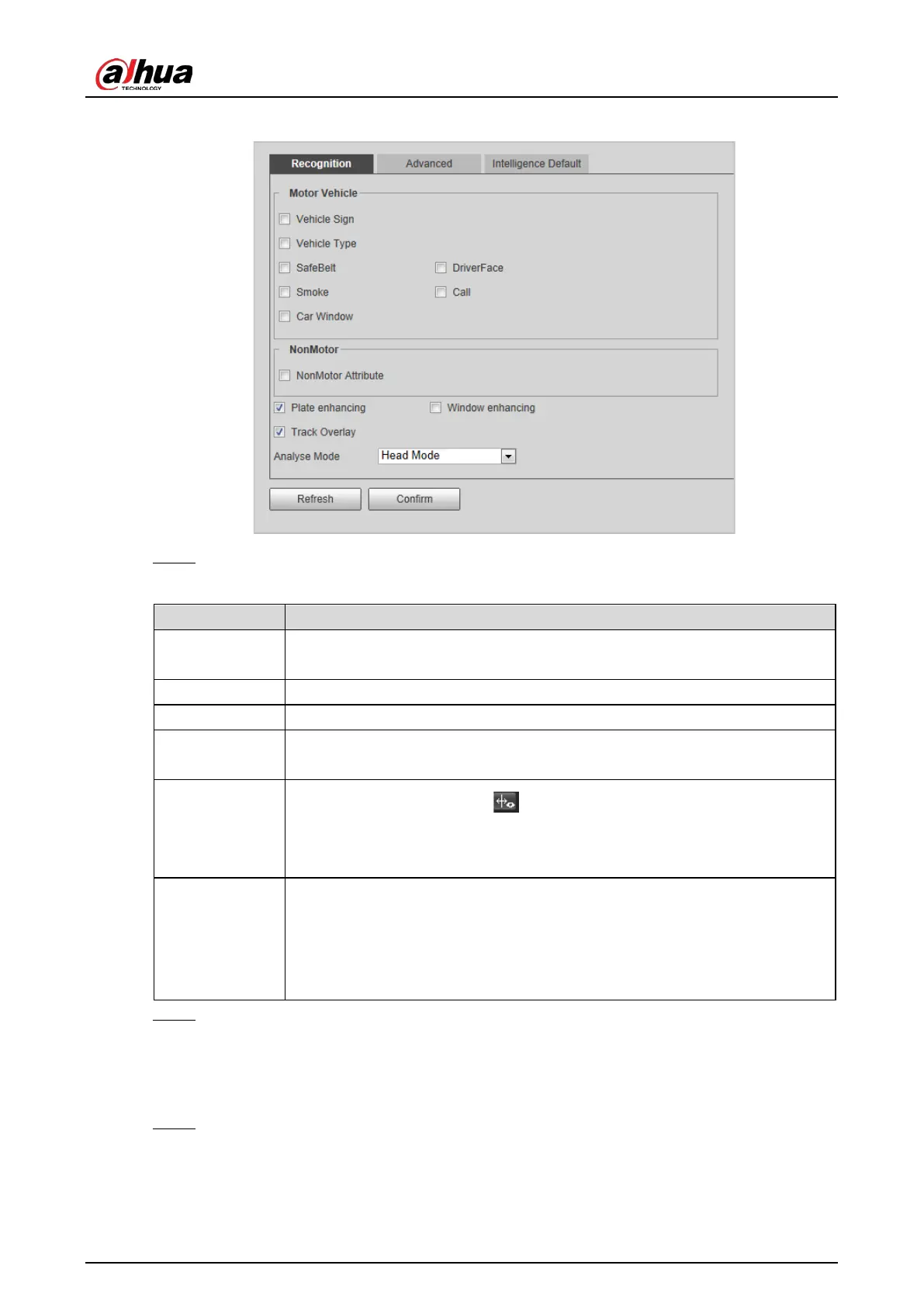Web Operation Manual
53
Recognition (2) Figure 5-39
Configure parameters. Step 2
Table 5-26 Recognition parameters (2)
Parameter Description
Motor Vehicle
Identify motor vehicle characteristics, driver characteristics, and window
objects
NonMotor Identify non-motor vehicle attributes such as type, helmet, and rider number.
Plate enhancing Enhance number plate image effect.
Window
enhancing
Enhance vehicle window image effect.
Track Overlay
Enable Track Overlay, click on the left side of the Live page, and then
you can see each vehicle is covered by a green frame, which means each
vehicle is traced.
Analyse Mode
The vehicle plate recognition mode.
Head Mode: Recognize and snap the number plate on the vehicle head.
Tail Mode: Recognize and snap the number plate on the vehicle rear.
Head Prior Mode: Head plate has the priority.
Tail Prior Mode: Rear plate has the priority.
Click Confirm. Step 3
5.4.3.2.2 Advanced
You can make a custom algorithm.
Select Setting > Event > ANPR Snap > Intelligent Analysis > Advanced. Step 1
