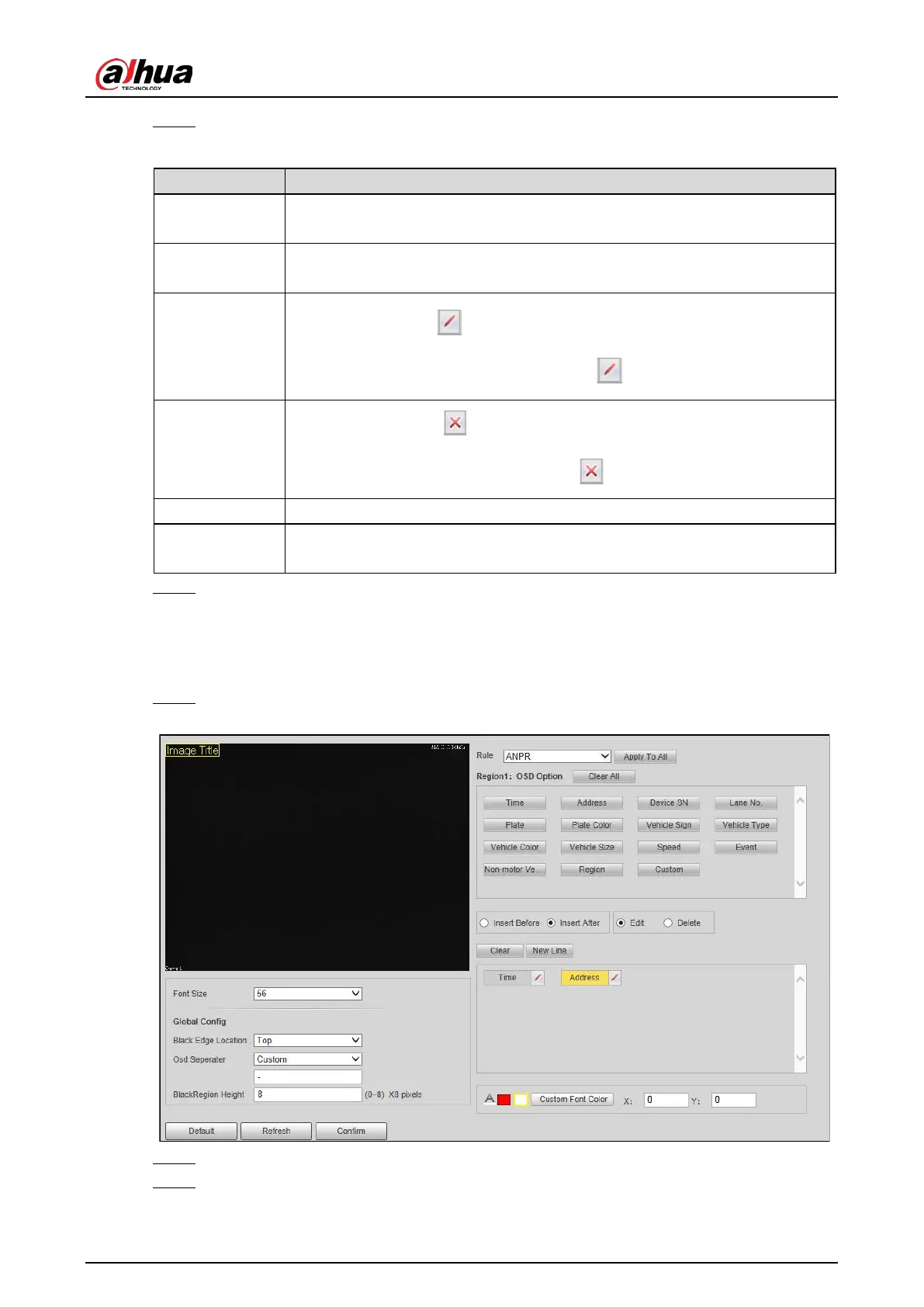Web Operation Manual
55
Configure OSD parameters. Step 4
Table 5-27 Snapshot OSD description
Parameter Description
Insert Before
Select an OSD option, click Insert Before, and then select another OSD option. The
new OSD option will be inserted before the original one.
Insert After
Select an OSD option, click Insert After, and then select another OSD option.
The new OSD option will be inserted after the original one.
Edit
Click
Edit
, and then is displayed next to all the selected OSD options. To
edit an OSD option, click the corresponding .
Delete
Click Clear, and then is displayed next to all the selected OSD options. To
delete an option, click the corresponding
Clear Delete all the selected OSD options.
New Line
To start a new line after a certain OSD option, click the OSD option, and then
click New Line.
Click Confirm. Step 5
5.4.4.2 Configuring Merge OSD
Select Setting > Event > Electronic Police > Merge OSD. Step 1
Configuring merge OSD Figure 5-42
Configure parameters. For reference, see Table 5-33. Step 2
Click Confirm. Step 3
