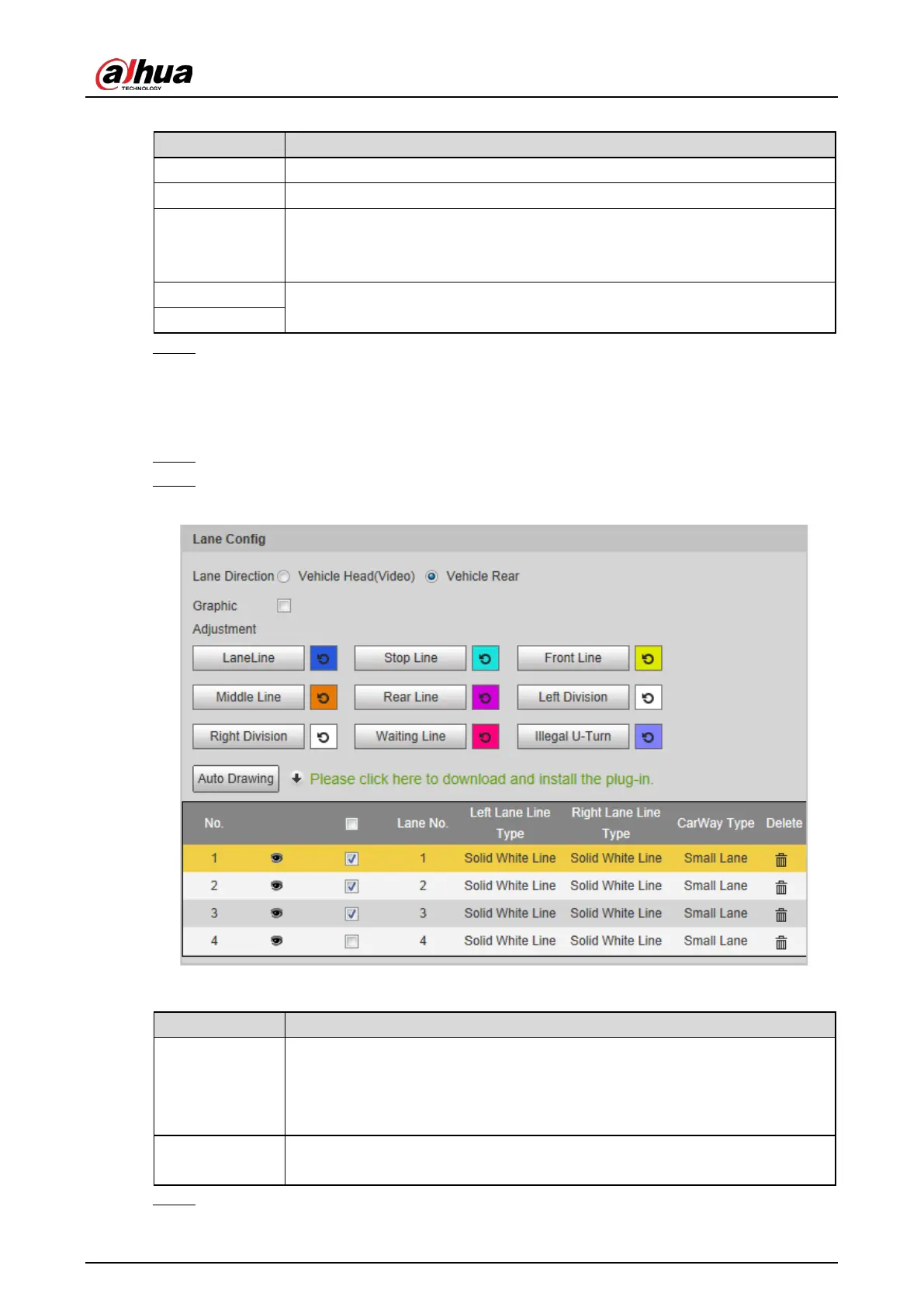Web Operation Manual
40
Table 5-11 Lane property description (1)
Parameter Description
Road Direction The direction of the lane.
RoadDirection The geographical direction of the lane.
Upload Violation
Control
Upload By Pri: Captures and reports all violations of vehicles on the lane.
Upload All: When the vehicle triggers multiple violations, the Camera
reports only the event with the highest priority.
Roadway Code
The code of the roadway and route.
Route Code
Click Confirm. Step 3
5.4.2.1.3 Lane Parameters
Configure lane information and events that you want the Camera to detect.
Select Setting > Event > Electronic Police > Illegal Capture > Lane Config. Step 1
Configure lane parameters. Step 2
Lane configuration (1) Figure 5-24
Table 5-12 Lane config parameters (1)
Parameter Description
Lane Direction
The arrow direction of the lane line needs to be the same as that of the
travelling vehicle.
Vehicle Rear: Lane line arrow points upward.
Vehicle Head (Video): Lane line arrow points downward.
Graphic
Adjustment
Select the checkbox to enable the function, and then you can adjust the lane
lines by dragging the corners on the image.
Click a line type, and then draw the lane lines on the image. Step 3
