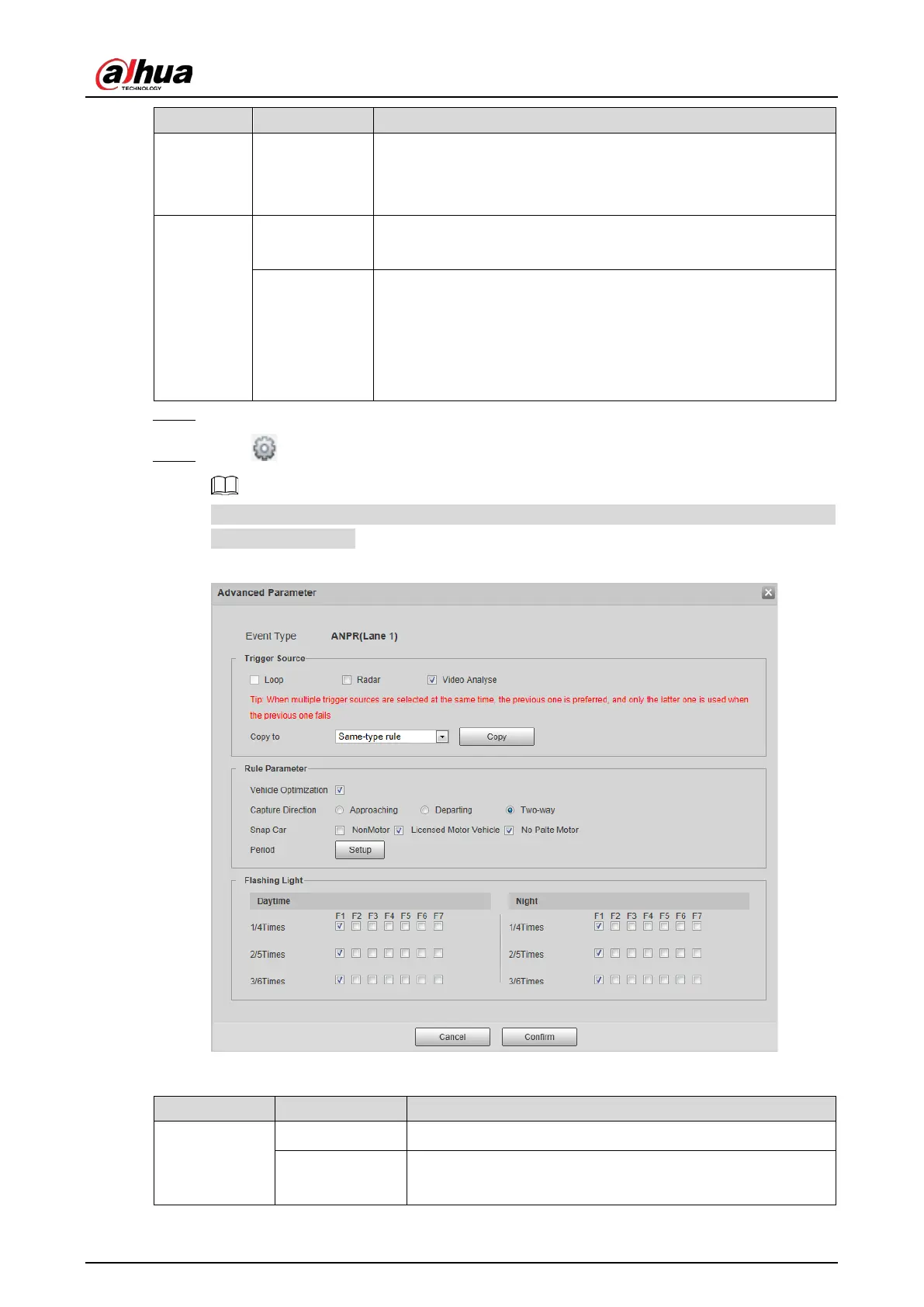Web Operation Manual
48
Category Name Description
Copy to Copy the current picture parameter setting to the same-type
rules or all the rules.
After selecting an option from Copy to, click Copy.
Snapshot
Synthesis
Setting
Feature Region
Centering on the vehicle, enter the height and width of the
close-up of the vehicle.
Compound
order of one
pictures
Select the layout of the compound picture.
The picture consists of 1 original image
offending traffic rule and one close-up of the vehicle.
S: Close-up
1: Original images
Click Confirm. Step 3
Click , and then configure advanced parameters. Step 4
The parameter table describes the parameters involved in all event types, and might differ
from the actual page.
Advanced parameters (2) Figure 5-34
Table 5-20 Advanced parameter description (2)
Category Name Description
Trigger Source
(The way to
trigger vehicle
Loop Unavailable
Radar
The system captures offending vehicles upon the radar
detecting a violation.
