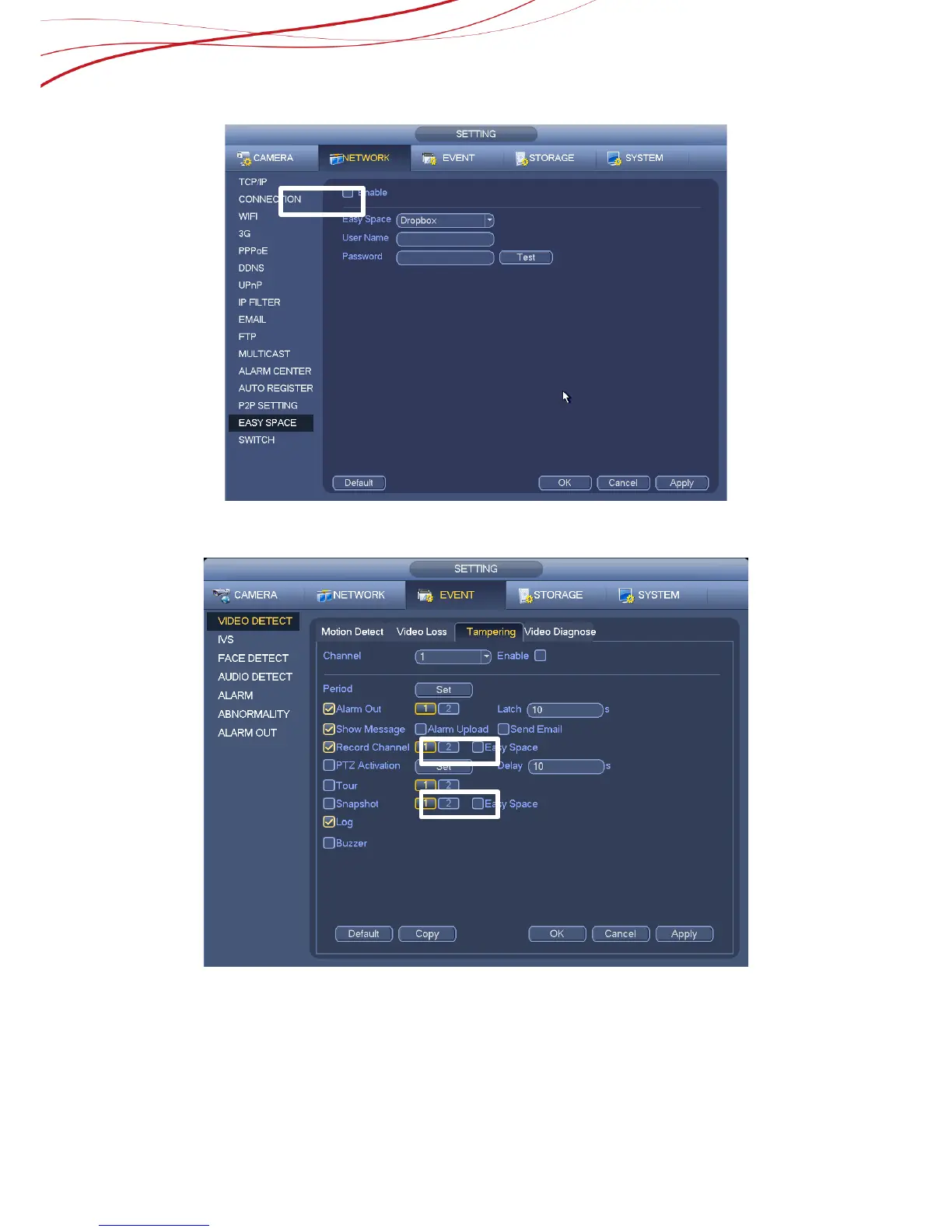Figure 9-23
1) Go to Setting -> Network -> Easy Space, put in your Dropbox/Skydrive username and
password and enable this function. Click Apply when finishing the setting.
Figure 9-24
2) Go back to the event settings, tick the box of Easy Space of Snapshot/Record Channel. Once
the alarm is triggered, the snapshot/video will be uploaded to Dropbox/Skydrive.
9.8 How to set the local alarm in/out
9.8.1 Local alarm physical connection:
The figure below shows the alarm interface on the NVR rear panel. The NO&C stand for
the Normal Open and Normal Close for Alarm out. The alarm type of input is set on NVR.
