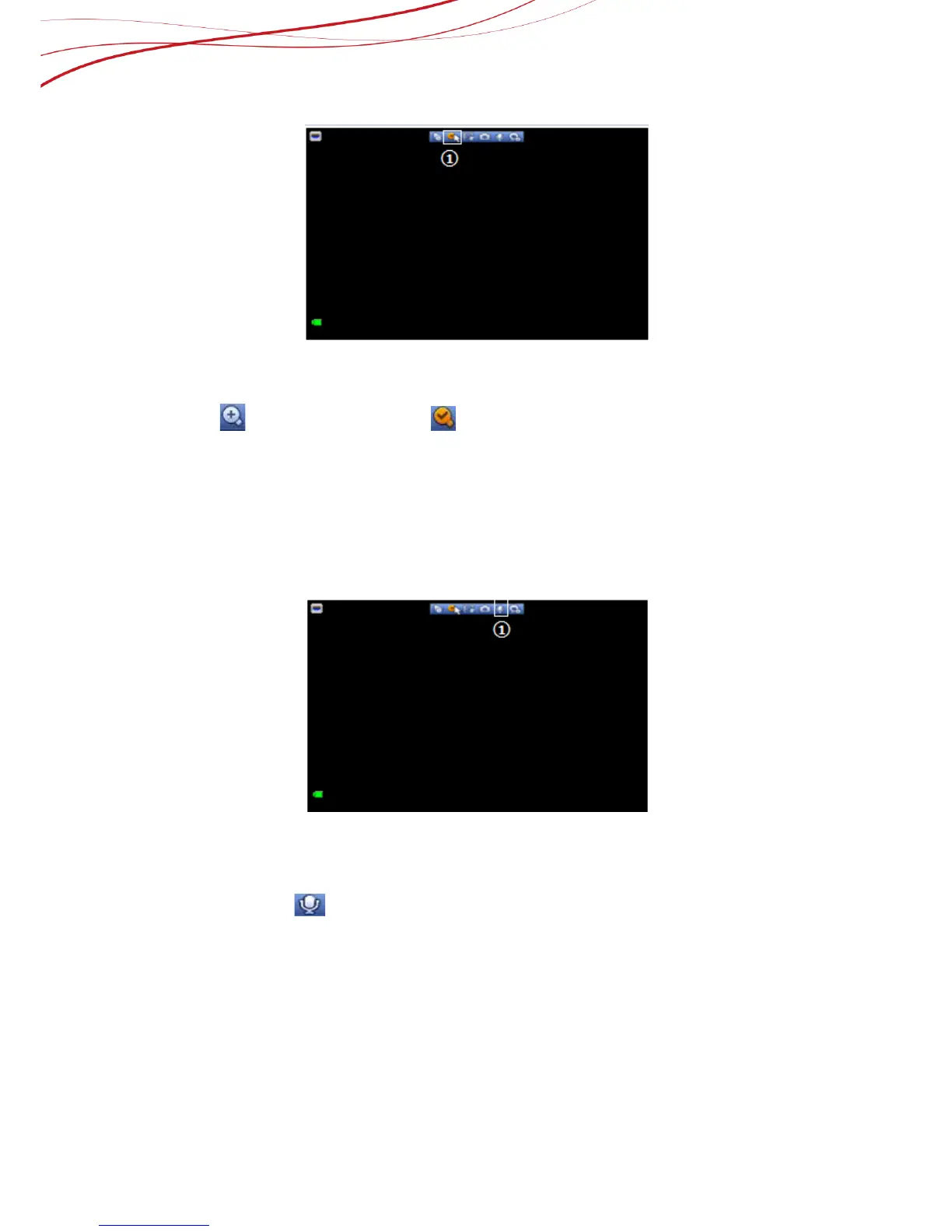Figure 4-10
It is to zoom in specified zone of current channel. It supports zoom in function of multiple-
channel.
Click button , the button is shown as , see Figure 4-10. Right click mouse system
restores original status.
There are two ways for you to zoom in.
1) Drag the mouse to select a zone
2) Put the middle button at the centre of the zone you want to zoom in, and move the
mouse
4.8 How to open audio
Figure 4-11
Note: Please switch to single mode and connect a sound box to the audio out of
HCVR/DVR/NVR; otherwise you cannot hear the voice from front-end IP camera with audio
in.
Click the audio button to open intercom function, which is shown in the following figure.
4.9 How to snapshot
