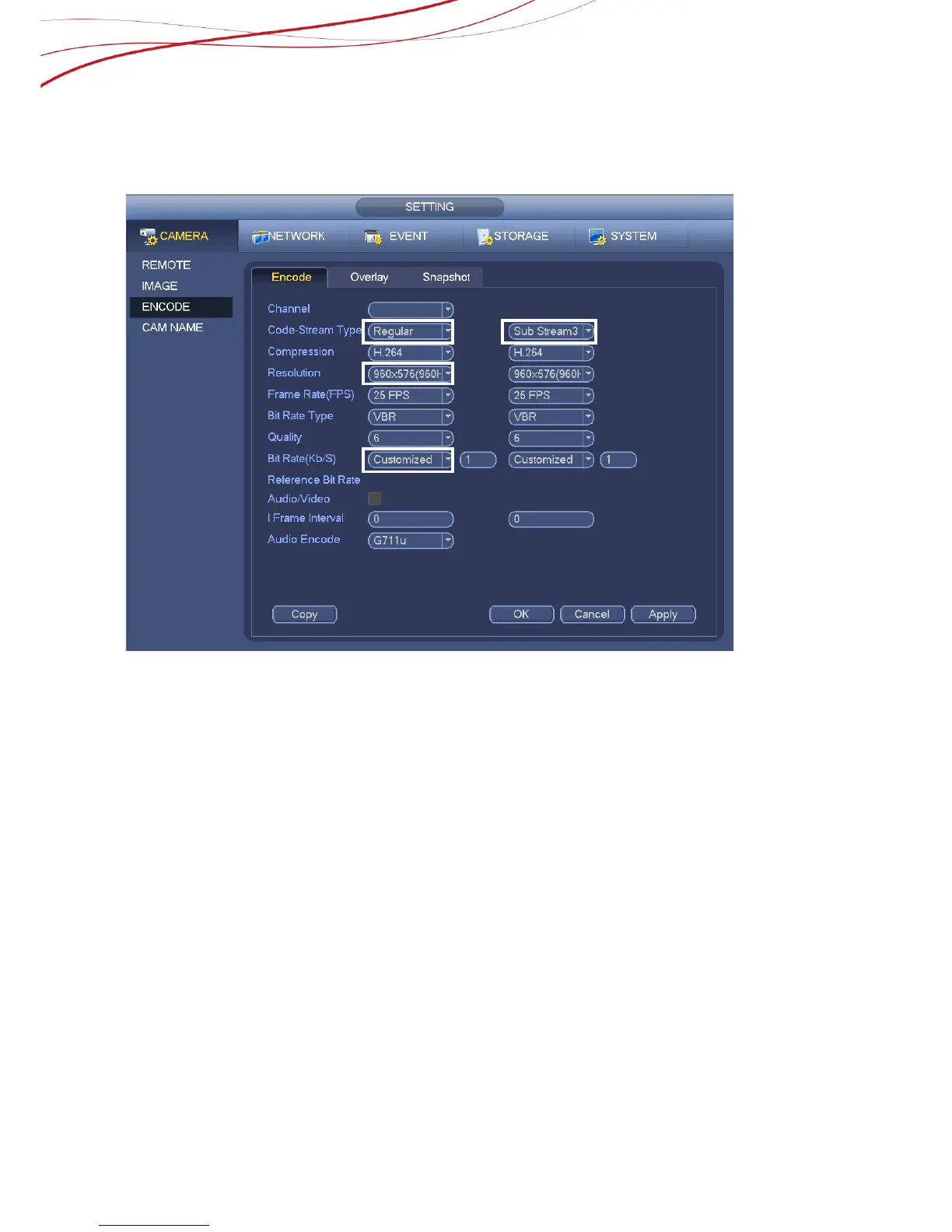6 Recording
6.1 How to change the encode
We can find the menu on “SETTING”-“CAMERA”-“ENCODE”,as figure 6-1 shows.
Figure 6-1
6. For the encode function , the main stream we can set three different stream type.We have
“MD” ”Alarm” ”Regular” different type for different stream type.
These different type settings only support with Dahua IP cameras.
7. Also, we have the sub-stream settings from the IPC. All the settings can be set as the second
encoding option for the channel. It can be used for different function.
8. The resolution depends on the IP camera,so we can change the resolution from the IPC.
9. For the IPC settings, the most important thing is the bit rate. We can change the bandwidth
from the IPC for different network situation. For 1080P,the recommended bitrates is 4096kbps
6.2 How to set the Manual Recording
We can find the menu on “SETTING”-“RECORD”-“STORAGE”,as figure 6-2 shows.
