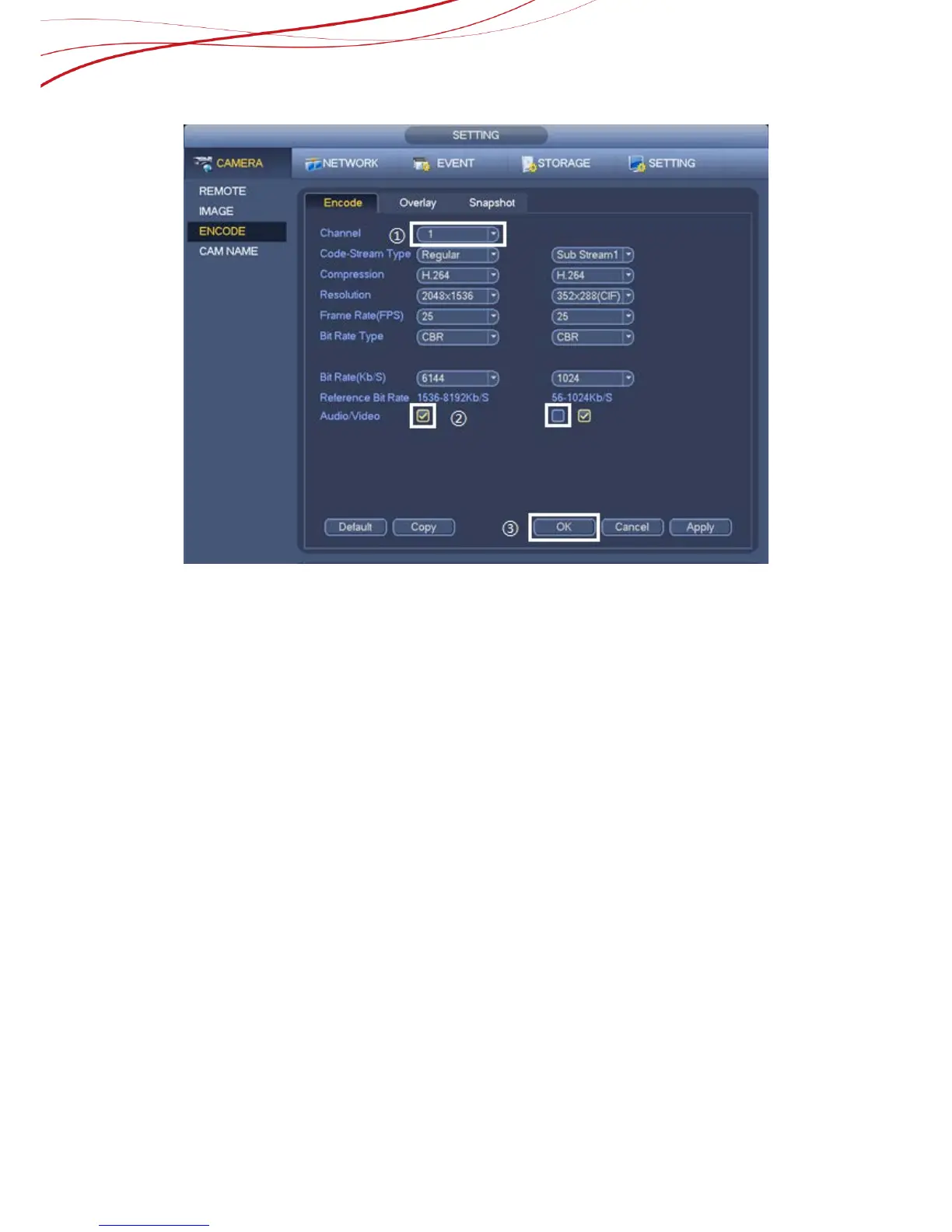Figure 3-11
Operation Steps:
1) Select a channel from the dropdown list.
2) You can enable or disable the video/audio. Please note, once you enable audio function
for one channel, system may enable audio function of the rest channels by default.
3) Click “OK” to save settings.
3.7. How to set the image parameters of camera
From main menu->Setting->Camera->Image, you can see the image interface is
shown as below.
