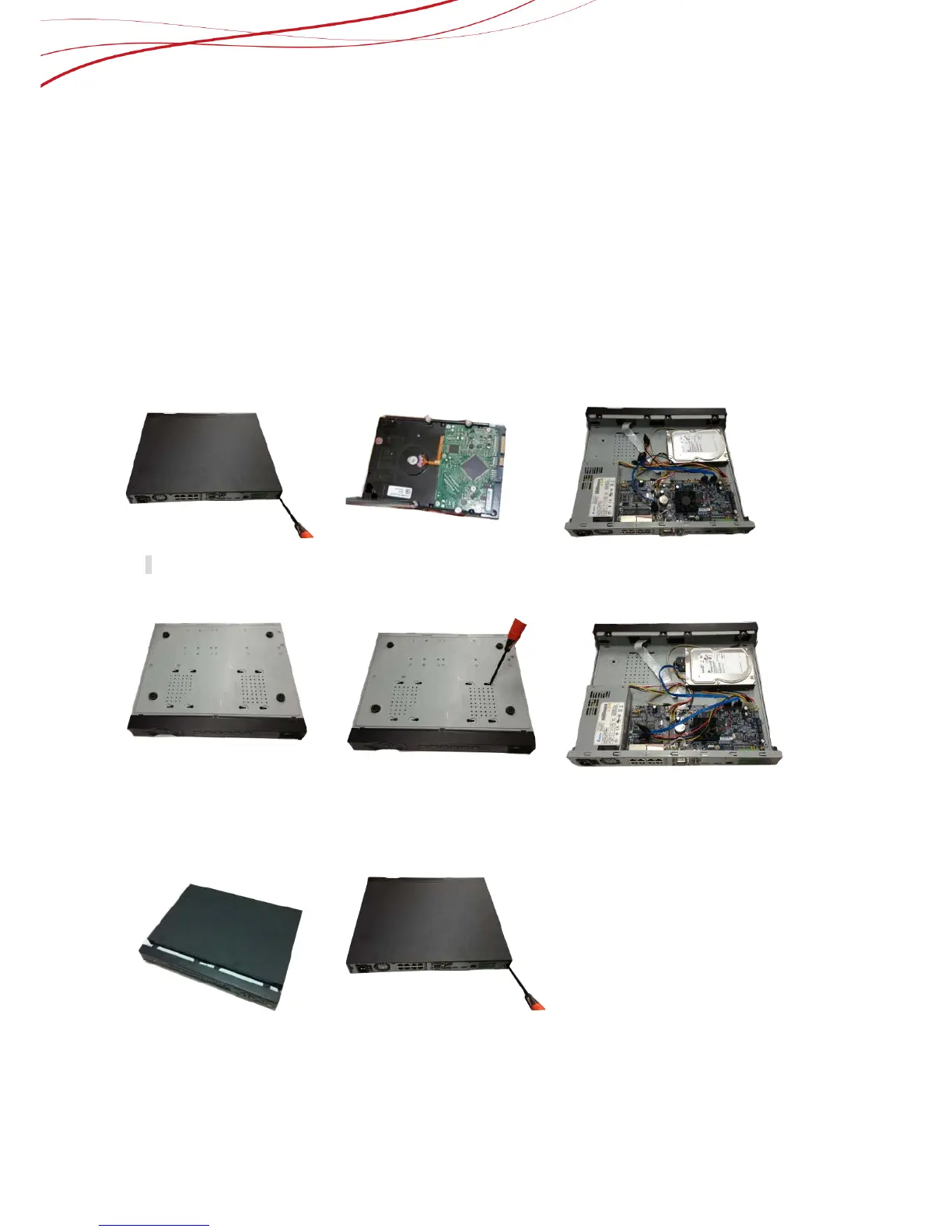Please turn off the power before you replace the HDD.
The pictures listed below for reference only.
For the first time install, please be aware that whether the HDDs have been installed.
Please use HDD of 7200rpm or higher. Usually we do not recommend the PC HDD.
Please follow the instructions below to install hard disk.
○,
1
Loosen the screws of the
upper cover and side panel.
②Fix four screws in the HDD
(Turn just three rounds).
③Place the HDD in accordance
with the four holes in the bottom.
④
