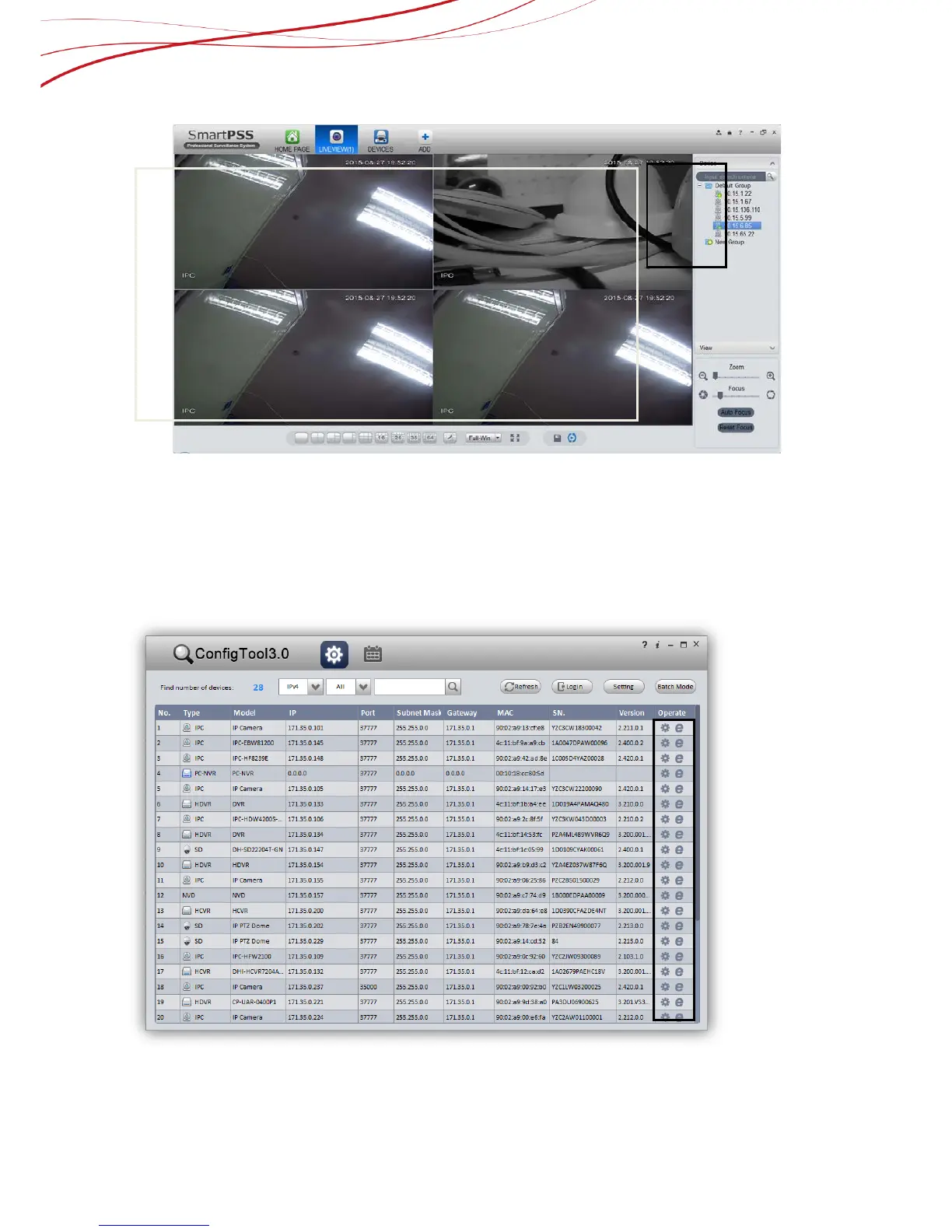Figure 10-11
Step3. After you added new devices, return to the home page, click live view button in the
settings pane, you can go to the live view interface. Then drag the devices to the screen
directly, and continue to operate other functions.
10.5 How to use Config tool
After installation completes, double click on ConfigTool, system pops up the software
interface as below.
Figure 10-12
Auto Login Config Interface
④
