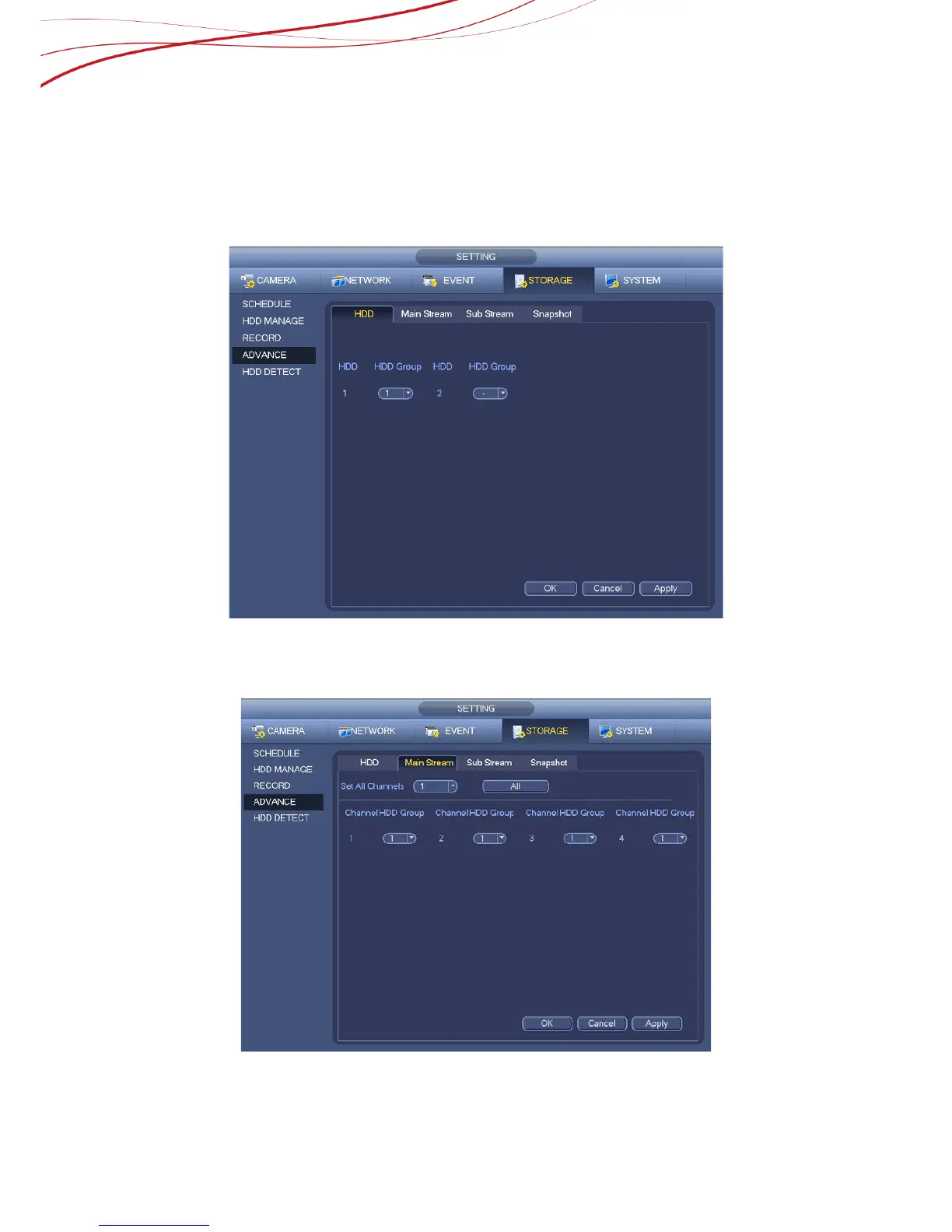Figure 5-7
5.2 How to set HDD group setting
HDD group setup for main stream, sub stream and snapshot operation.
The HDD group mode is shown as Figure 5-8.
1) HDD: Here you can view the HDD amount the device can support.
2) Group: It lists the HDD Group number of current hard disk.
Figure 5-8
Please select the correspond group from the dropdown list and then click Apply button.
Click main stream/sub stream/snapshot button to set corresponding HDD group
information. See images below.
Figure 5-9
5.3 Redundant Option
