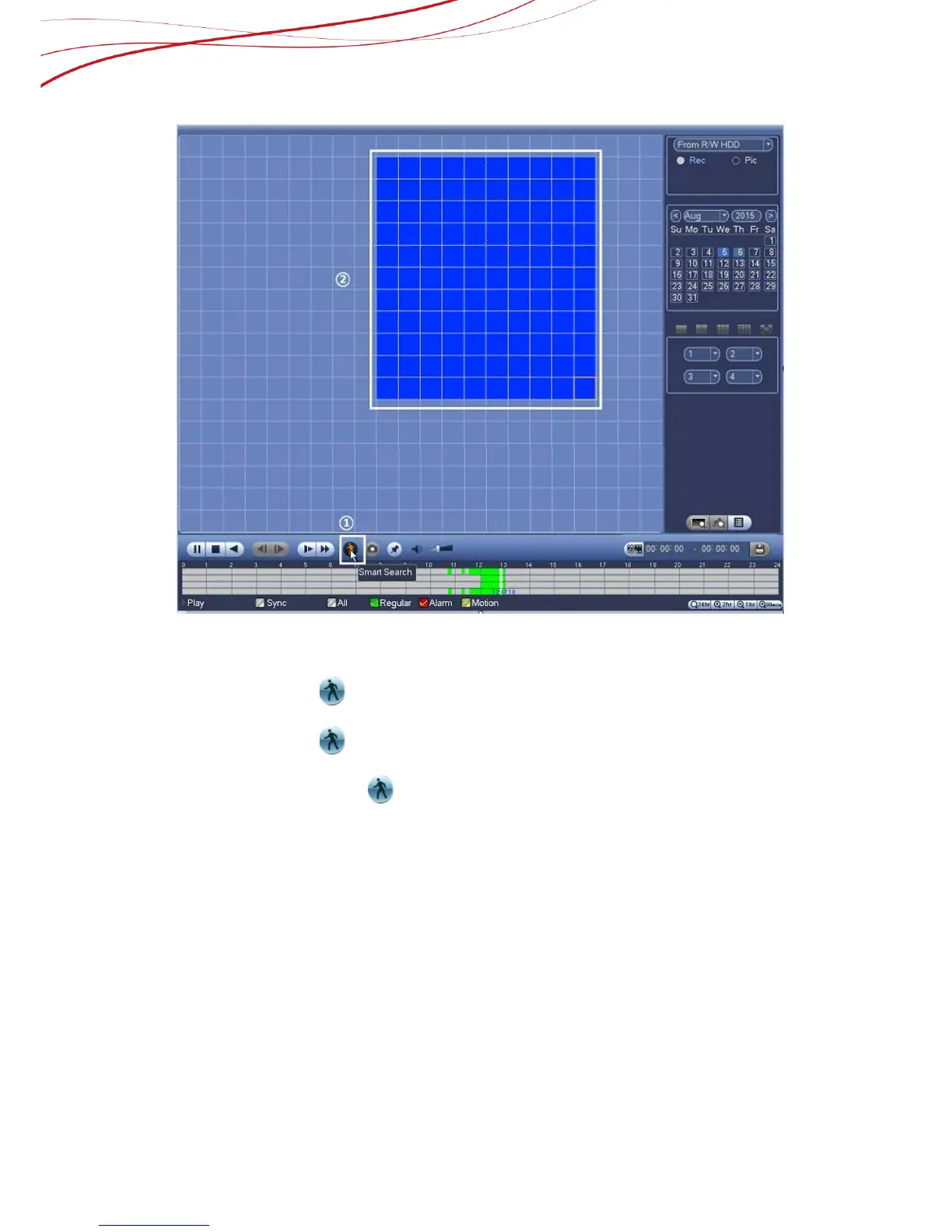Figure 7-4
1) During the multiple-channel playback mode, dblclick a window to choice one channel.
2) Click this button , then the image of this channel will gridding.
3) Press the left button and drag the mouse to choice the smart zone.
4) Click this button , this channel will play motion detect video, or it’ll prompt that
“there’s no motion detect data in current region”.
5) Click this button again ,you’llexir smart search.
7.6 How to playback the mark video
When you are playback record, you can mark the record when there is important
information. After playback, you can use time or the mark key words to search
corresponding record and then play.
1) Add Mark
When system is playback, click Mark button, you can go to the following interface.
