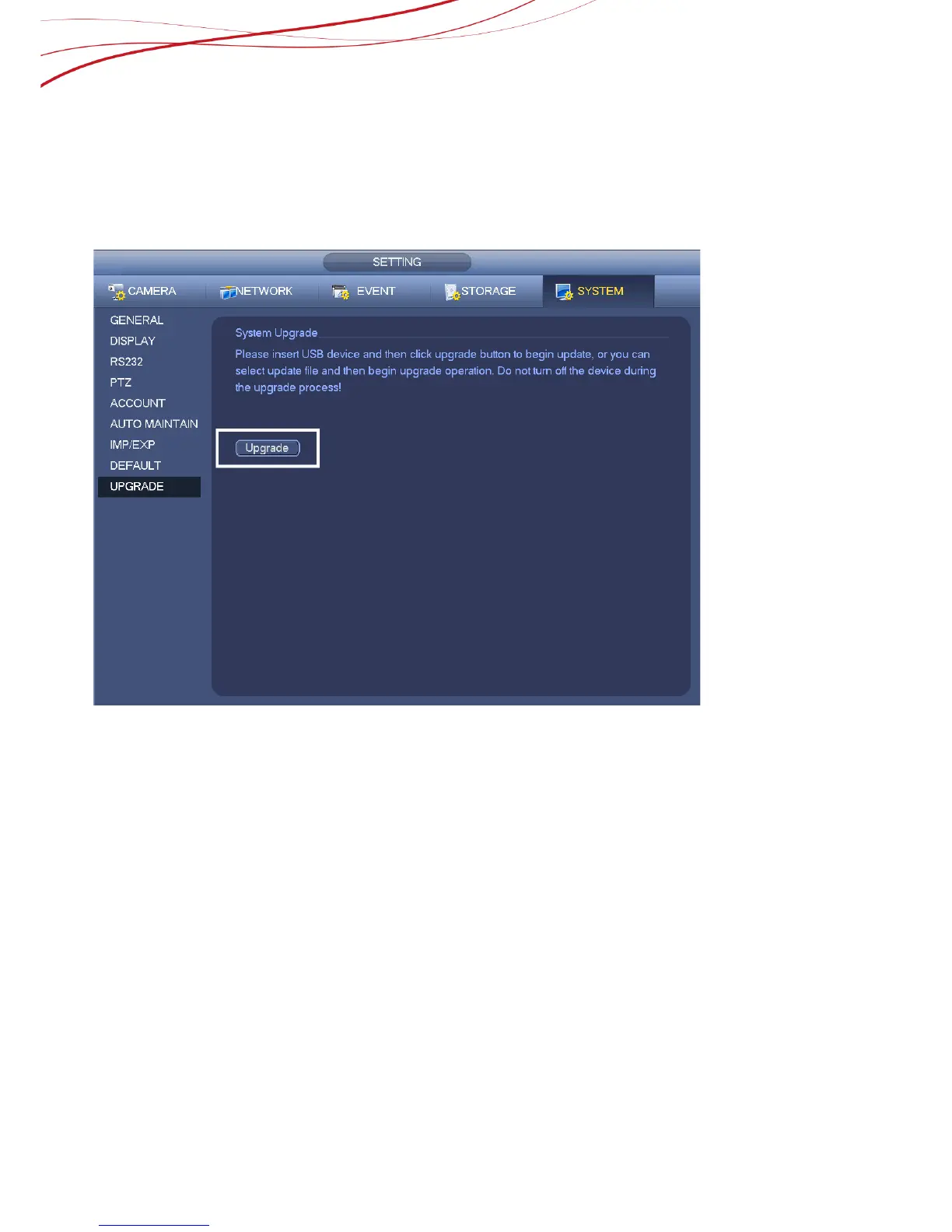11 Device information and upgrade
11.1 NVR upgrade
11.1.1 USB upgrade
1) Plug the USB disk which included with the upgrading file into the device.
2) From the SETTING ->SYSTEM ->UPGRADE, click Upgrade button, select upgrade file through
USB device to begin update.
Figure 11- 1
11.1.2 network upgrade
1) Login the web of the device
2) From setting->upgrade, you will find the upgrade interface, then choose the file to upgrade
