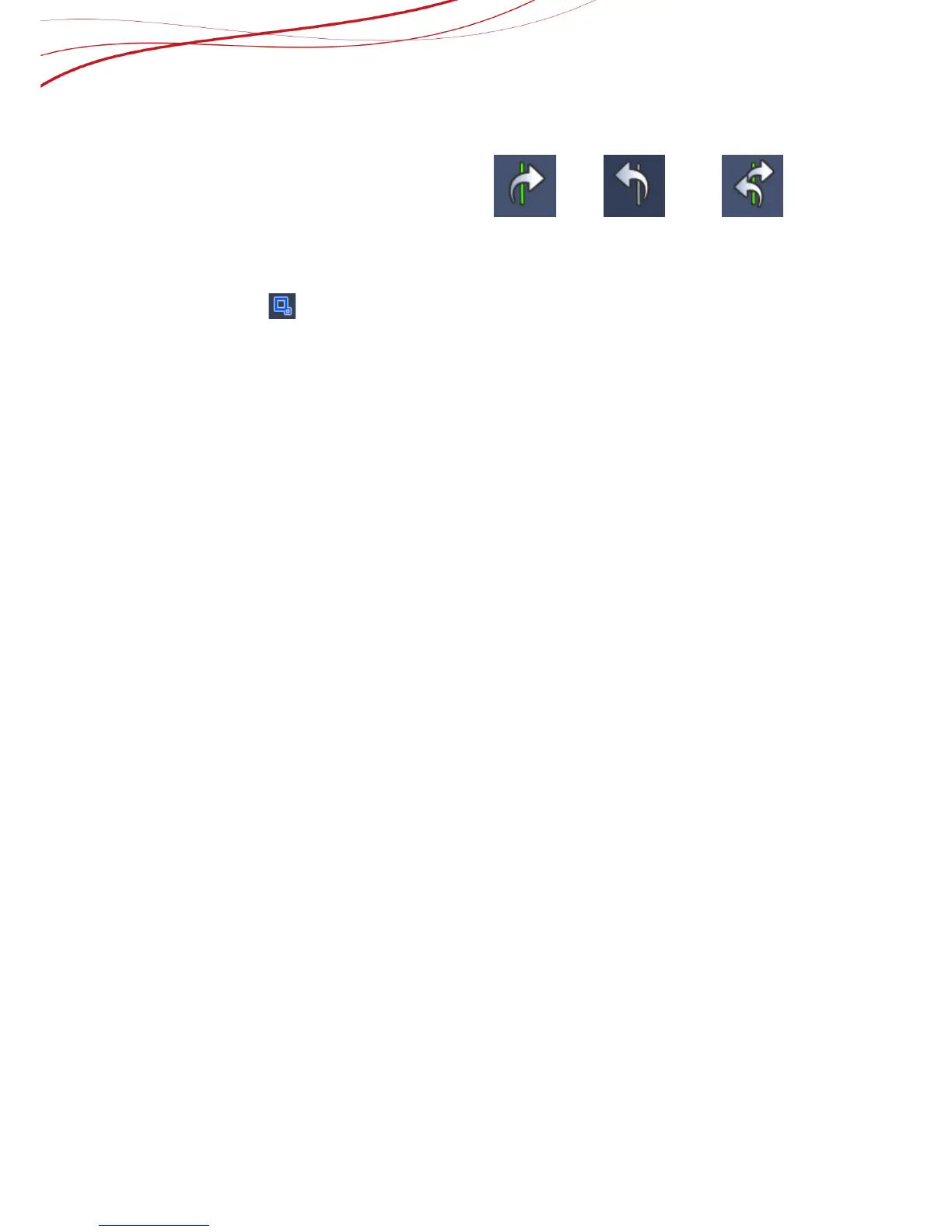Figure 3-15
4) Select one of the following directions: A->B , A<-B , A<->B and it
is to judge if it will trigger intelligent alarm when tripwire happens according to the selected
direction.
5) Support alarm activation setup: record, alarm out, send email , PTZ activation, tour and
snapshot.
6) Target filter can set max size and min size; it means the max and min target it can
detect.
3.10. How to set the intrusion of camera
From main menu->Setting->IVS, you can see tripwire, intrusion, object, scene change
for selection.
Function Description:
Intrusion is to detect if there is any object entering or leaving the area, it will trigger rule
when crossing the area perimeter, support enter, leave and enter&leave three direction
selection, it can activate record, snapshot and alarm according to the judgment result.
The interface is as below.
