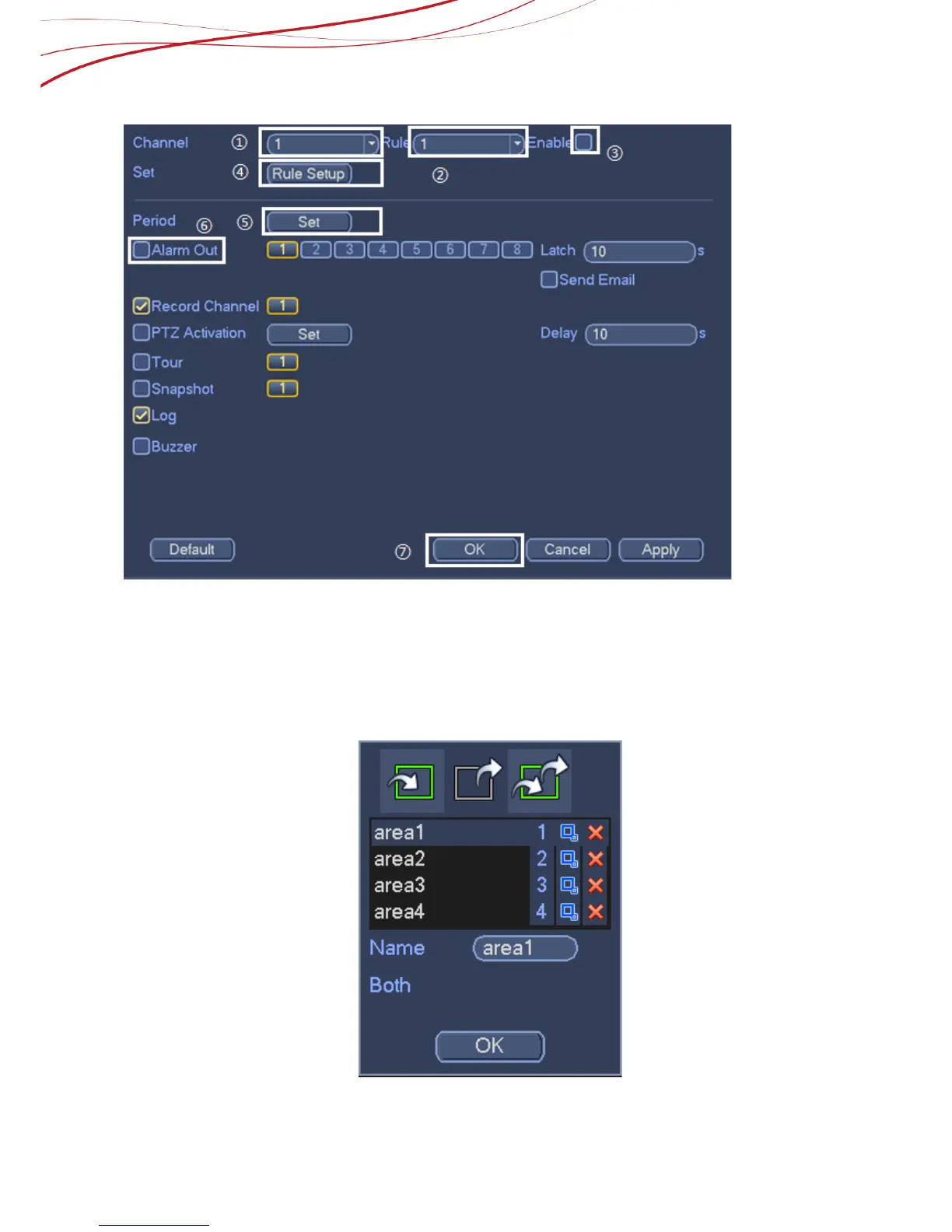Figure 3-16
Operation Steps:
1) Click “Enable” button, the default rule name is area 1, area 2, area 3 and area 4 when
adding rule.
2) Working period setup, default is all day.
3) Click “Rule Setup” and draw a warning area in the image according to the actual needs, it
will trigger alarm when the target is crossing the warning area perimeter according to the
set movement direction.
