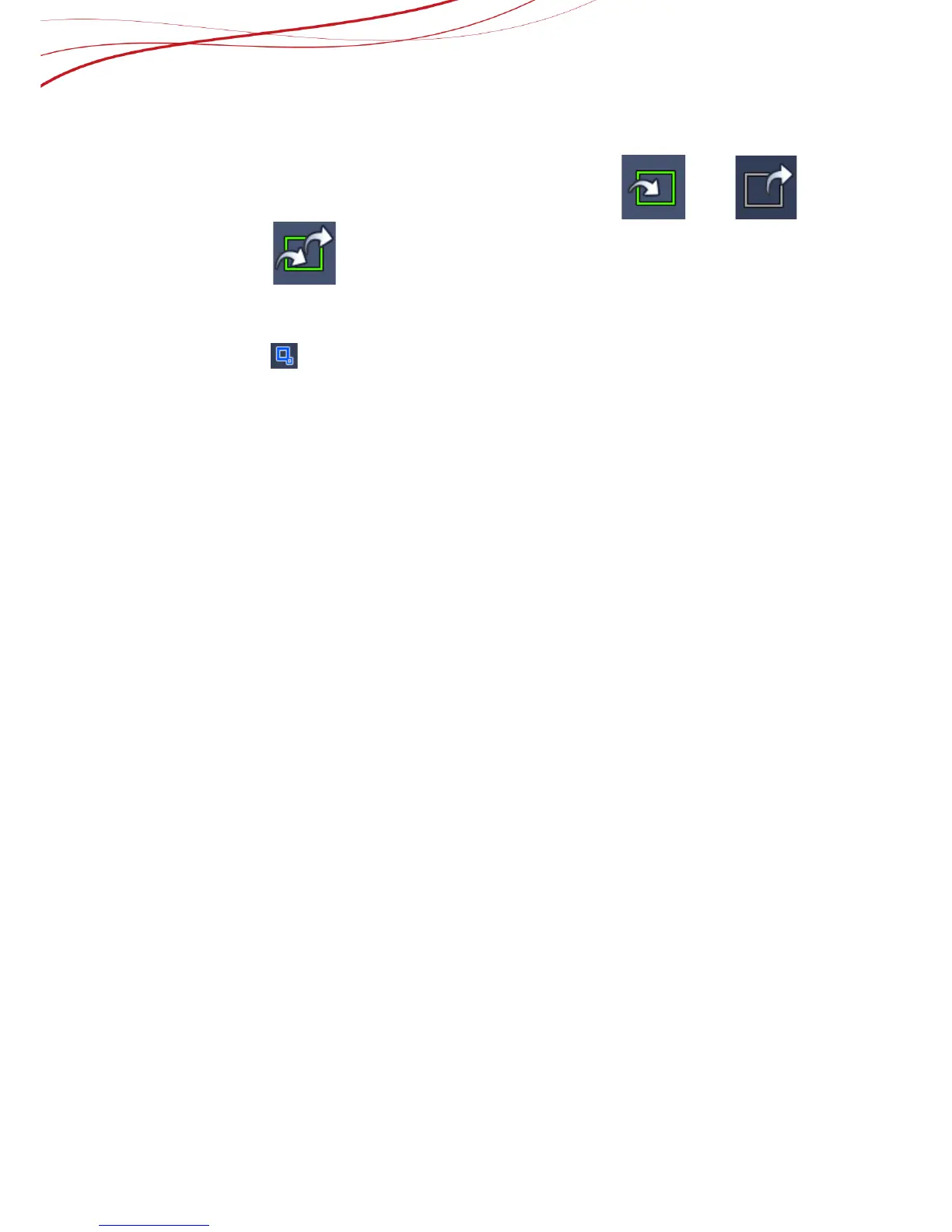Figure 3-17
4) Select detection action list, the direction can be set as: enter , leave and
bidirectional .
5) Working period setting, default is all day.
6) Support alarm activation setup: record, alarm out, send email , PTZ activation, tour and
snapshot.
7) Target filter can set max size and min size; it means the max and min target it can
detect.
3.11. How to set the object abandoned/ object missing of camera
From main menu->Setting->IVS, you can see tripwire, intrusion, object, scene change
for selection.
Function Description:
Object abandoned means that it is to detect if there is any object abandoned in the
designated detection area and surpass the set time. It will activate record, snapshot and
alarm according to the judgment result.
Object missing means that it is to detect if there is any object moved in the designated
area and surpass the set time. It will activate record, snapshot and alarm according to the
judgment result.
The interface is as below.
