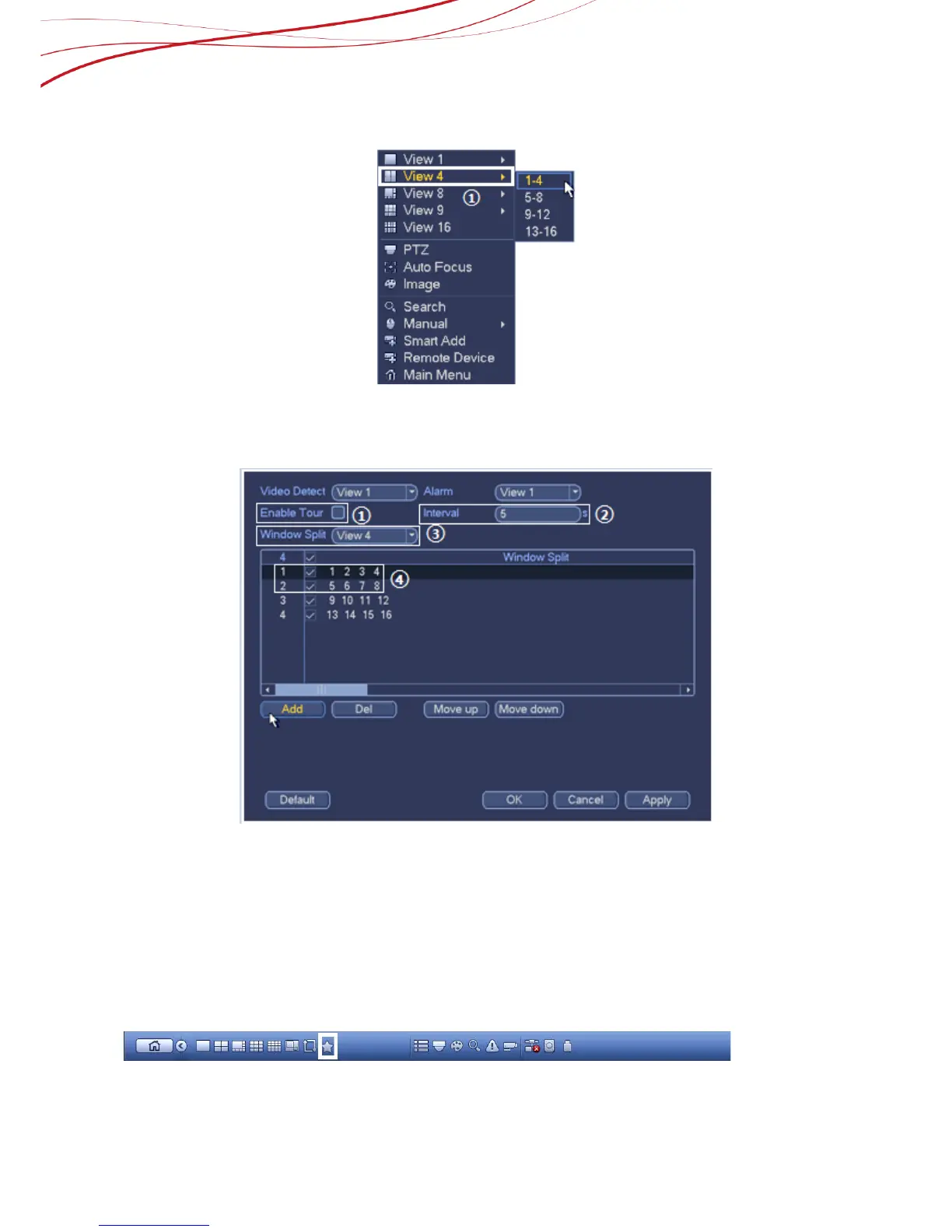4.3 How to switch from different splits
Figure 4-5
Right click on the preview GUI, and then you can click the Menu to choose the view model and
split you want as follow. See Figure 4-5.
4.4 How to set tour
Figure 4-6
Login the device with username and password, and then click the button SETTING ->SYSTEM
->DISPLAY->TOUR.
Take active tour in 4 split example, enable the tour, select the ‘View 4’ in Window Split drop
list, you just need to select the option 1 and option 2 in below picture if you want the device to
show 1/2/3/4 and then 5/6/7/8 in 4 split. You also can change the order of each channel or
add other channels. Motion detects and alarm can be set to link to tour function.
4.5 How to set the Favorite Cameras
Figure 4-7
