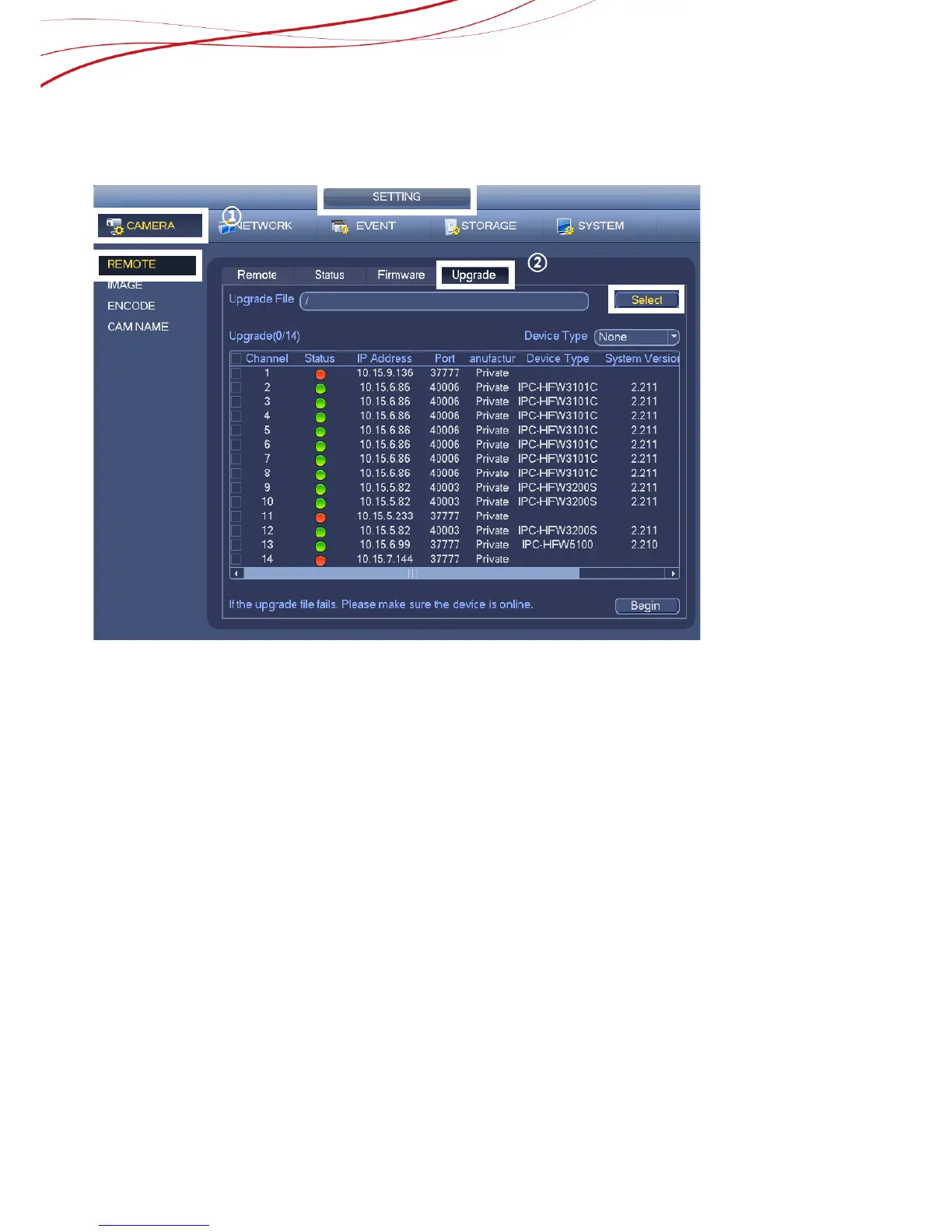11.2 IPC upgrade with NVR
1) From SETTING ->CAMERA ->REMOTE ->Upgrade, showing as Figure 11-6.
2) Choose the camera and file to upgrade.
Figure 11- 6
11.3 NVR and IPC information checking
1) From Main-manual->Info->Version, you will see the NVR firmware version.
