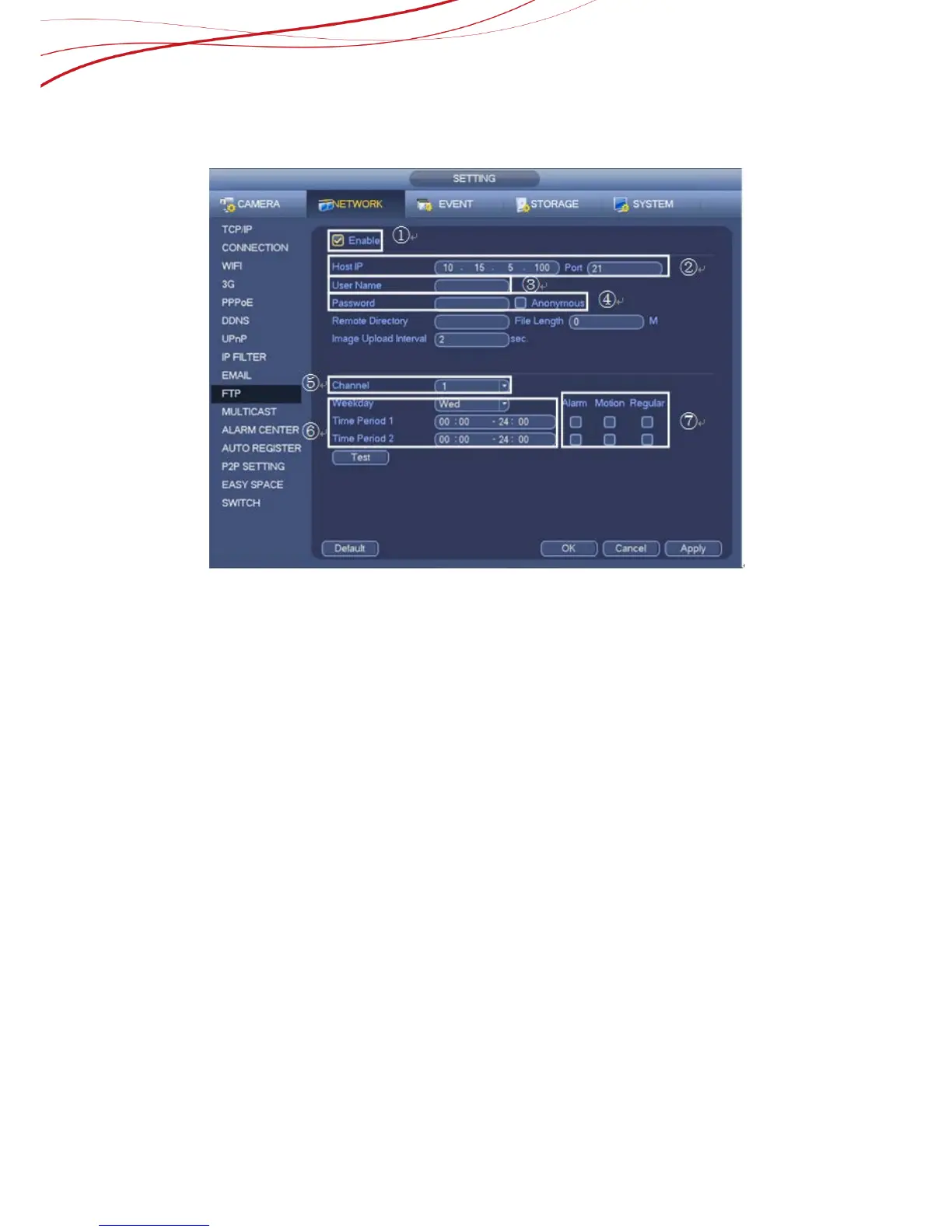6.5 How to record into FTP
We can find the menu on “SETTING”-“FTP”-“NETWORK”, as Figure 6-22 shows.
Figure 6-22
1) Choose the channel we want to set.
2) Please input the FTP server, for example: IP: 10.15.5.100, Port: 21.
3) We can set username by this way, for example: username: 1.
4) We can set password by this way, for example: password: 1.and if we don’t want to set it we
can choose Anonymous.
5) Choose the channel we want to set.
6) Choose the period we want to set.
7) Choose the type of event to record, for example: Alarm, Motion, Regular.
⑤
