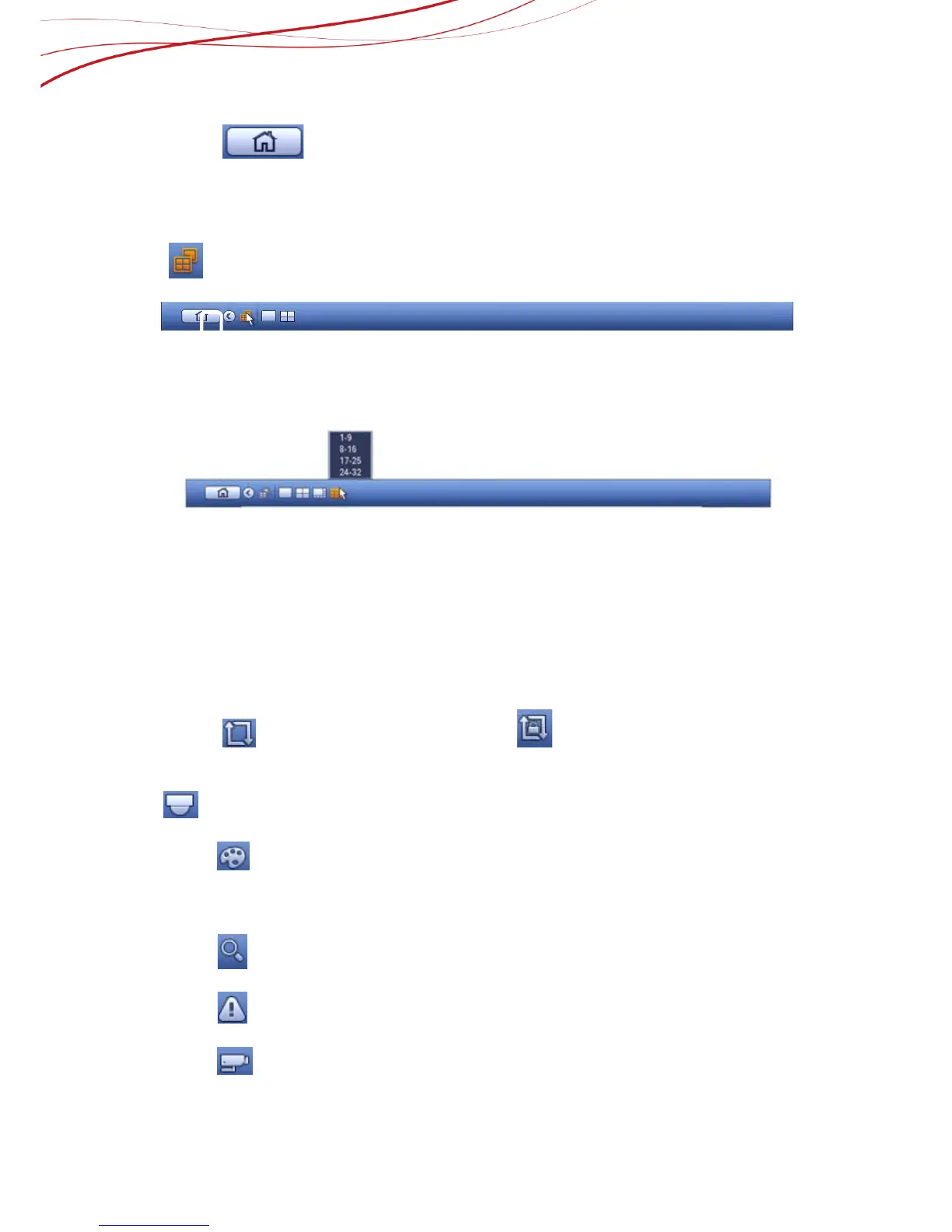Click button to go to the main menu interface.
2.8.1 Dual-screen operation
Important
This function is for some series only.
Click to select screen 2, you can view an interface shown as below. See Figure 2-14.
It is a navigation bar for screen 2.
Figure 2-14
Click any screen split mode; HDMI2 screen can display corresponding screens. Now you
can control two screens. See Figure 2-15.
Figure 2-1
Note
Screen 2 function is null if tour is in process. Please disable tour function first,
Right now, the screen 2 operation can only be realized on the navigation bard. The
operations on the right-click menu are for screen 1 only.
2.8.2 Output Screen
Select corresponding window-split mode and output channels.
2.8.3 Tour
Click button to enable tour, the icon becomes , you can see the tour is in
process.
2.8.4 PTZ
Click , system goes to the PTZ control interface.
2.8.5 Color
Click button , system goes to the color interface.
Please make sure system is in one-channel mode.
2.8.6 Search
Click button , system goes to search interface.
2.8.7 Alarm Status
Click button , system goes to alarm status interface. It is to view device status and
channel status.
Click button , system goes to the channel information setup interface. It is to view
information of the corresponding channel. See Figure 2-16.
