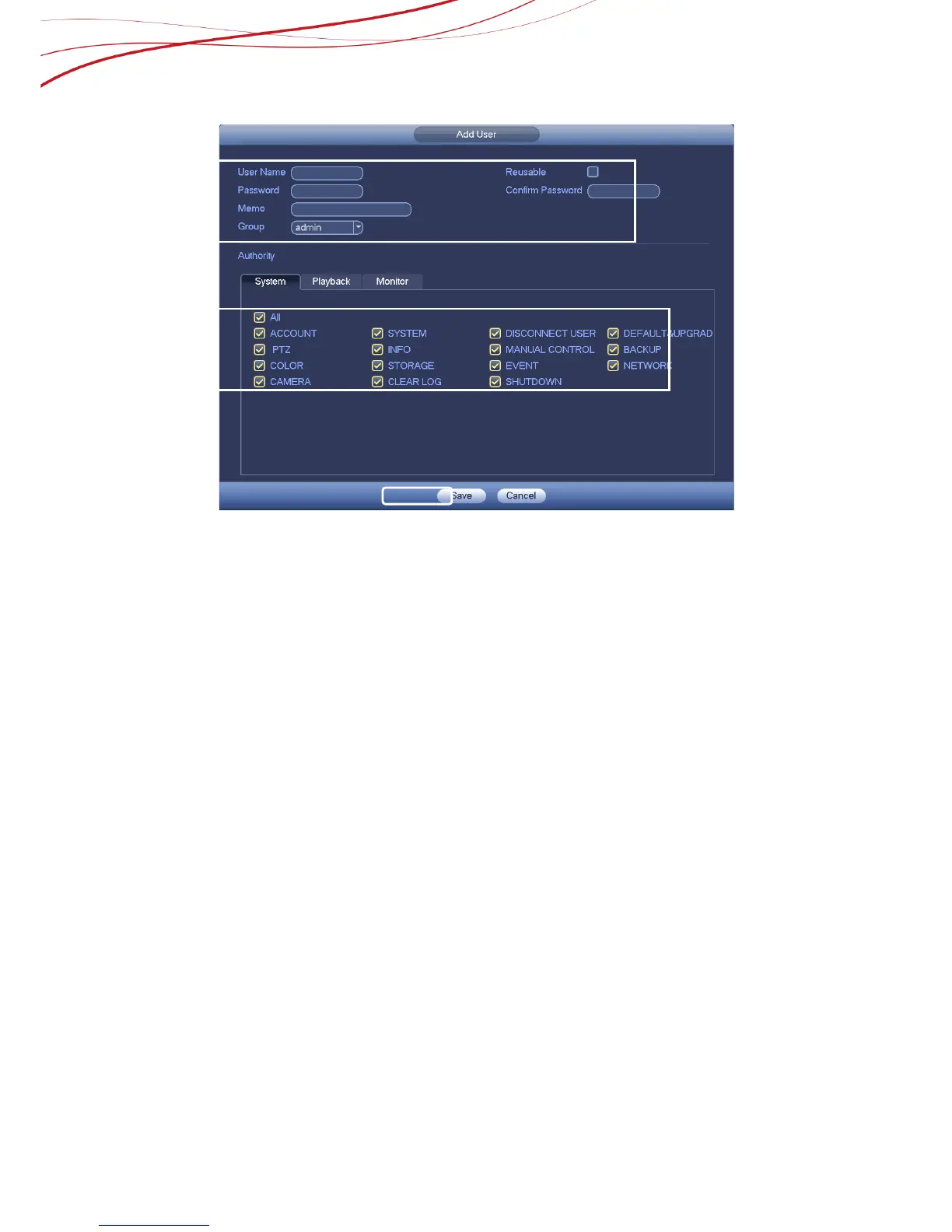Figure 2-20
Operation Steps are as below:
1) Input the user name, pass word, select the group it belongs to from the dropdown list.
2) Check the corresponding rights for current user.
3) Click the Save Button to save the settings.
2.9.3 How to Change the date, time and time zone
From Main menu->Setting->System->General, you can go to the general interface. See
Figure 2-21.
System time: Here is for you to set system time
Date format: There are three types: YYYYY-MM-DD: MM-DD-YYYYY or DD-MM-YYYY.
Date separator: There are three denotations to separate date: dot, beeline and solidus.
DST: Here you can set DST time and date by week or by date. Please enable DST function and
then select setup mode. Please input start time and end time and click Save button.
Time format: There are two types: 24-hour mode or 12-hour mode.
NTP: It is to set NTP server, port and interval.
①
