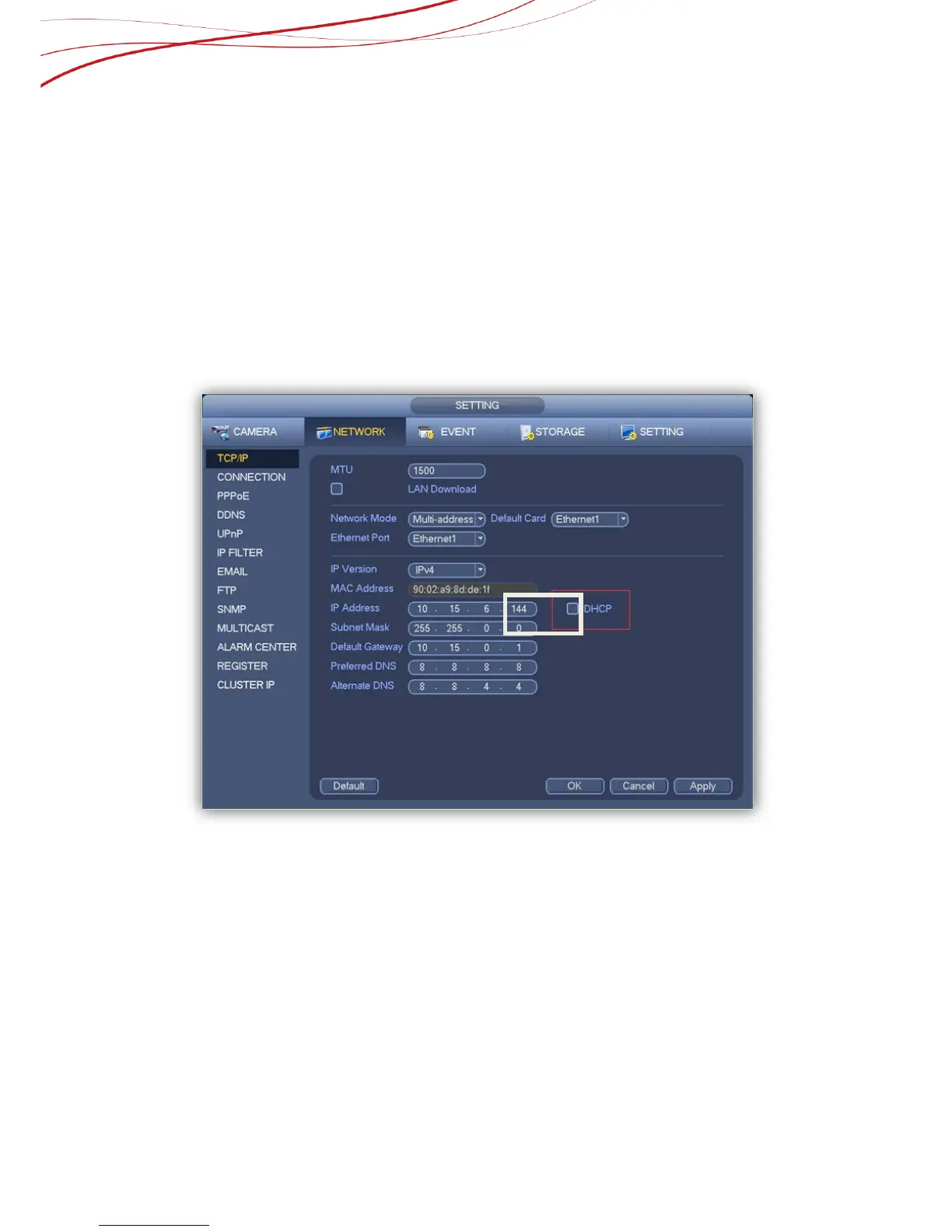10 Network connection
10.1 How to set DHCP
DHCP (Dynamic Host Configuration Protocol) is a network protocol. It is one of the
TCP/IP protocol cluster. It is principally used to assign temporary IP addresses to
computers on a network.
It is to auto search IP. When enable DHCP function, you can`t modify IP/Subnet mask
/Gateway. These values are from DHCP function. If you have not enabled DHCP function,
IP/Subnet mask/Gateway display as zero. You need to disable DHCP function to view
current IP information. Besides, when PPPoE is operating, you can`t modify IP/Subnet
mask /Gateway.
Figure 10-1
10.2 How to use P2P DMSS
DMSS (DAHUA Mobile Phone Surveillance software) is a good mobile platform
monitoring software specially designed for security field. It is built on traits of mobile device
