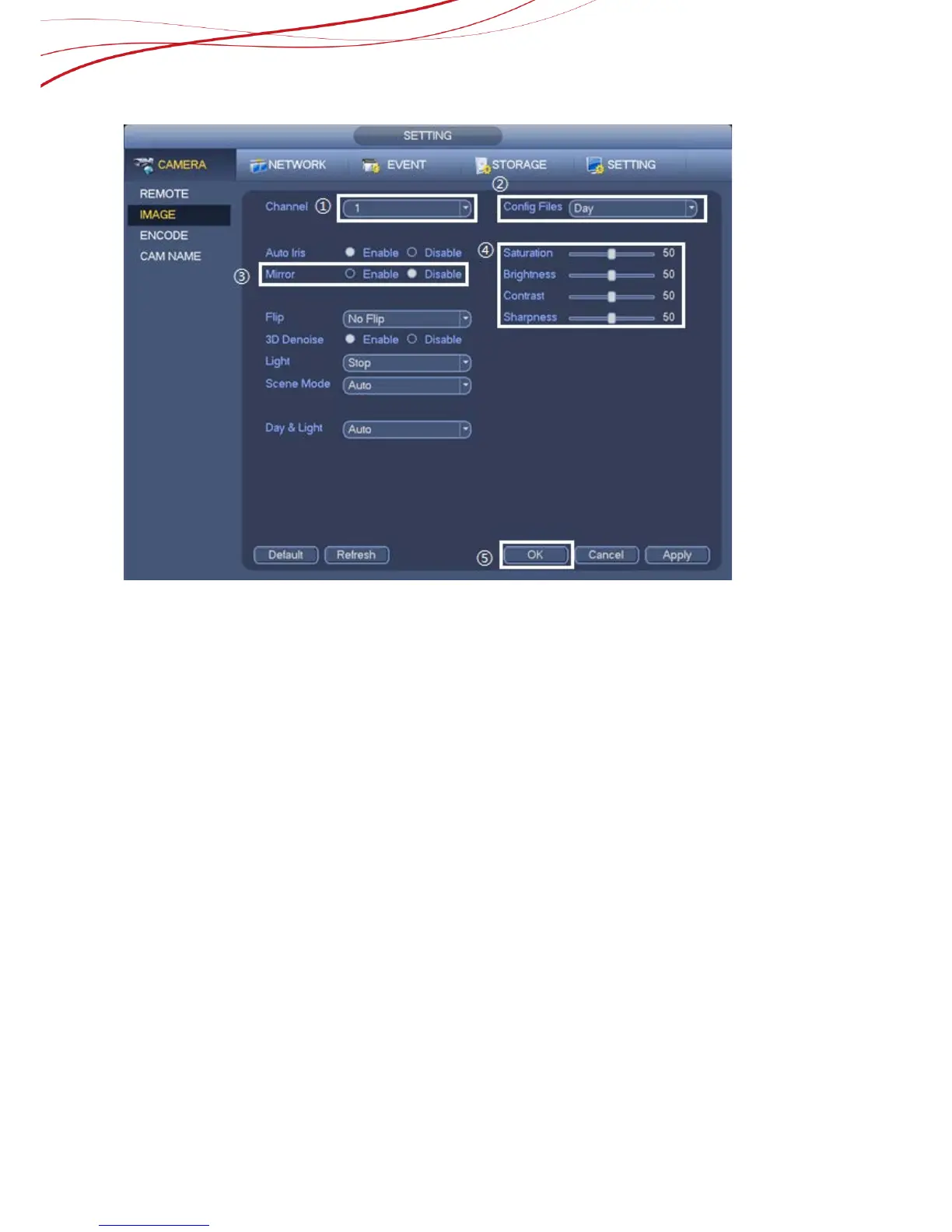Figure 3-12
Operation Steps:
1) Select a channel from the dropdown list.
2) Select a config file. The options includes: day/night/general/switch by period. Once the
mode is switch by period, sunset and sunrise time can be set up.
3) Monitor window bright, contrast, saturation, sharpness can be set up by Changing
values.
4) Video up and bottom limit can be switched by enabling or disabling Mirror.
5)
Click “OK” to save settings.
3.8. How to set the motion detect of camera
From main menu->Setting->Video detect->motion detect, motion detection menu is
shown as below.
