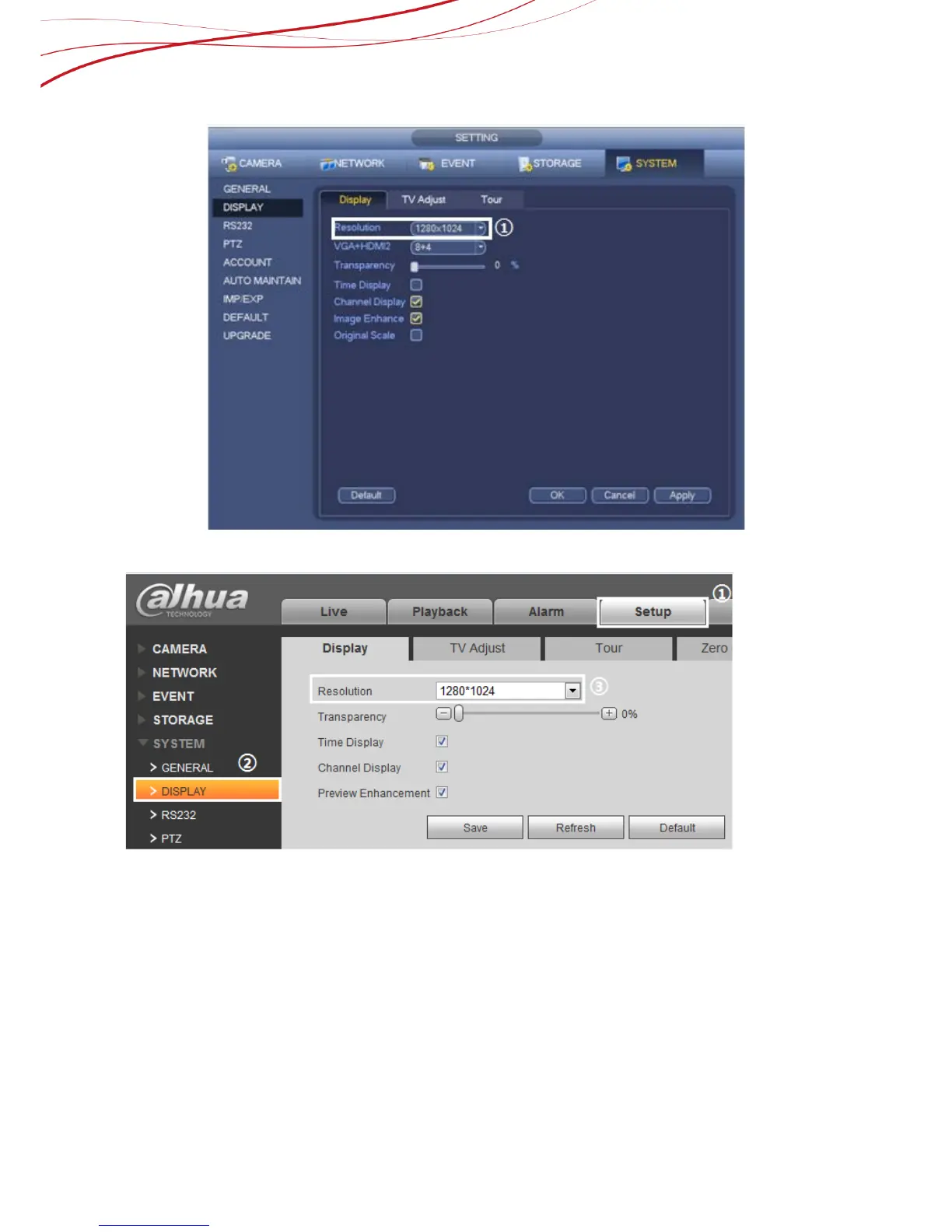Figure 4-3
Figure 4-4
Main Menu->Setting->System->Display, you can go to the following interface, Figure 4-3.
Here you can set display resolution. Please note the system needs to reboot to activate
current setup. On the web service, click the SETTING ->SYSTEM ->DISPLAY to change the
resolution, see Figure 4-4.
4.2 How to adjust the order of the splits
In the preview GUI, drag the current channel to another channel. And the device will keep the
current layout after rebooting.
