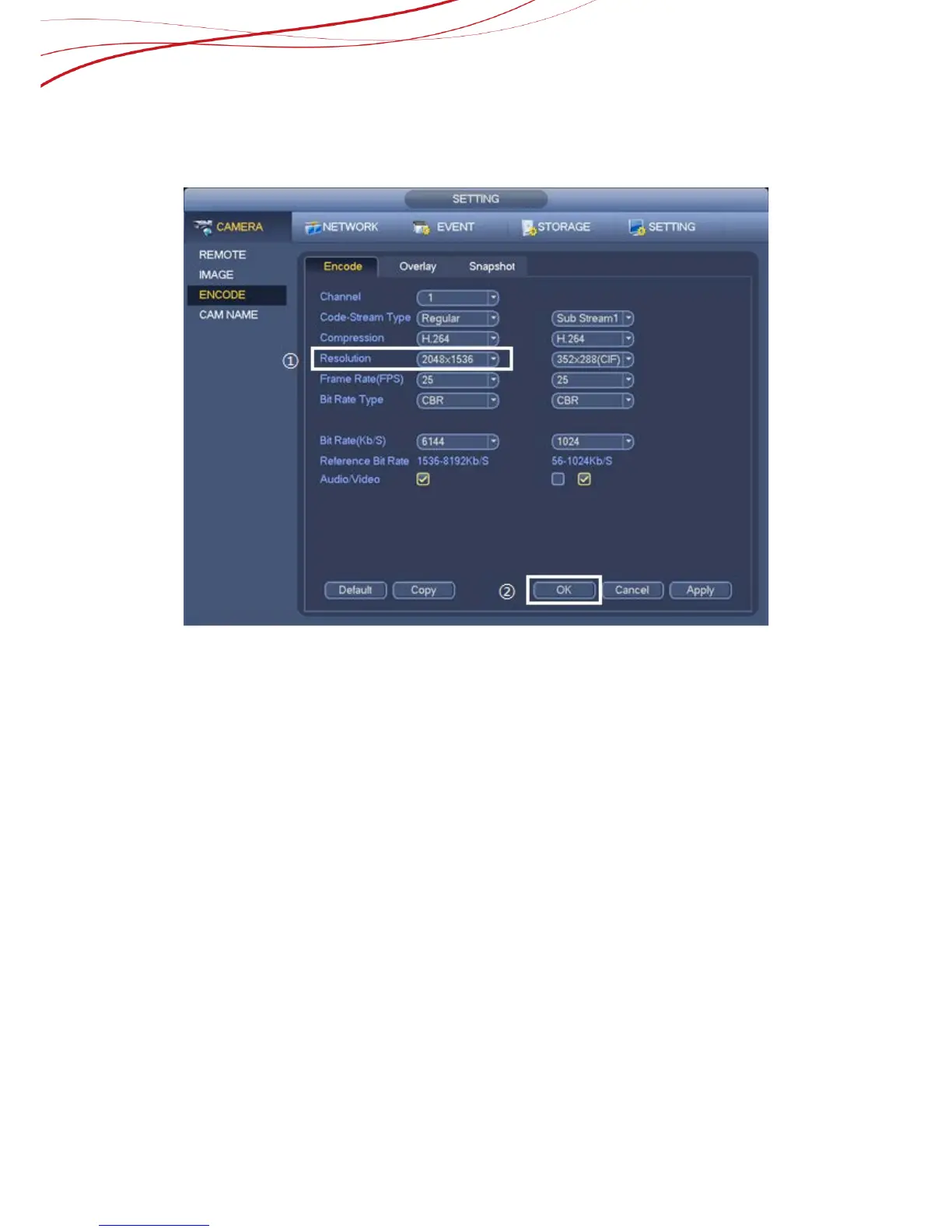3.4. How to set the Resolution of camera
From Main menu->Setting->Encode->Encode, you can see the following interface. You
can set the parameter of camera in this page.
Figure 3-9
Operation Steps:
1) Enter Encode page.
2) Select the resolution.
The mainstream resolution type is IPC’s encoding config.
Generally there is D1/720P/1080P.
3) Click “OK” to save settings.
3.5. How to set the bit rate of camera
From Main menu->Setting->Encode->Encode, you can see the following interface. You
can set the parameter of camera in this page.
