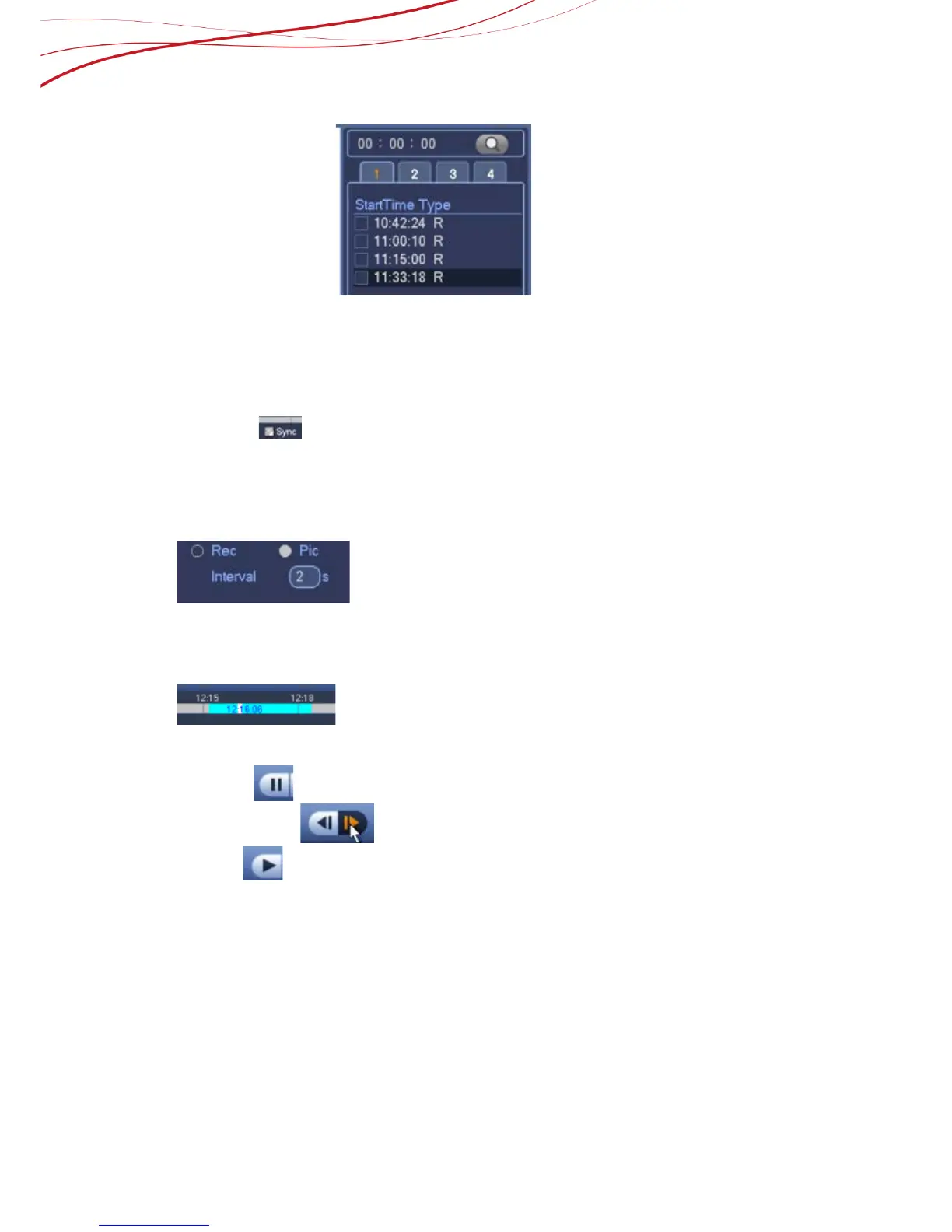Figure 7-3
3) Then you could use playback control pane and time bar to control the process of
playback.
7.2 How to make the sync playback
Enable the before play the records. The records of the channels selected would be
played synchronously.
7.3 How to make the picture playback
1) Select the Pic mode at the top right pane and type in the interval value of the pictures
playback.
2) Similar as 7.1, two ways to search files.
Use calendar to search.
Use file list to search
3) .Play it with the playback control pane and time bar.
7.4 How to make the frame by frame playback
1) Press to pause the normal playback process.
2) you can click andto begin frame by frame playback.
3) Click restore normal playback
7.5 How to make the smart search
